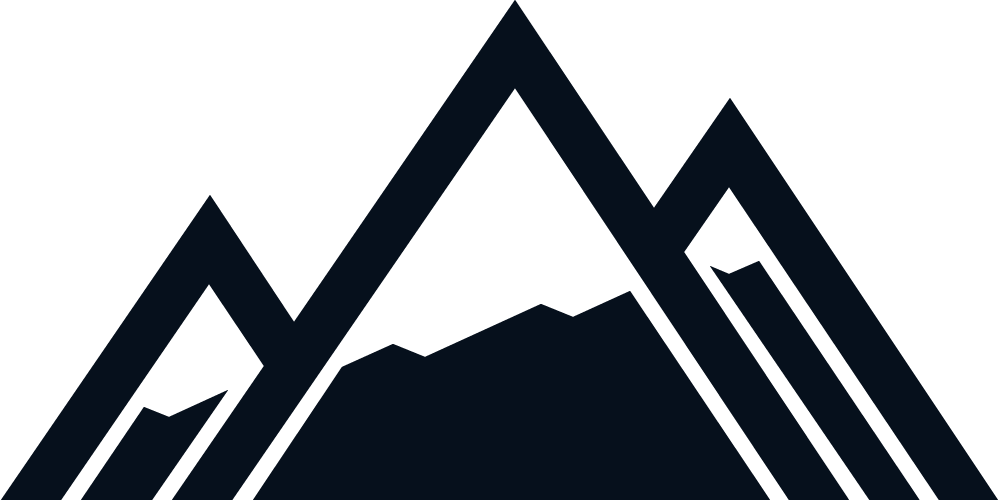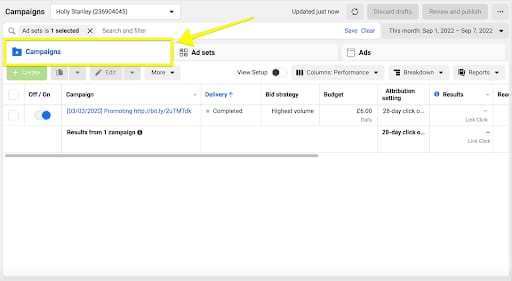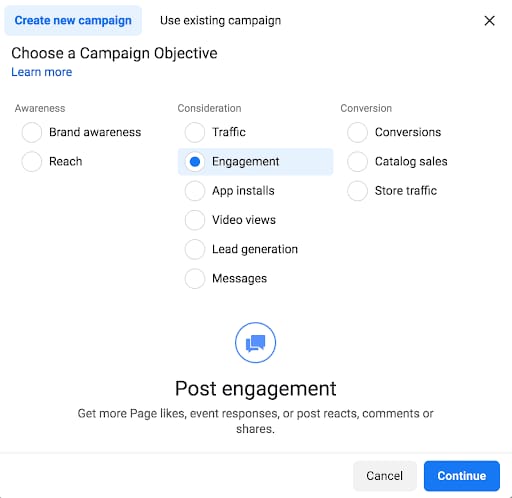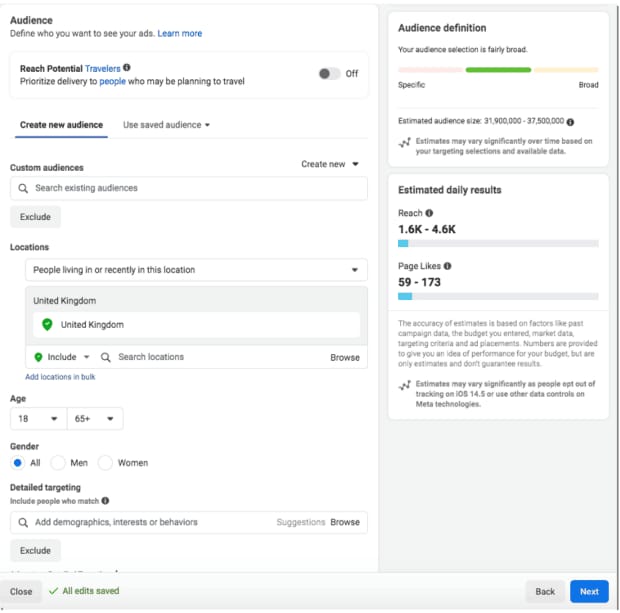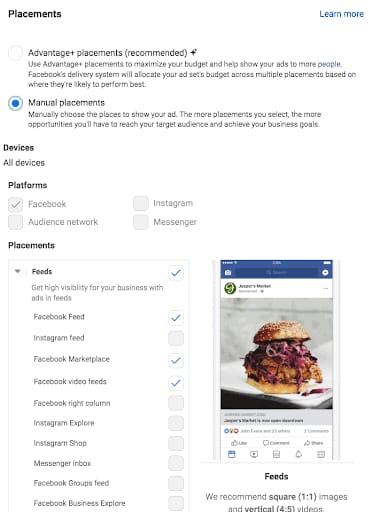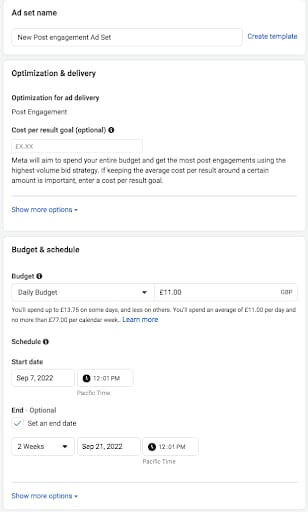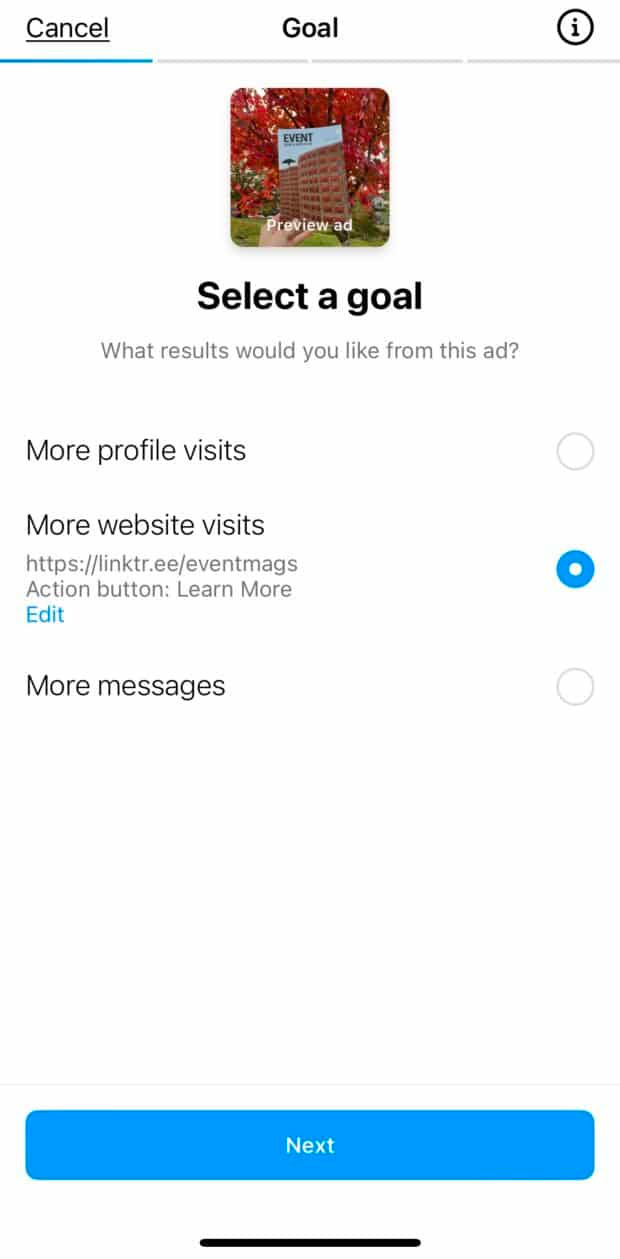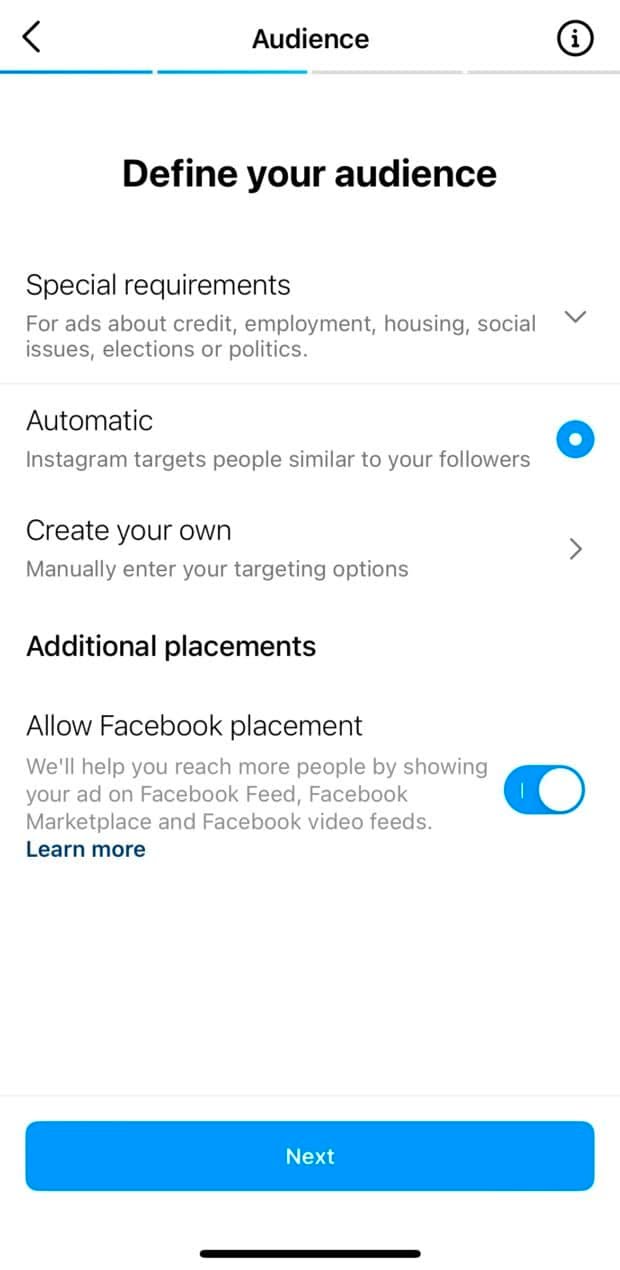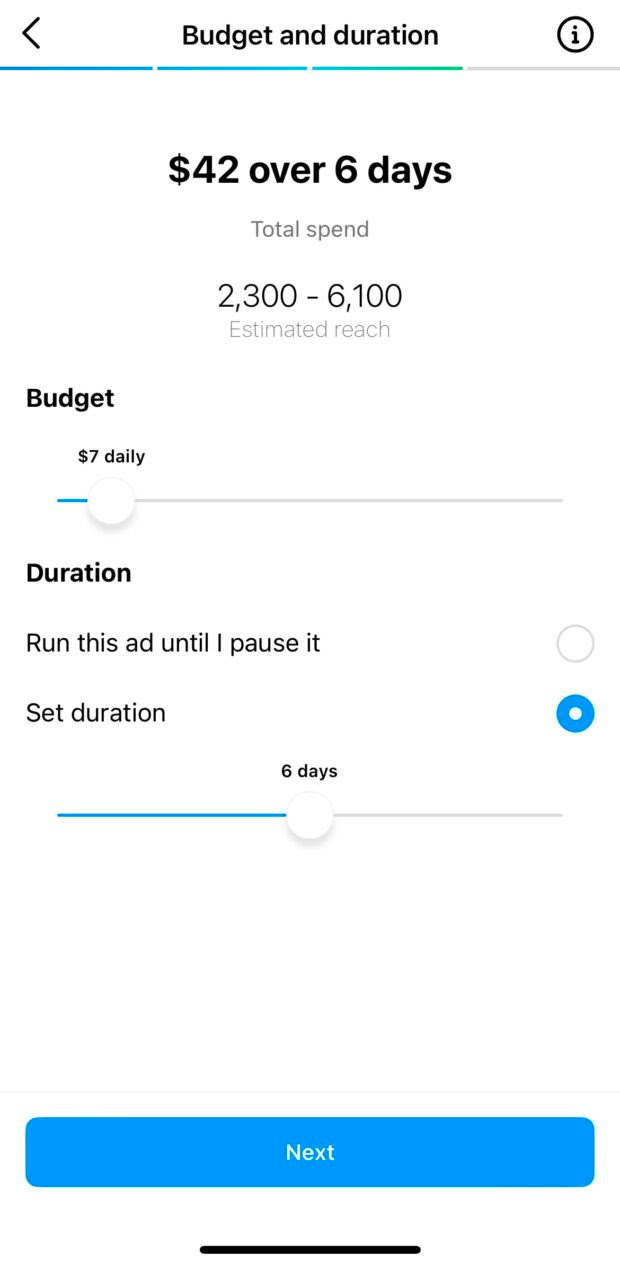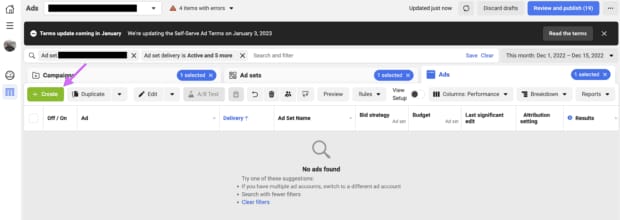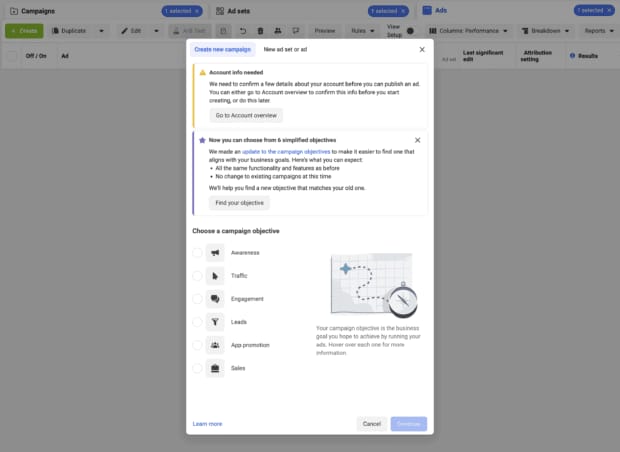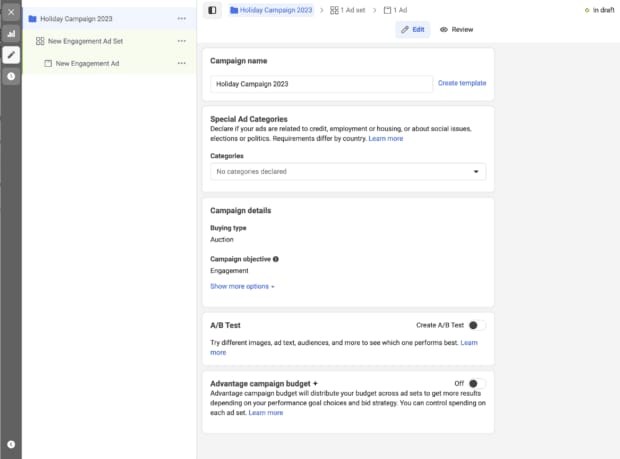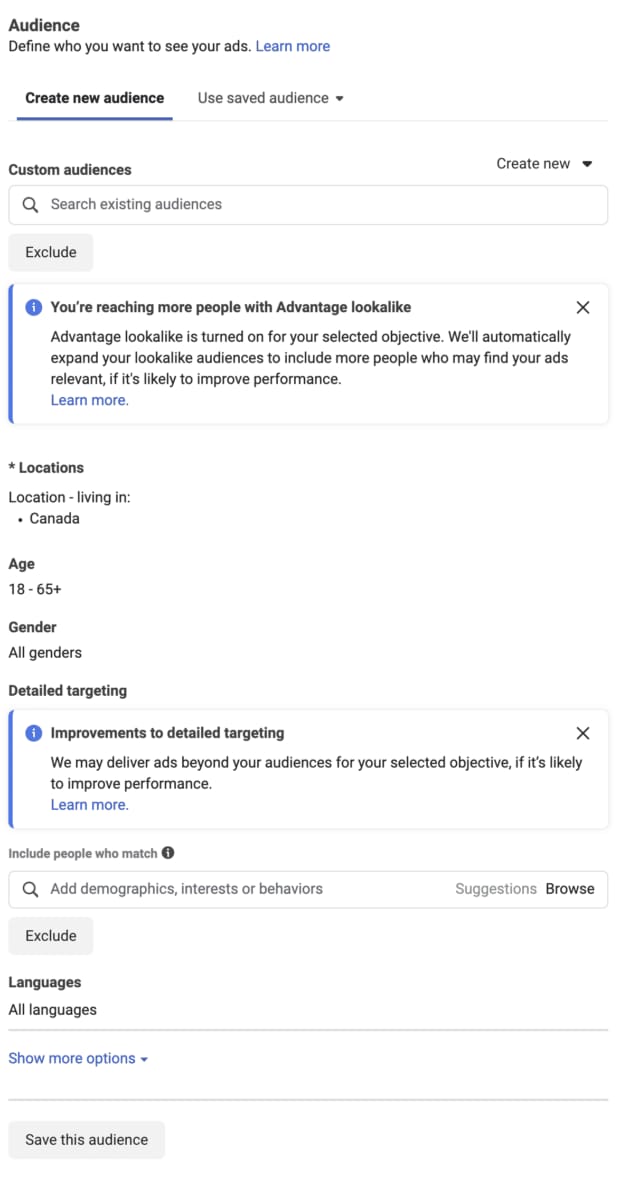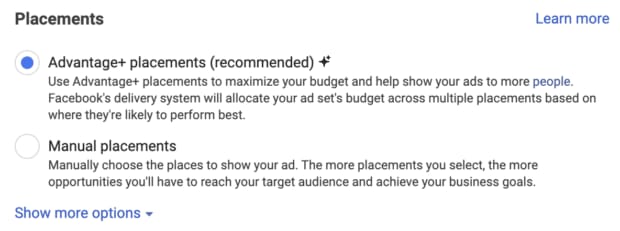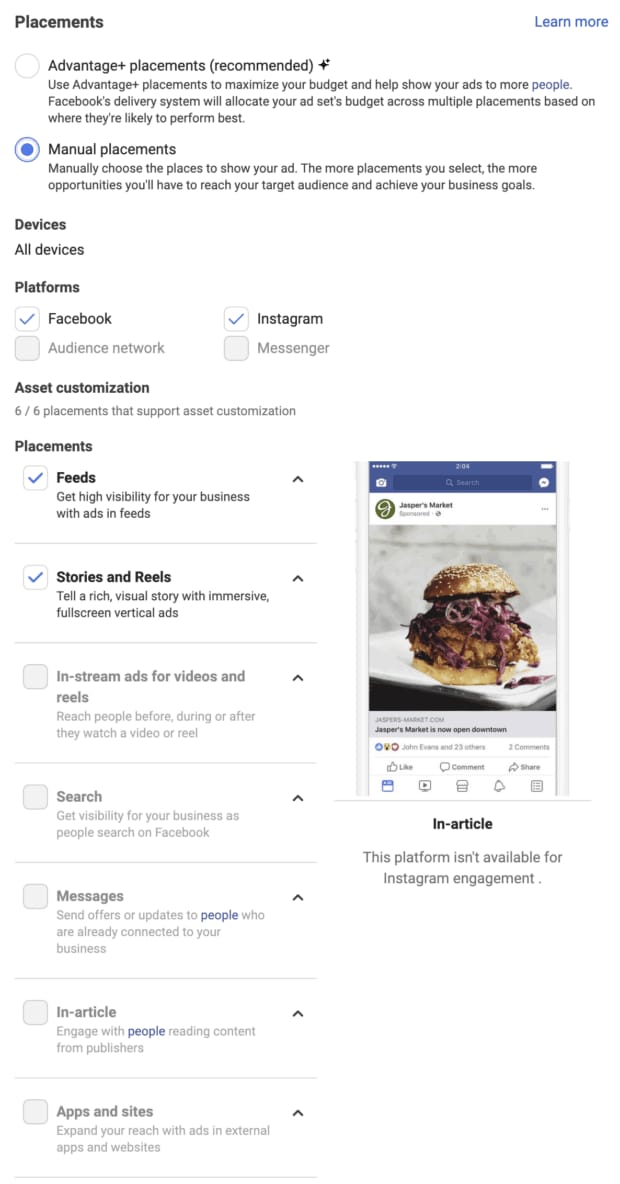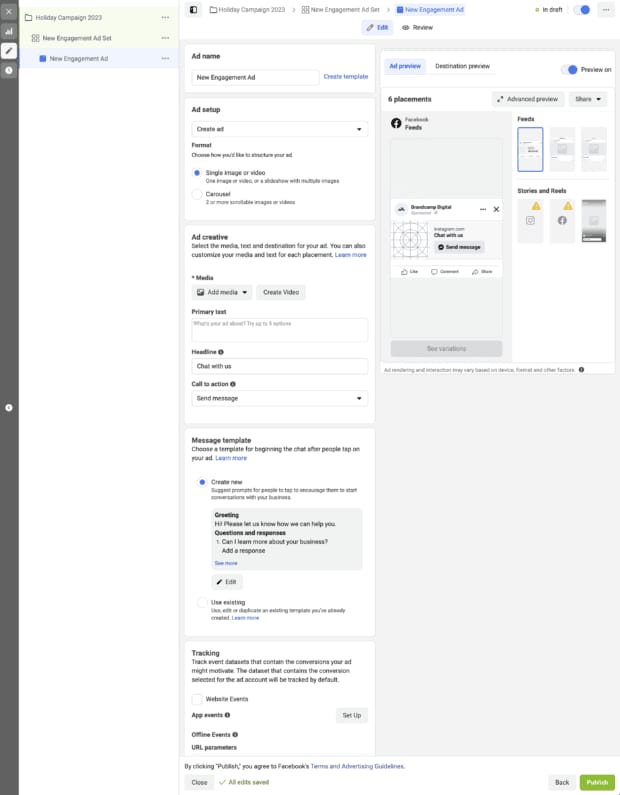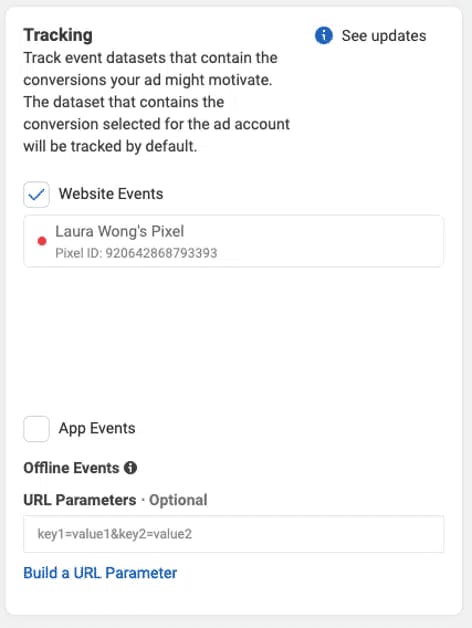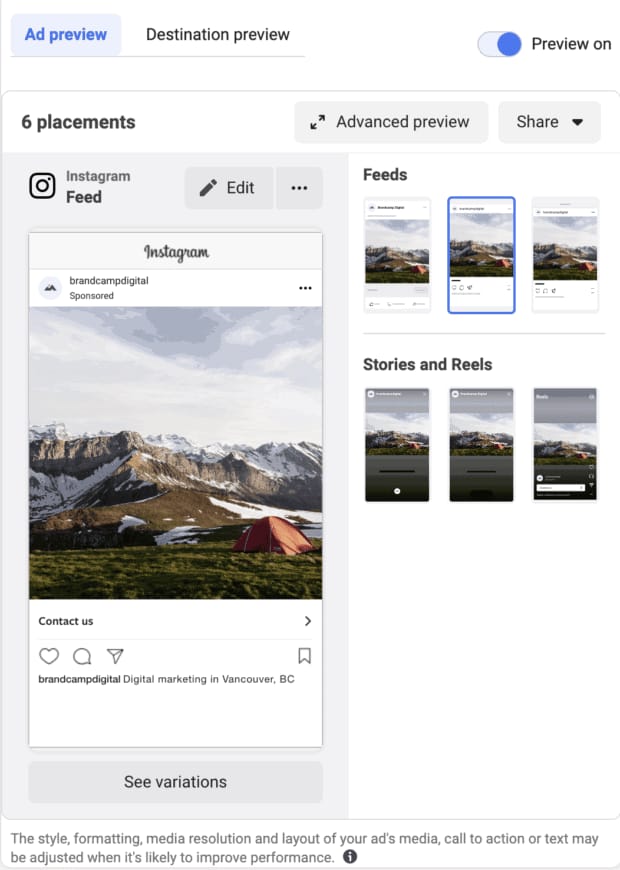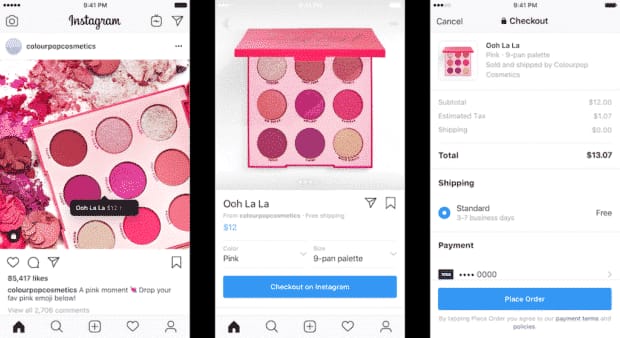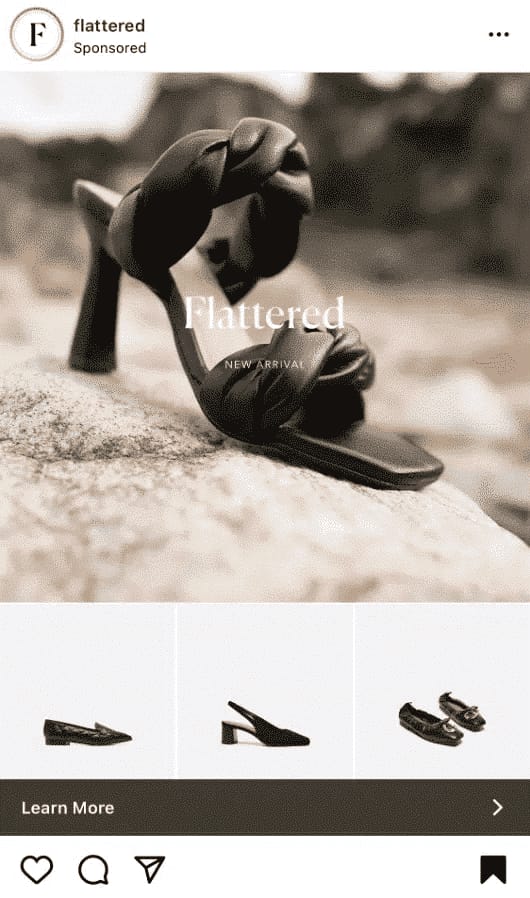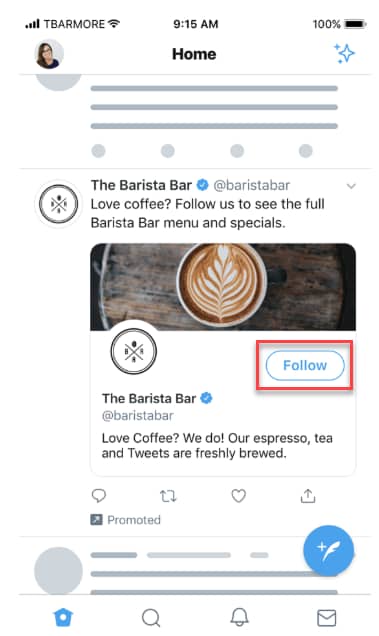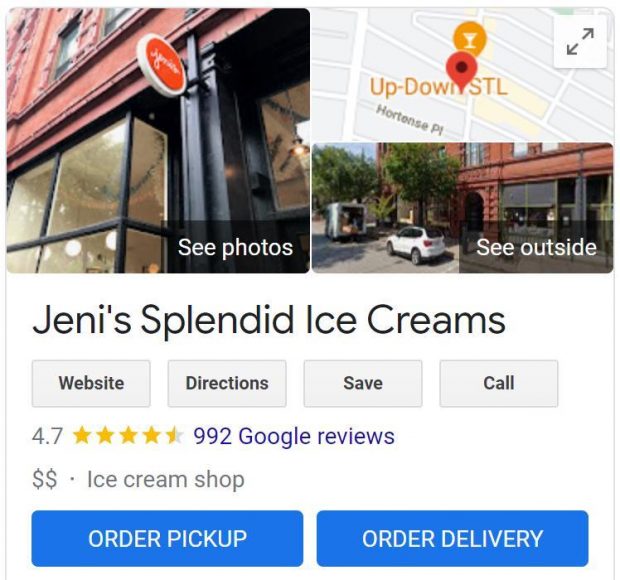Social media marketing is a valuable way to grow your business. With a huge number of people on social media sites, advertising on those channels can lead to an increased influx of sales to your business. Using platforms such as Facebook, Instagram, and even Twitter to reach people in your business location can take your results a notch higher with increased foot traffic to your store, more revenue, and several benefits for your business. Let’s dive in to see exactly what makes these platforms worth it, how you can harness their power to boost your sales and where to start.
The best platforms for local social media advertising
There are many platforms for advertising your business on social media. Here are some social networks that are great for local advertising.
Facebook Local Ads
Most social media users find local businesses for their next purchase on Facebook. They could decide on the nearest store to them for things like groceries, cosmetics, plumbing, dry cleaning, and more based on their friends’ recommendations on Facebook or based on ads shown to them while they are scrolling through their feeds. Facebook local ads are an essential way to reach these customers and drive in-store sales.
It’s easy to promote your offers using Facebook local ads. They allow you to target people who are within a specified distance of your business, which is especially useful for small businesses. Facebook local ads also have a custom audience targeting option that allows you to reach people who have bought from you in the past. With many active users, adding Facebook to your social media presence will help you build relationships with your customers. This can help business owners gain repeat sales and increase the lifetime value of each customer.
Setting up Facebook Local Ads
To create a Facebook local ad, you should follow these steps:
1. Go to Facebook Ads Manager
To do this, log in to Facebook and navigate to your business page. Then click on ‘manage ads’ to go to the ads manager.
2. Create a new campaign
In the ads manager, click on ‘create’ and select your campaign objective. Follow the prompts to fill in the required information.
Pro tip: we recommend using engagement, brand awareness, and reach objectives for local ads, depending on your campaign objective. One of the best objectives for local ads is “awareness”, given that it allows you to reach a lot of people in a specific geographical space at the lowest cost, it also ensures that the entire area sees your ad. The “engagement” objective will get users to participate in giveaways or raffles or will provide them with a specific video to watch.
3. Add your audience information
You’ll find different options regarding your audience demographics including their age, location, interests, and behaviors. Choose the one that best describes your audience or create a custom audience using your customer data.
Keep in mind that Facebook recently changed the “location” settings and no longer allows you to choose between “people living or recently in this location” and “people living in this location”. You can now only target “people living or recently in this location”. We have our own professional tip to help you bypass this issue! Keep reading to find out more.
4. Set ad placements
Choose where you want your ads to appear such as Facebook newsfeed, Messenger, or Instagram stories. You can select automatic placements to allow Facebook to choose the best placements for your ad.
5. Create your ad
You can choose from different ad formats like image ads, video ads, carousel ads, and so on. Choose the format that is the best fit for your needs.
6. Set your ad budget and schedule
Add a budget for your ad and include a start and end date for your campaign. You can go for a daily budget or a lifetime budget depending on your campaign objectives. You can also add the times within which you want your ads to run.
7. Place your ad
Review your ad settings and click on ‘publish’ when you are ready. Facebook will ensure your ad meets its policies before letting it go live.
8. Set a payment method
If you haven’t done so already, set up your ad account and include the required information including your name, address, business details, and payment method.
9. Track your ad performance
Monitor your ad performance in the ads manager and track metrics such as impressions, clicks, and conversions. Adjust your ad as necessary to improve its performance.
Pro tip: to measure the success of a local campaign it is advisable to create discount codes that are displayed only in the ads and are made effective by adding the code at checkout in your physical store, this way you can measure offline conversions.
Types of Facebook Local Ads
There are different kinds of Facebook local ads that you can implement for your business. Some of them are engagement ads, lead generation ads, awareness ads, consideration ads, and reach ads. However, we recommend Facebook local awareness ads for the best results.
Facebook local awareness ads
Facebook local awareness ads are a marketing tactic through which businesses can reach new customers within their neighborhood. Local awareness ads are a cost-effective method that allows businesses to choose to show their ads to people who are near their physical location. These ads offer more precise targeting and greater reach than both traditional advertising methods and other Facebook advertising options. While setting up local awareness ads, businesses can specify maximum proximity to their location. Since people use Facebook to discover things in their area, local awareness ads allow these businesses to show up in front of people near them.
Originally, Facebook determined which ads are shown to which users through its vast collection of user data and their mobile devices’ GPS. However, it changed its location-targeting policy in May. While advertisers had four different targeting options including people “living in or recently in a location” and people “traveling in a location,” the new policy means that businesses can now only choose the option for people ‘living in or recently in this location.’
This new single targeting focus isn’t as precise, causing Facebook local awareness ads to now show to a wider demographic of people. Local businesses need to be precise with location targeting if they want to see results with their ads. But how can you resolve this situation? By following our professional advice!
The best way to do this is to use geo-targeting when conducting Facebook local awareness ads. Instead of selecting to show your ad to people ‘living in or recently in this location,’ by using geo-targeting your ad will be shown to people within a specified distance of your business. We recommend that while you’re at it, you should exclude locations that you don’t want to target so that your desired area is as specific as possible. See the image below for an example of precise location targeting using geo-targeting and excluding undesired areas.
Promote your local businesses on Instagram
Instagram is another viable social media channel to promote your local business. With an Instagram business profile, you can easily add your business details including contact information like your email address and phone number, making it easy for customers to contact you.
- The audience on Instagram is much younger, between ages 18 and 34.
- They prefer more visual content than the users on Facebook
- Instagram lends itself to specificity when it comes to your niche
- With active users spending up to 11 hours per month on the Instagram app, this is a great place to promote your local business
Setting up local Instagram ads
To set up a local Instagram ad, you need to have a business account on Instagram. You also need to have a Facebook business page connected to this account. There are two ways to set up local Instagram ads. The first is by boosting your Instagram post and the second is by using the ads manager.
For the first method, here are the steps you need to follow:
1. Click on ‘boost post.’
2. Choose your goal such as more messages, more profile visits, or more website visits.
Pro tip: we recommend using the “Visit Profile” objective as it is the best option to nurture the sales funnel, especially if you have a content strategy in place. So, if you want your sales funnel to be effective, we recommend you promote your best post using the “visit profile” objective.
3. Define your target audience.
You can choose to let Instagram determine this automatically using your follower data or you can enter your audience manually.
Keep in mind that the automatic audience will work well if you have a content strategy in place and get a good amount of interactions in your posts However, if that’s not the case, then it would be better to reach your audience by sparking genuine interest.
4. Choose your budget and duration.
You can choose a set number of days or allow the ad to run until you pause it manually.
5. Review your ad and click on ‘boost post.’
Your ad will be reviewed to ensure it meets Facebook’s advertising policies before it goes live.
To get the most out of your Instagram ad, you can create it using Facebook Ads Manager. You’ll be able to optimize your ad performance using Facebook’s extensive ad targeting and reporting abilities.
Here’s what you need to do to create an ad using the ads manager:
1. Log in to Facebook Ads Manager and click on the ‘create’ button.
2. Choose your campaign objective, in this case, awareness, and click on “continue”.
3. Give your campaign a name and click “next”.
We suggest you give it a name that relates to your campaign objective so that it’s easy to track your ads.
4. Select Ad Set in the next window. Then choose your budget and ad schedule.
You can choose a daily budget or a lifetime budget. You can also choose to run your ads continuously or at specific times of day. As a local business, you would want to choose times when your customers can make it to your store.
5. Check the audience definition and estimated daily results to determine what suits your ad.
Remember that with local ads, you are trying to be as precise as possible with your targeting.
6. Add your audience demographics
7. Add the final details.
Input all the details about your target audience including location, age, gender, language, and interests. Add locations around your business to show your ads to people nearby.
8. Select your ad placements
9. Choose where your ads will appear.
You can input this manually or choose the ‘Advantage + Placement’ option to allow Instagram to decide where to place your ads. If you want your ads to appear on Instagram and not on Facebook, then you have to select the manual placement option.
For this option, you will be asked to provide specific details in the next window. You can click on the places you want your ad to appear.
10. Create your ad
Click on “new ad” on the left-hand menu and follow the prompts to customize your ad. You would be able to edit the ad name, choose from different ad types, and add your ad assets such as images, captions, videos, and CTAs.
Keep in mind that Instagram is one of the most visual platforms.
11. Track conversions
You can monitor your ad performance by adding a Facebook pixel in the tracking section. Then, connect this to your website to get valuable insights about lead conversions from your Instagram ad.
12. Publish your ad
It’s time to click the publish button for your ad to go live. Once your ad starts running, be sure to check your Instagram analytics to optimize performance.
Types of Instagram Ads
There are many types of Instagram ads you can choose to create for your local business. Some of them are:
- Image ads
- Video ads
- Story ads
- Reels ads
- Carousel ads
- Shopping ads
- Explore ads
- Collection ads
Depending on your business goals and campaign objectives, you can choose from any of these Instagram ads.
Image ads
With Instagram image ads, you can advertise your products or services with single images. Ideally, the image should be eye-catching and able to clearly showcase your product or service. The image should also fully convey your message. While you can add text to the images, Instagram recommends you limit this for the best results. Ensure you are using high-quality images for your ad.
Video ads
Instagram video ads allow you to understand how your products work and highlight their unique features in a highly engaging manner. While videos can be up to 60 minutes long, shorter videos are more effective.
Story ads
Instagram story ads appear between users’ stories in image or video format. More than 500 million people view Instagram stories daily making story ads a very effective Instagram ad format. Because they appear full-screen, story ads are highly engaging and much more immersive than ads displayed in feeds. These ads show up just like Stories and can be images, videos, or carousels. The call to action for story ads is a swipe-up link at the bottom of the story.
Reels ads
Reels are an exciting new feature that Instagram recently launched. Since reels are super engaging, it makes sense for businesses to advertise with them. That’s why Instagram enabled a new ads category that displays within Reels.
Reel ads are shown in between Reels and are just like Story ads. They appear full-screen in video format that can be up to 60 seconds long. Ensure to add sound or music to your Reels ads so that they integrate well with other Instagram Reels. Users can like, share, comment, and save your Reels ads. These ads loop infinitely until they are stopped and they are accompanied by a sponsored mark.
Carousel ads
Instagram carousel ads are displayed as a series of swipe-through images or video content. They can appear in-feed and within Stories. They include a swipe-up link or a call to action button depending on where they show up. When users swipe or click, they would be redirected to your website. As a local business, you can use Instagram carousel ads to showcase your products. Make sure that you use high-quality images and videos that compel users to look.
Shopping ads
44% of Instagram users shop on the app every week. With Instagram’s shopping ads, you can reach new customers who purchase your products without leaving the app. Instagram shopping ads enable in-app purchases, which is great for you as a local business. Even if new customers don’t get to your website, with shopping ads on Instagram they can still complete a purchase. To do this, you will need to create a product description page on Instagram. You also need to set up your Instagram shopping catalog.
Collection ads
Collection ads are great for your business if you are an e-commerce brand. They are a combination of carousel ads and shopping ads. These ads showcase your products directly from your Instagram Instant Experience Storefront. Users can swipe through your product images or videos and click on the CTA to learn more. They would be redirected to your product catalog where they can learn about your offerings and make purchases without leaving the app.
Instagram allows you to choose from six campaign objectives, and the call to action varies depending on the ad type you choose. As a local business, you should determine what your business goals are and align your ads on Instagram with those goals.
Are Twitter ads worth it?
As the 9th most visited website and with 200 million daily active users, Twitter isn’t a social media channel you should ignore. Twitter is conversational, hashtag friendly, and updates its users in real-time, making it a great social media platform for shoppers to conduct brand research before making a purchase. These qualities also make Twitter an excellent medium for building awareness and increasing brand loyalty. Twitter has a high engagement rate and the lowest cost per mile (CPM) of all social channels, making it a cost-effective option. Cost per mile is the cost you pay per one thousand impressions. Advertising with Twitter can be beneficial as a part of your social media marketing strategy.
Types of Twitter Ads
There are two categories of Twitter ads which are Promoted Tweet and Promoted Accounts.
Promoted Tweet
Promoted tweets appear at the top of a user’s feed. They can come in a variety of formats including text, image, video, carousel ads, and more. Promoted tweets may also have a website card that directs people to your website.
Promoted Accounts
Promoted Accounts appear at the top of the “Who to Follow” section. They are also displayed on the Discover page. As a local business, you can use the Promoted Account tab to get more followers for your brand profile on Twitter.
Whichever Twitter ad you choose, you will need to enter information regarding your audience and location targeting, budget, and campaign duration.
Local Twitter ads
Here are some examples of local Twitter ads.
Bonus tip: Business Directories
Although these are not social media sites, they deserve an honorable mention as they are vital for local businesses. Business directories are a low-cost method for acquiring new customers, they showcase your business to customers looking for your services in your area. With business directories, you can add all the vital information about your business including your address, opening hours, and phone number. These directories can increase your search engine rankings and cause you to show up to customers with local intent who are looking to buy now. If you do not already have these profiles for your business, you should create them to better target prospective customers in your local community.
Advertising in your Google Business Profile
Setting up your Google Business Profile is easy. With your Google Business Profile, you can include relevant content from your social media posts without having to create something new. Customers can leave you reviews and ratings and can find all your business information in one place. When describing your business, try to include search terms that your potential customers are likely to use when looking for products or services like yours.
Yelp Profile
Another effective business directory is Yelp. With your Yelp Profile, you can include a business bio and details like your business address, website, phone number, and opening hours. Let your customers know more about your business through the bio. You can let them in on your team, business values, and even behind the scenes of your business, this gives your business a personal touch. Add great images to your Yelp Profile as Yelp users love photos. When customers leave you reviews on Yelp, try to respond back. If you think a review is fake, you can report it. With your Yelp profile, you can utilize paid advertising options to reach even more users.
Wrapping Up
By now it should be clear that businesses can drastically increase revenue by creating a social media marketing strategy. You can acquire new customers by displaying your offerings right where these customers are already spending their time. If you don’t have social media profiles for your business, you should create them right away.
With this comprehensive guide, we hope you can implement social media marketing for your local business and are able to start creating your local ads from scratch! If you need help developing a social media marketing plan that drives sales to your business, our local social media marketing services could be the right fit for you. As a social media marketing agency, we help businesses of all sizes get found within their community and increase their customer base. Reach out today by booking a FREE 30-minute consultation with us to discuss your business needs and begin implementing a social media marketing strategy for your business. We can’t wait to set you up for success.
FAQs
Why social media marketing is important
Social media marketing is important because it allows businesses to reach a wide audience, engage with their customers, generate leads, build brand awareness and gain insights through analytics, all in one convenient place.
How to promote your business locally
To promote your business locally, you should utilize location targeting options and include local intent keywords in your social media campaign. Doing this will help you reach people with local search intent who are ready to make a purchase.
How does social media marketing affect small businesses?
Social media marketing helps small businesses increase brand awareness through their social media presence. It also helps them reach their ideal customer within their local community thanks to their local ads that can be made to target the specific area that best serves the community.