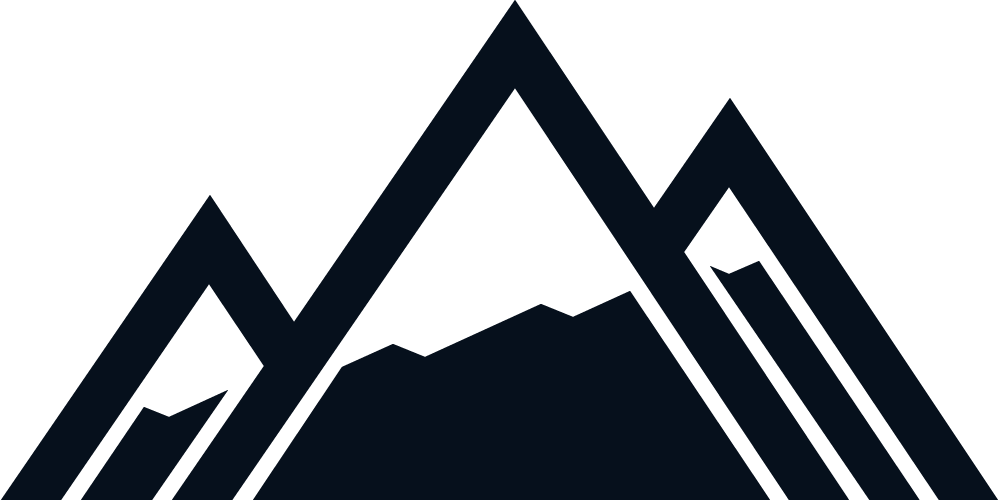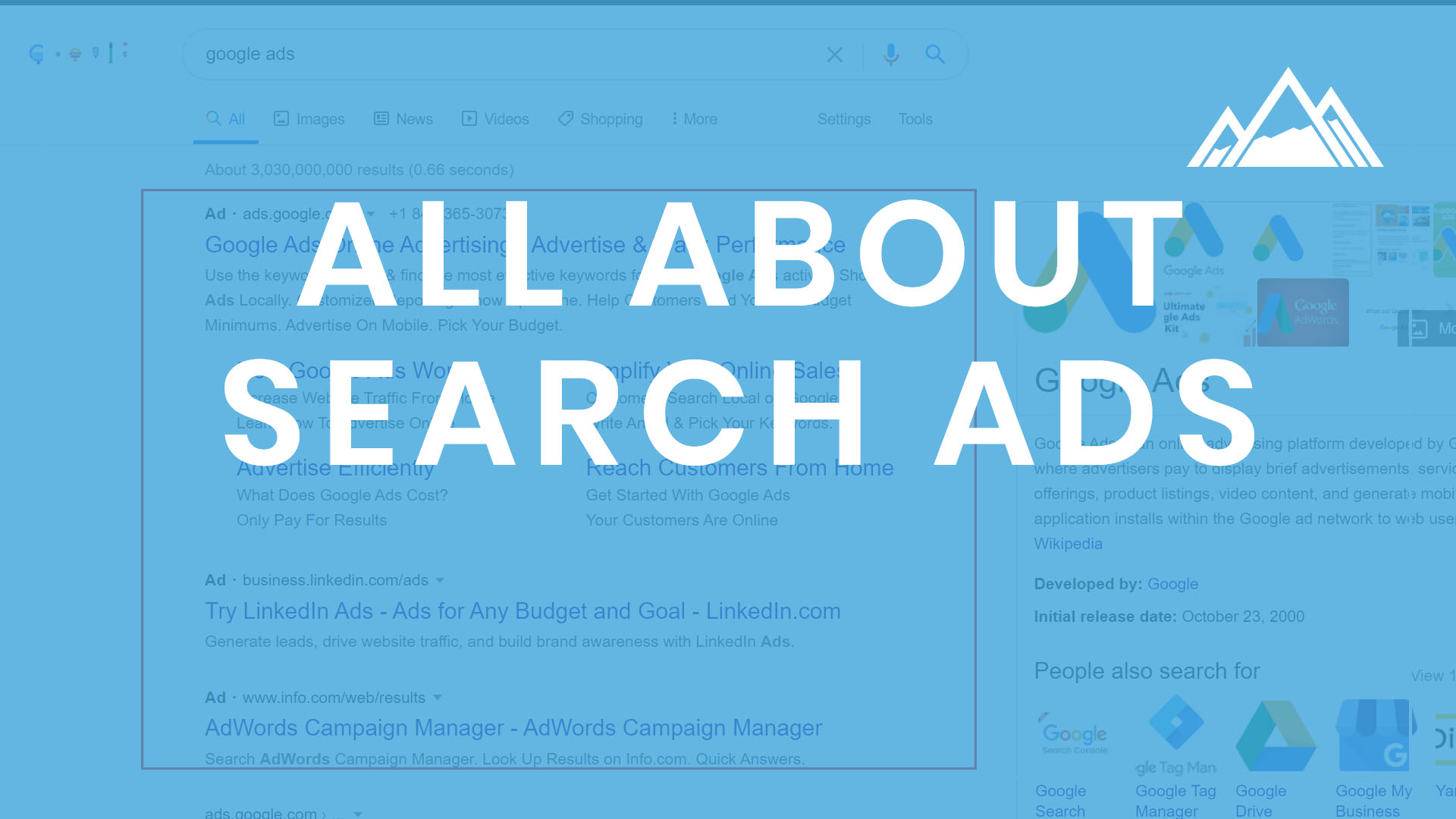Search ads relate to paid search advertising, which is one of the most popular ways of pay-per-click advertising, or PPC. This relates to brands paying to get their ads displayed in a specific position on organic search engine results once users are searching for certain keywords. You can purchase search ads on all major search engines. The most popular and the one we focus most of our energy on is Google.
Google Ads are easy to sign up for and there is even a simplistic version of Google Ads called ‘Smart Campaigns’ which allows you to easily set up search ads for your business. If you connect your Google My Business account, you will also be able to run sponsored listing in Google Maps.
Smart Campaigns are good because they are easy to set up. The downside is you cannot choose as many settings as you can with a Search Campaign, which has many options but can also be very complex to set up properly.
For full details on the difference between these two, see this chart we have taken from Google’s support site:
| Smart Campaigns | Search Campaigns | |
| Bidding | Manages bidding for you to drive the most value (e.g. clicks, calls, etc) within your campaign budget | Requires you to select a bid strategy of your choosing (e.g. max clicks, target CPA, etc) |
| Extensions | Automates creation of ad extensions (sitelinks, callouts, location, call). No opt-in required | Requires some manual set up of ad extensions |
| Keyword creation | Generates keywords automatically based on your business’s products and services | Requires that keywords, match types, and their corresponding ad group(s) be set up manually |
| Keyword editing | Allows for search phrases, which are groupings of auto-managed keywords, to be toggled on/off | Allows for individual keywords and match types to be edited and managed manually |
| Reporting | Uses simplified, easy-to-use dashboard designed to highlight the most important stats in campaign | Contains detailed reports at campaign, ad group, ad, keyword, and search term level |
| Where ads show | Shows your ads automatically across Google search, search partners, and Google display ads to achieve optimal performance | Contains settings to choose if your ads show across Google search, search partners and Google display ads |
| Landing pages | Supports max one landing page per campaign | Supports multiple landing pages per campaign |
As you can see, Smart Campaigns are limited in the number of options you can choose and how specific you can be on where your ad shows. This is why it would be smarter to hire an agency in most cases, to help you run your ads. If you have a very small budget and just want to dip your toes, running a smart campaign will help give you a better grasp of how Google Ads works. Once you start spending more money on your ad campaign we suggest you speak with an expert and also run Search Campaigns.
How much do Google Ads Cost?
Google Ads uses what’s referred to as a PPC (Pay Per Click) model, this simply means that you pay anytime someone clicks on your ad. This is good because you only pay when someone shows interest in your ad. The other bonus is you have complete control over your costs and can pause/unpause your ads at any moment.
Every time an ad is shown in the Google search results there is an auction going on in the background. Businesses are competing to show up in the top spots. There is a large misconception that by paying the most you will always show up in the top spot, but this isn’t true. Google takes a few factors into consideration when determining the top spot:
- Max CPC (Cost Per Click): How much you are willing to pay per click.
- Quality Score: A score Google assigns based on how relevant and user-friendly your ad is. There are a few factors that go into this that are beyond the scope of this guide. If both your ad and your website are relevant then you will have a better score. You can also improve your quality score by adding extensions, optimizing copy, etc.
Ad Rank = Max CPC x Quality Score
See the example below for how it works:
| Ad Position | Advertiser | Max CPC Bid | Quality Score | Ad Rank |
| 1 | Local Residential Plumber | $2 | 9 | 18 |
| 2 | Joe the Plumber | $3 | 7 | 21 |
| 3 | Plumbing Pros | $5 | 5 | 25 |
| 4 | Commercial Plumbing | $8 | 2 | 16 |
In this example, you can see that the advertisers paying the highest per click are actually the lower results. This is done so that Google can retain its competitive advantage and continue to first show only the most relevant results to users.
By understanding how Google’s pricing model works you can see how important it is to make sure your website and Google Ad campaign are optimized in order to get the best return on investment. All the strategies we are mentioning in this guide are designed to work together. By improving one thing you improve the others as well.