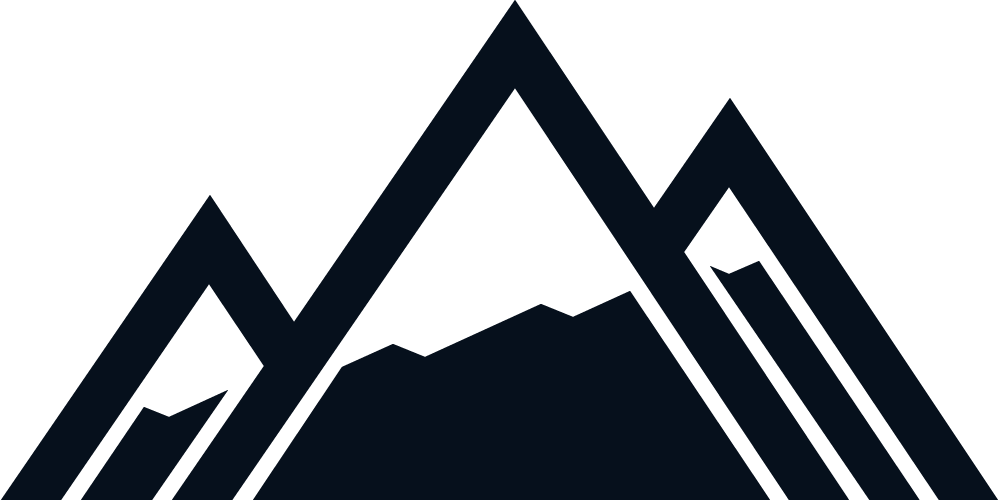GA4 (Google Analytics 4) is Google’s latest generation of Google Analytics set to be fully launched in mid-2023. Google launched Google Analytics back in 2005 to help website owners track important user data like traffic location/size, bounce rates, etc. Since being launched, it has managed to become the most popular web analytics platform among internet users globally. Google Analytics has undergone many updates to become the leading web analytics tool, they can be summarized into four main generations:
| Google Analytics releases/updates | Timeline |
| 1st Generation (Urchin) | 2005-2006 |
| 2nd Generation (Synchronous & Asynchronous Code) | 2007-2009 |
| 3rd Generation: Universal Analytics (GA3) | 2010-2019 |
| 4th Generation: Google Analytics 4 (GA4) | 2019 (beta release), 2023 (full release) |
Google Analytics 4 is the latest update and it is set to retire Universal Analytics (UA) or GA3/Google Analytics 3). Although GA4 was released in Beta form in 2019, it is set to fully replace UA in July 2023. To help you be prepared for this change, we’ve compiled the most important information about Google Analytics 4 below, but first, let’s start by defining Google Analytics.
What is Google Analytics?
As we’ve mentioned above, Google Analytics is a web analytics service launched by Google in 2005. Web analytics services focus on the collection, measurement, analysis, and reporting of website data with the aim of understanding and optimizing web usage. In simpler terms, Google Analytics is a means for measuring website traffic, and more importantly, it is also a tool that website owners can use to assess and improve their sites.
What is different with this GA4?
As the latest version of Google Analytics, we’ve compared it to the previous version (GA3 – also referred to as Google Analytics 3, or Universal Analytics). At a glance, it has a new generation of website analytics that will allow website owners and marketers to better analyze website user information. GA4 also stands out in terms of consumer privacy. Let’s take a more detailed look:
GA4 vs. UA
1. Reporting scope: Website and app
One of the major differences we’ve noticed between GA4 and Google Analytics 3, or Universal Analytics, is in the reporting scope. While Google Analytics 3 enables reporting on websites only, GA4 enables reporting on activity occurring on websites and applications. GA4 collects both site and app data offering a better understanding of website users (potential customers). The cross-platform data tracking capabilities of GA4 also stand out. The previous Google Analytics couldn’t track users effectively on multiple platforms, while GA4 now treats website and application data as one property. As a result, cross-platform tracking capabilities offer a more complete user journey. GA4 is now able to track user experiences across platforms since users get unique user IDs during a site or app login or session. Most importantly, GA4 default reports can connect user data in case users log on/off across platforms.
2. Event-based vs. session-based data
With GA3, page views used to be the most important metric, but GA4 has shifted focus to events. All measurements are considered “events” as opposed to being generalized data. This makes GA4 offer a fuller perspective on how website users interact with your site and app. While GA4 users will still be able to view session-based reporting, they can now break down sessions further by user interactions and get more in-depth insights and reports. To power these, GA4 has new metrics such as engagement time, engagement rate, and engaged sessions. GA4 also tracks other dimensions like custom events, demographics, attribution, and more. The dimensions will make it easier to follow the user activity or customer journey. Basically, Google analytics initially treated page views as the most critical metric. With this new development, GA4 will introduce unique parameters that offer more data and insights. Talk about improvement, right?
3. User privacy
GA4 is more focused on privacy. This isn’t a surprise as many jurisdictions around the world incorporate tougher customer privacy laws like the GDPR (General Data Protection Regulation) and CCPA (California Consumer Privacy Act). To that end, GA4 has better privacy controls. For instance, it will utilize cookieless pings when modeling user behavior. If we are being honest, GA3 hasn’t been a privacy-first tracking tool. With enhanced privacy, cross-channel data measuring, and AI-powered analytics, GA4 is clearly more advanced in privacy and insights than Google Analytics 3.
4. Predictive insights (powered by AI and machine learning)
GA4 also has all the new predictive features that were lacking in Google analytics 3. We here at Nomadic Advertising understand the importance of studying past consumer behavior when making future predictions. In that same line of thought, GA4 has predictive metrics like purchase probability, churn probability, and predicted revenue that will empower you to make better data-driven decisions on a larger scope. Let’s analyze them:
- Purchase probability helps you to predict with reasonable accuracy the users who are most likely to take specific conversion events (such as buying) in the next week. This is based on active users in the past month.
- Churn probability offers insights on website and app users who might not be active on your website/app in the next week based on their activity levels in the past week.
- Predicted revenue estimates revenue based on previous purchase conversions.
Through these new features, GA4 users can get valuable insights, such as the audiences they should target with Google Ad marketing campaigns or social media advertising. Predictive insights also have the power to boost website performance by creating customized funnels for different clusters of audiences based on user behavioral predictions and needs.
5. Marketer control
GA4 also differs from Google Analytics 3 in regards to marketer and website owner control: GA4 allows marketers and website owners to customize their dashboards and see those reports that matter more to them. Through Looker Studio (formerly Google Data Studio), it is now possible to create customized visualization of collected data. Looker Studio allows conversions of data into custom informative reports/dashboards. GA4 also allows the creation of customized segments based on specific trigger events. For instance, it is possible to create segments based on every conversion event occurring in specific locations. This is crucial for tracking customer interactions more accurately.
Should you switch to GA4?
Absolutely! There will be countless improvements and benefits that will come with this upgrade, which will have an undeniably positive impact on businesses and website owners. For instance, you’ll be able to track your potential and existing customers across your website and app. You’ll also be able to more easily comply with privacy laws, as GA4 has built-in user-friendly controls that make it easy to follow current and future customer privacy regulations. GA4 is also free from GA3 limitations. While Google Analytics 3 (Universal Analytics) relies heavily on cookies, which aren’t always as effective today due to ad blockers, improved browser security settings, and operating system limitations, GA4 can track users without cookies. You stand to benefit from tracking powered by statistical modeling and AI, which is better for the future. GA4 also offers more data insights and customization tools. For now, you can still use GA4 alongside Google Analytics 3 up until July 1st, 2023, at which point the switch will be mandatory. We suggest that you start getting used to the new GA4 features, there’s no reason why you shouldn’t switch early and test out everything.
Highlights of GA4, the new Google Analytics
For a quick summary of how GA4 will positively impact business, consider the 3 main benefits it offers business owners:
- With more data across platforms and predictive insights, businesses stand to understand their customers better and make changes designed to improve user engagement and customer journeys. A business with an in-depth understanding of its customers is bound to be more profitable.
- GA4’s privacy-first tools also make it easier to comply with current and future customer privacy laws. Businesses also stand to enjoy better ROI from Google Ads aided by more data, intelligent AI & machine learning models powered predictive tools.
- Businesses are also bound to craft better goals and strategies for the future. More data and insights coupled with enhanced reporting and visualizations also empower marketers and make it easier for businesses to seek funding.
How does GA4 work?
Instead of relying on IP addresses and using cookies to track user data, GA4 works by leveraging statistical modeling and machine learning to collect data. This simply means that the GA4 will still work with/without cookies, while the same isn’t true for GA3. What’s more, GA4 collects data across platforms offering a more accurate “picture” of a customer’s journey. An event-based vs. session-based approach offers a fuller perspective on how website users interact with your site and app.
How to set up GA4
If the information we have shared with you so far has you as excited about this new Google Analytics update as we are, then welcome aboard the GA4 train, friend! We highly encourage you to set up your own GA4 but if you don’t know where to begin, then allow us to give you a hand:
Step 1: Sign in to Google Analytics
You need a Google Analytics account to set up GA4. If you already have Google Analytics and haven’t made the change, you’re probably using Universal Google Analytics. You should be prompted to make the change, as seen below:
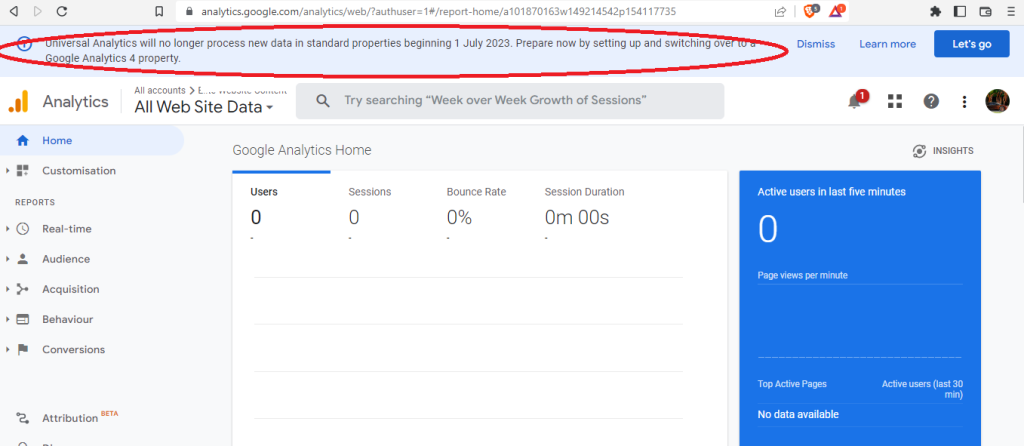
Click “let’s go” to switch over to GA4. You’ll be redirected to a setup page where you can set up GA4.
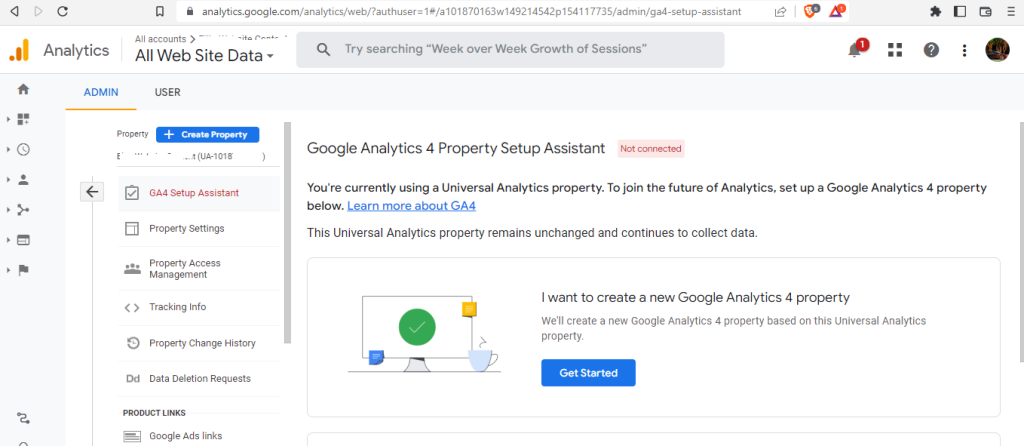
Step 2: Set up with GA Setup Assistant
Ensure the Universal Analytics property currently collecting data for your site is selected. This is indicated as UA-****). Proceed by selecting GA Setup Assistant.
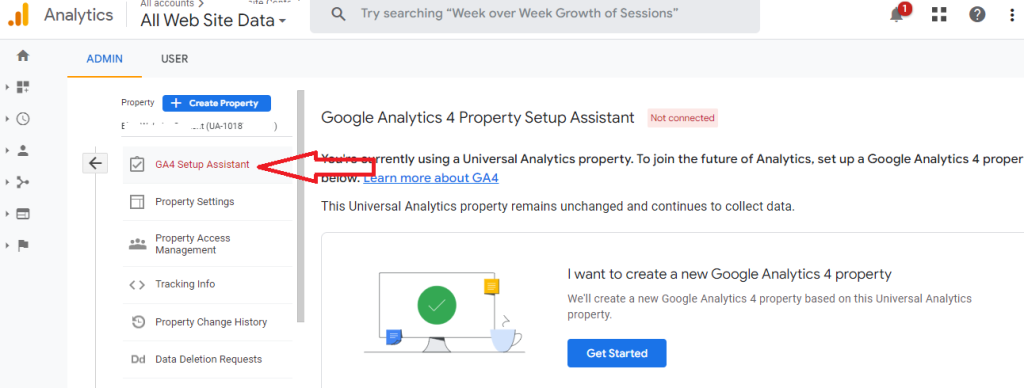
Click on “Get Started”
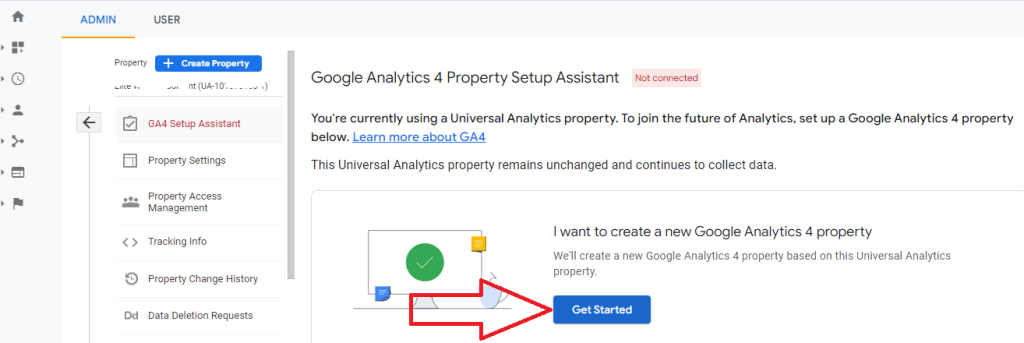
The “create new” GA4 property setup should appear
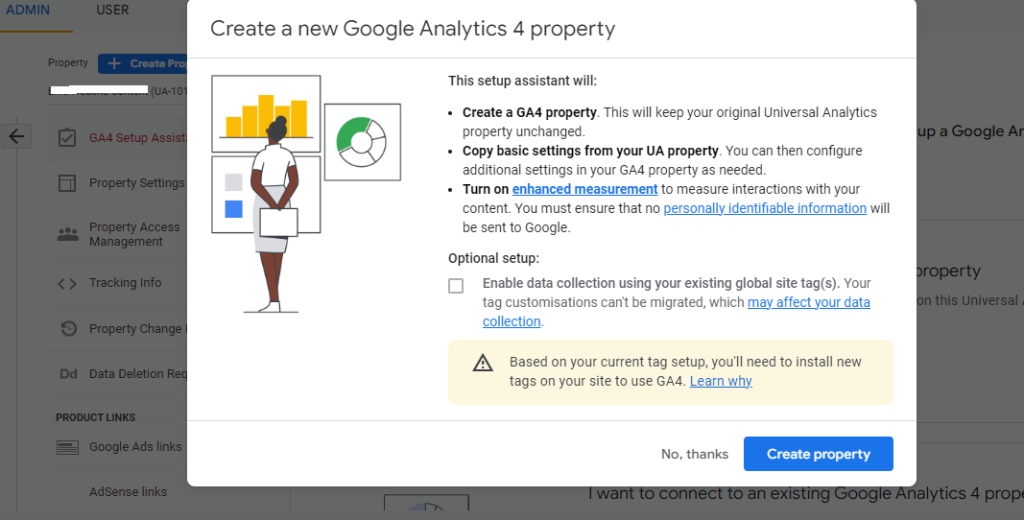
If you can’t enable data collection with existing tags, your current setup may be to blame. You may be required to install new tags on your website. Click on “learn why” to understand other reasons for this and the appropriate remedies.
Step 3: Finish setup
After installing new tags on your site, proceed and finish the setup. You should be taken to your new GA4 page.
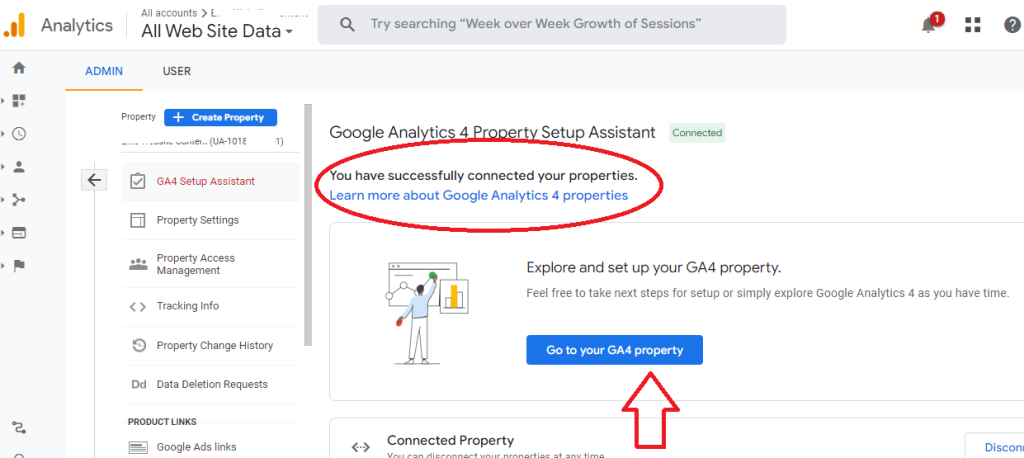
How to use GA4
We suggest you familiarize yourself with the new dashboard. Follow the Setup Assistant to set up Google Analytics features that offer the best digital customer experience.
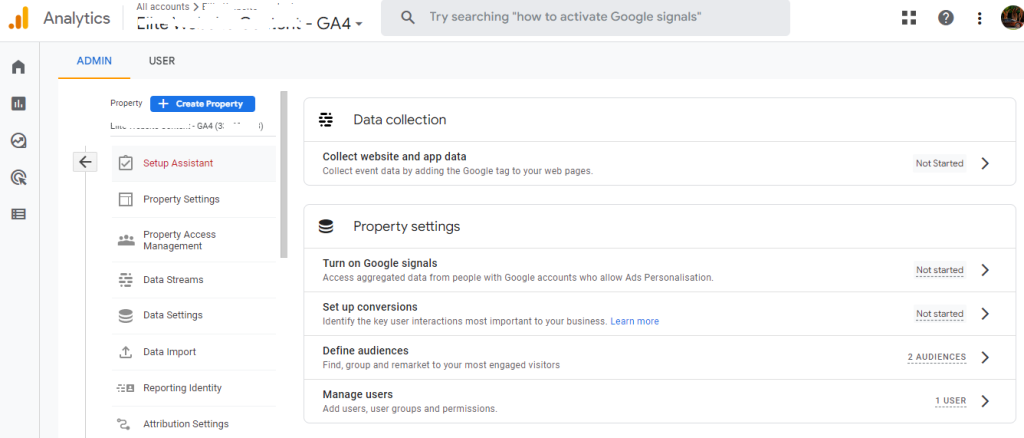
Select the appropriate GA4 user properties and make adjustments to other settings as you like. For instance, there are options to link your GA4 to Google Ads. This is an important feature to enable as it exports data from your Google Ads account and provides valuable insights.
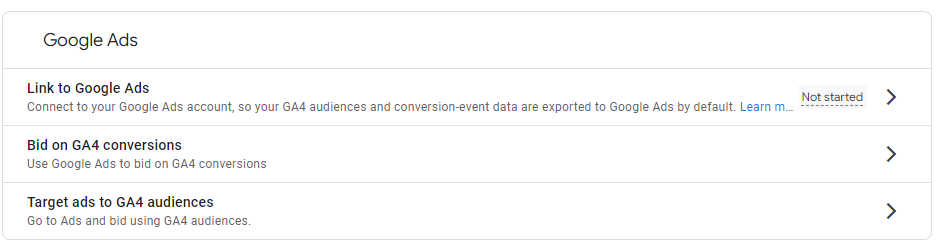
GA4 has many functionalities. For instance, you can link to Google Search Console, allowing you to view Search Console data in your Google Analytics 4 property. With Google Search Console data like queries, clicks, impressions, click-through rate (CTR), landing page, search ranking data, etc., you can craft new and better content strategies. For instance, you can tell website pages with a good CTR but poor ranking on SERPs. We suggest you use the search bar at the top to discover more, including how GA4 allows you to optimize using Google Optimize (formerly Google Website Optimizer) – a free website analytics & testing tool.
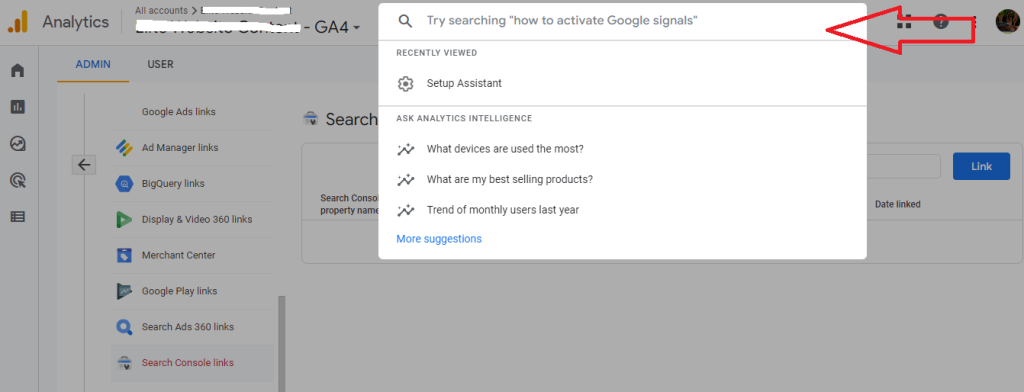
There is no denying it: GA4 is the future for website owners keen on getting invaluable insights into their audiences. We’ve discussed the benefits of Google Analytics 4, which range from predictive insights to cross-platform analytics, better marketer control, and user privacy, and we hope by now you can fully agree with us in seeing GA4 as an amazing improvement. GA4 is a true representation of what a machine learning and AI-powered web analytics tool should look like. Since GA4 will go live in July 2023, website owners, marketers, and other Google Analytics users must get acquainted. We hope our guide has proven to be useful, you should be able to set up Google Analytics 4 properly for your site and/or app on your own. However, you may need a hand harnessing the full power of GA4. If you need help understanding how to make your Google Ad campaigns better using Google Analytics 4 or other seemingly complex applications of GA4, contact us anytime. Our Google Ad management services encompass the use of everything at our disposal to boost ad ROI and overall marketing performance. With this guide we have only touched on the surface of what a strong command of Google Analytics can do for a business, but we still have a few aces up our sleeves that are reserved only for our clients; so feel free to contact us if you would like to know firsthand all the tips and tricks we have used to help boost our client’s online presence, generate more leads, and much more. Book a FREE consultation with us and learn more about GA4 and other ways we help online businesses.
Frequently Asked Questions
What can you do with Google Analytics 4?
Google Analytics is a web analytics service that focuses on the collection, measurement, analysis, and reporting of website data with the aim of understanding and optimizing web usage. It is a means for measuring website traffic, and more importantly, it is also a tool that website owners can use to assess and improve their sites.