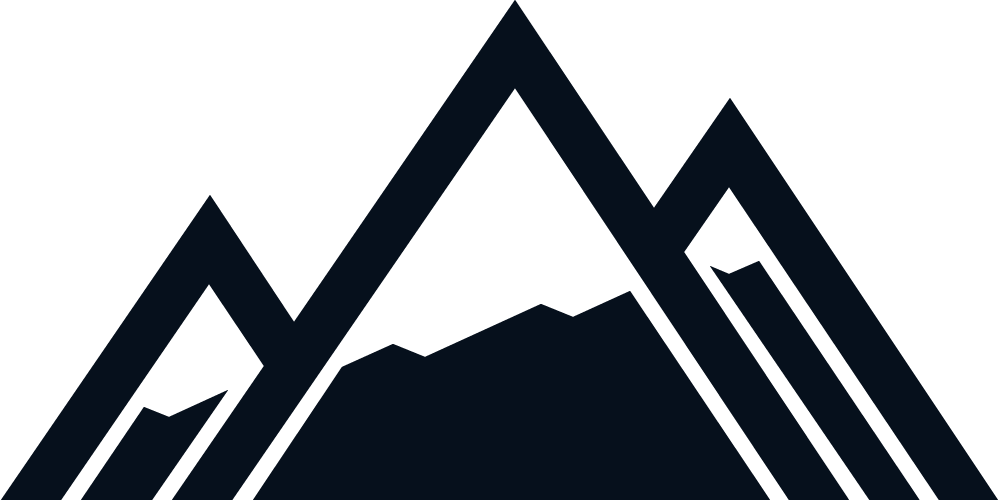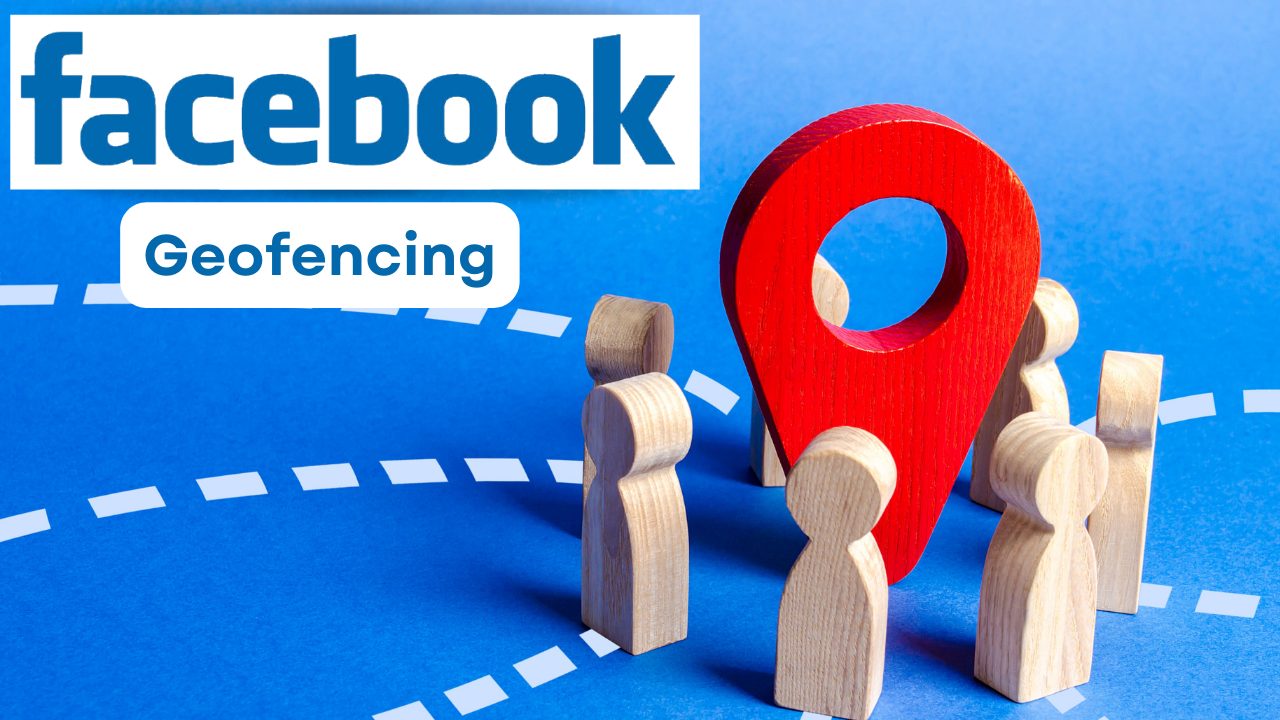Are you a business owner keen on pinpointing potential customers without spreading your resources too thin?
Our guide introduces Facebook geofencing, a marketing strategy that offers a new way to engage with your target audience on their mobile devices at the right physical locations.
From the basics of setup to leveraging it across various platforms, let’s cultivate your customer engagement with strategic precision.
What is geofencing?

Sick of ads missing your target audience? There’s a smarter way to reach the right customers: geofencing.
Geofencing 101: The Basics
Think of it like this:
When using your Facebook Ads Manager, geofencing can draw an invisible fence around any location you choose and when potential clients (with location services on) walk in or out of that optimal radius, you can send targeted messages directly to their phones in real-time.
How is it done?
This is achieved by using GPS, RFID, Wi-Fi, or cellular data to define geographical boundaries.
Why is it useful?
Picture promoting a flash sale with a 1-mile radius around your store, or even target shoppers near a direct competitor’s location to lure them away. Geofencing lets you reach the right people at the perfect moment, boosting sales and engagement.
Is geofencing worth it?
Absolutely! In fact it’s not just worth it, here’s why it just might be a game-changer:
- Targeted Efficiency: Use geofencing to place ads only where your potential clients frequent.
- Focussed Broadcasting: Think of geofencing as like tuning into your favorite radio station. Just as a station broadcast signals to a specific area, geofencing allows you to broadcast your ads only where your potential clients are most likely to be—like right around your storefront or near popular local landmarks.
- Reduced Waste: By focusing your ads within specific geographic locations, like a 1-mile radius from your shop, you cut down on extraneous costs, investing your money where it’s most likely to count.
- Agile Responses: Adjust your marketing campaigns swiftly based on the foot traffic and conversion analytics you receive in real time.
Deepen Customer Relationships
There’s something special about receiving a perfectly timed coupon just as you walk by a cafe, isn’t there? Geofencing makes this serendipity happen more often, delighting your customers and potentially increasing their loyalty.
By smartly integrating geofencing into your digital marketing strategy, you not only enhance how you connect with your community but also see tangible improvements in engagement and sales.
Geo-targeting vs. geofencing
Think of geo-targeting like setting up lemonade stands all over town—you target every zip code, trying to reach as many people as possible. This broad strategy uses user location data to generalize your marketing efforts.
In contrast, geofencing is more like placing a location pin at your house party. And only guests who arrive there get a special offer for your tasty lemonade. This focused approach targets individuals exactly where they are most engaged, making each interaction count.
In a nutshell, geo-targeting aims to attract a wide audience without much precision, while Geofencing targets a specific group of people at the right place and time, increasing the chances of engagement.
How to geofence on Facebook
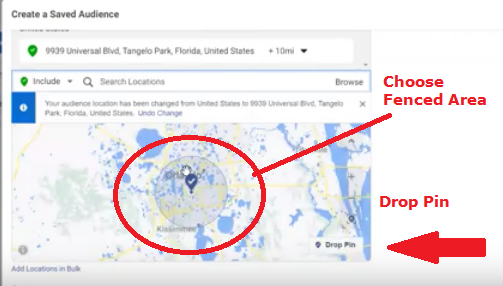
In this scenario, let’s pretend you’re a local coffee shop owner looking to increase sales.
1. Access Ads Manager:
- Action: Log into your Facebook Ads Manager account. This platform will be your control center for setting up and managing your geofencing campaigns.
2. Define Your Geofence:
- Action: Click on ‘Create’ to start a new campaign, select your objective, and proceed to the ad set level. Here, you’ll input your coffee shop’s address.
- Detail: Use the map tool to drop a pin directly on your location and set the radius for targeting—1 mile is a good start for local engagement. This radius can capture nearby office workers and residents, ideal for short visits.
3. Tailor Your Audience:
- Action: In the same ad set, define your target demographics. Choose age range, interests (like gourmet coffee, pastries), and behaviors (such as purchasing patterns during specific times of the day).
- Detail: Targeting people in their mid-20s to late 40s who frequent coffee shops in the morning or at lunch can fine-tune your reach.
4. Craft Your Ad:
- Action: Create compelling ad content that resonates with your audience. Use high-quality images of your products, and include enticing offers like “Rainy Day Mocha Mondays” to attract more visitors.
- Detail: Emphasize unique selling points like your signature latte art or quick service, which are appealing to your buyer persona.
5. Monitor and Adjust:
- Action: After launching your campaign, monitor its performance through the metrics available on Ads Manager. Look at engagement rates, reach, and conversion.
- Detail: Use this data to refine your campaign. Adjust the geofence radius, try different audience settings, or update your ad creatives based on what’s most effective.
How to set up geofencing in other platforms
Google Ads excels with intent-based targeting and social media platforms offer unique ways to engage specific audiences. Let’s explore the power of geofencing across these different channels.
Geofencing ads in Google
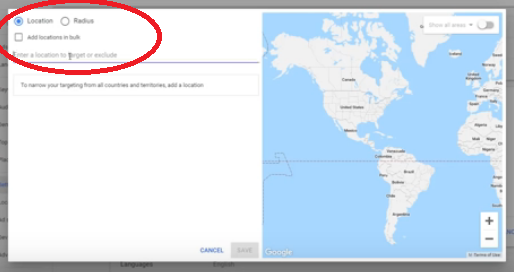
To optimize conversion rates with Google Ads geofencing:
- Set Up: Choose a campaign, focusing on specific marketing goals.
- Geofence Definition: In ‘Settings’ under ‘Locations‘, detail your exact location or broader target location.
- Targeting: Select to target by physical presence or interest in the area, improving ad relevance.
- Ad Creation: Craft ads that resonate with the local target customers.
- Monitor: Use Google Analytics to track performance and take your location-based marketing to the next level.
Social media geofencing

Each social media platform has its strengths depending on the campaign goals and target audience. TikTok, for instance, is effective for quickly spreading viral content in specific locales, while LinkedIn is better suited for targeted professional communications. Instagram has its particular strengths too.
Instagram geofence
Instagram allows businesses to geotarget ads similar to Facebook but with a focus on visual content. This can be particularly effective for reaching local audiences with visually appealing ads tailored to regional tastes and trends.
Its integration with Facebook’s ad manager also means it shares many of the same geotargeting tools, making it a versatile choice for visually oriented campaigns
Examples of geofencing on Facebook
Retail Stores: Target customers near your physical store with special offers, promotions, or new arrivals announcements. This works well for both brick-and-mortar locations and pop-up shops.

- Competitor Locations: Target customers while they’re visiting your competitors’ stores. You could offer a discount or incentive to switch to your brand. This clever tactic is known as “Geo Conquering”.
- Events (Trade shows, festivals, concerts): Reach a highly relevant audience before, during, or after a specific event. Promote event-related offers, drive foot traffic to your booth, or encourage post-event follow-up.

- Car Dealerships: Target potential buyers who are in the market for a new vehicle by geofencing your dealership and competitor locations.

- Local Businesses: If you are a restaurant, gym, or other location-based business, geofencing your own neighborhood can attract nearby customers.
Is geofencing the same as Facebook ads location targeting?
Let’s break down the choice between geofencing and Facebook’s location targeting using a gym as an example.
Imagine your gym is launching a high-energy class and you want to attract people nearby. By setting up a geofence around your gym, you can send a promo to anyone who enters this zone. Perfect for drawing in locals right as they pass by or are nearby, making it ideal for last-minute decisions to work out.
Alternatively, if you’re looking to boost general membership across a larger area, say a whole suburb or city, Facebook’s location targeting is more suitable. It helps raise awareness about your gym by reaching a broader demographic, whether they’re immediate locals or not.
In a nutshell, geofencing offers precision targeting for immediate customer action, while Facebook location targeting expands your reach, building longer-term interest. Choose based on whether you need quick engagement or widespread visibility.
Geofence Your Growth: Book a Free Consultation Now
Ready to see how geofencing can bring customers right to your doorstep? Nomadic Advertising can help you target your ideal audience with laser-like accuracy, turning your neighborhood into a powerful marketing zone.
Schedule your complimentary 30-minute strategy session with us today, and let’s start targeting your customers with precision.
Key takeaways
- Target: Geofencing enables precise ad delivery within specific geographic boundaries, enhancing engagement by reaching potential customers where they are most likely to be influenced.
- Engage: Ideal for boosting local promotions or intercepting competitor traffic, it ensures that marketing efforts are not wasted and are executed at critical moments.
- Expand: Other platforms like Google Ads and Instagram offer geofencing capabilities, broadening the scope and adaptability of this strategy across different digital environments.
- Enhance: By delivering ads that are timely and relevant, geofencing strengthens customer relationships, increases loyalty, and improves conversion rates.