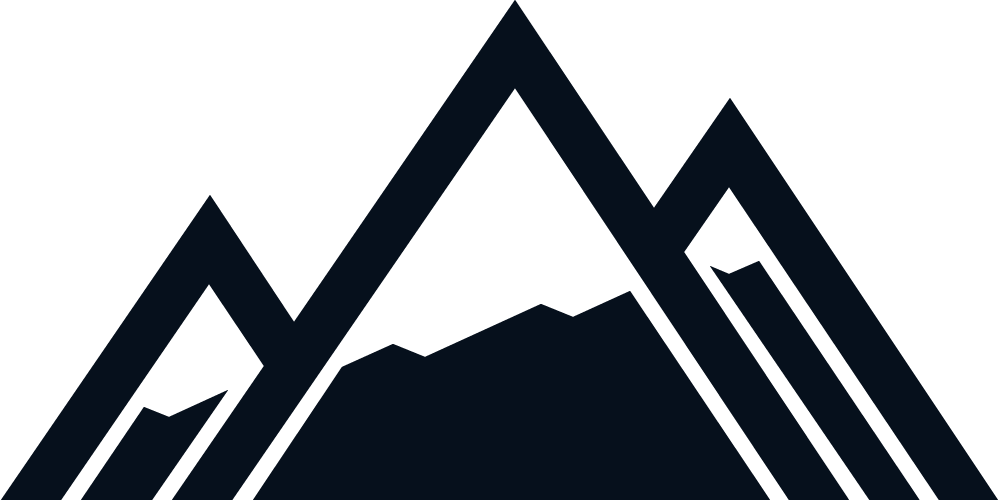Research shows that after a brand’s ad is active on LinkedIn, 50% of respondents respect the quality of that brand. The same research also claims that 92% of these respondents find the ad more professional compared to campaigns on other platforms.
LinkedIn remains one of the best social media platforms for B2B marketers trying to generate leads among industry experts. This is why most marketers tend to prioritize planning their LinkedIn campaigns and optimizing their budgets.
Learning how to plan your budgets and campaigns on LinkedIn will help increase your business’s conversions at a low cost.
How much do LinkedIn ads cost?

On average, LinkedIn ads cost between $2.00 – $3.00 per click. We discovered this was an improvement to the average cost in 2021, which was around $5.00.
We understand every brand is different. So, your cost may be different from that of your direct competitors. Factors that can determine how much your ads will cost are your target audience, the campaign objective, bidding strategy, and ad relevance.
For a factor like “campaign objective”, we observed that two competitors of the same brand can have completely different budgets when their campaigns have different marketing goals. For instance, one brand may want a campaign to boost website traffic, while another wants their campaign to create leads for their business.
Let’s take a closer look at the most relevant factors, metrics, and elements that play a role in your LinkedIn ads budget and costs.
LinkedIn CPM metric
CPM is short for Cost Per Mille. It’s an advertising metric used in social media platforms like LinkedIn, Facebook, and Instagram to measure the cost of reaching 1,000 people.
Marketers opt for CPM because it allows them to optimize for views over clicks or engagement. So, it’s a great choice for businesses that intend to expand their reach and improve brand awareness. If you have a product or service that needs increased awareness, CPM is a go-to strategy. On the other hand, it’s a poor choice for driving conversions.

LinkedIn CPC
CPC, also called cost-per-click, determines the prices of ads placed on LinkedIn based on the number of clicks it gets. If you have a low CPC, you can afford to spend less for optimal results in your campaign.
LinkedIn uses a bidding system when determining the priority level of your ad. So, if you’re willing to pay more as an advertiser for a click, your ad priority increases significantly.
On LinkedIn, factors that determine your CPC are max bid, ad rank, and ad quality. Aim to make your ad as relevant as possible to reduce your CPC and drive high conversion.
LinkedIn average CPC
On average, LinkedIn CPC falls within $3 to $6. The exact amount significantly depends on your industry.
Apart from the “industry factor,” most businesses tend to have high CPC because they don’t choose the right audience size.
Before starting an ad campaign on LinkedIn, you should understand that the advertising platform is different from Facebook or Instagram in a unique way — most people present have a sole purpose for being there. So, you need to minimize guesswork and determine who your audience is and how present they are on LinkedIn (audience size).
To minimize any form of guesswork, you may need to do some split testing or A/B testing. Doing these tests will help you discover what type of social media posts or ads work for a specific audience type or size.
LinkedIn CPC benchmark
For CPC, the benchmark is different for every industry. Here’s a list of common industries and their different CPC benchmarks:
- Education — $4.90
- Accounting — $5.00
- Media and Communications — $5.60
- Business Development — $6.30
- Finance — $6.90
- Product Management — $7.30
- Information Technology —- $7.90
LinkedIn click-through rate

Click-through rate (CTR) is a percentage determined by the number of clicks received divided by the number of impressions. For example, if you had 20 clicks and 200 impressions, your CTR would be 10%.
Your CTR is a good metric to determine the relevance of your ad in the LinkedIn marketplace. However, a high CTR doesn’t always lead to a high conversion. If your ad has a high CTR, but a low conversion rate, it could mean your audience is too wide or your ad’s message doesn’t align with your landing page.
The average organic click-through rate on LinkedIn
Across all industries on LinkedIn, the average organic CTR is 0.26%. So, if you reach that percentage as a business, you have a good CTR. However, you can always ensure your CTR doesn’t fall below standards by reviewing previous ad copies and improving them.
How to improve your average CTR
Here are some of our suggestions for improving your average CTR on LinkedIn:
- Use compelling visuals: Your ad’s visuals are equally as important as your ad copy. A poor image will not grab your audience’s attention. Instead, it will veer them off.
- Optimize ads for mobile devices: A report shows that 68% of the world’s population are smartphone users (1). So, there’s a rapidly increasing use of mobile devices like phones and tablets.
- Consider ad extensions: Ad extensions will provide additional details to enhance the visibility of your ads. Always include these in the main body of your ad copy.
- Monitor and improve: The only way to get your ad right is to constantly analyze your previous ad, and be on the look out for ways to improve.
What are “impressions” on LinkedIn?
Impressions is a metric on LinkedIn that shows the number of times people viewed at least 50% of your post within 300 milliseconds. In simple terms, whenever your post comes up on a person’s screen, it’s an impression. N.B: This only counts if the individual is a signed-in member of LinkedIn.
The number of times the user sees the post also adds up to the impression count. For instance, if a user randomly comes across your post, it counts as one impression. However, when someone shares your post with that same user, it counts as another impression, which makes a total of two impressions.
What is a good number of impressions on LinkedIn?
A good number of impressions highly depends on your ideal audience size. But, it typically falls between 10,000 to 100,000. Once you reach a hundred thousand impressions on LinkedIn, your ad or post is considered “viral.”
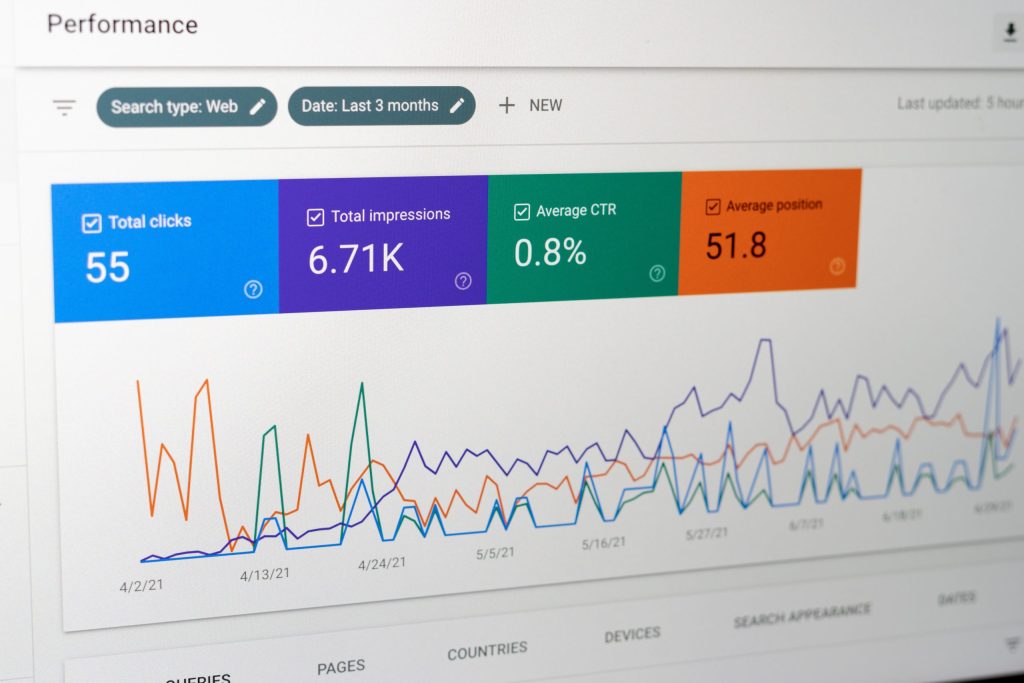
LinkedIn impressions vs. views
On LinkedIn, impressions don’t always mean views. This is because there are different ad formats — a video ad and an image ad will have different metrics when considering views or impressions. A good example is that someone needs to watch your video for a minimum of three seconds for it to count as a view. On the other hand, a view for an article is when someone clicks it and allows it to load up.
Keep in mind: LinkedIn doesn’t display views for a member whose company has fewer than 10 employees or if the company’s views are over 10 percent of the company size.
What is a unique impression on LinkedIn?
As the name implies, a “unique impression” on LinkedIn shows the number of unique times your post was displayed to unique signed-in users. So, if a piece of content shows up several times for the same user, it only counts as one impression.
LinkedIn bidding strategy
Your LinkedIn bidding strategy is a major determinant of your ad cost. You can choose from these three strategies or bidding options:
- Maximum delivery (automated)
- Cost cap
- Manual bidding
Maximum delivery
Most marketers refer to this strategy as the “automatic bidding strategy.” It uses machine learning to bid for businesses with the aim of maximizing your entire budget. This strategy focuses on generating the best results for your campaign with your set budget.
Once you launch a campaign using the automated bidding strategy, your campaign begins a learning phase. The purpose of that phase is to allow Campaign Manager to get auction data that will help optimize the campaign’s performance.
Keep in mind that LinkedIn charges automated campaigns by impressions (CPM) and you can’t set a bid with this strategy.
Cost cap
Similar to the maximum delivery bidding strategy, campaigns that use cost cap charges by impressions. However, you can set a cost per key result. Whatever you set becomes the benchmark when setting and adjusting bids within the ad auction.
Manual bidding
Manual bidding allows you to choose the amount you want to bid for a key result. This bidding strategy doesn’t only charge by impressions, but may also charge by landing page clicks, sends, engagement clicks, and video views. Most marketers advise manual bidding because it gives you control over your bid amount, allowing you to make necessary adjustments easily.
LinkedIn job advert cost
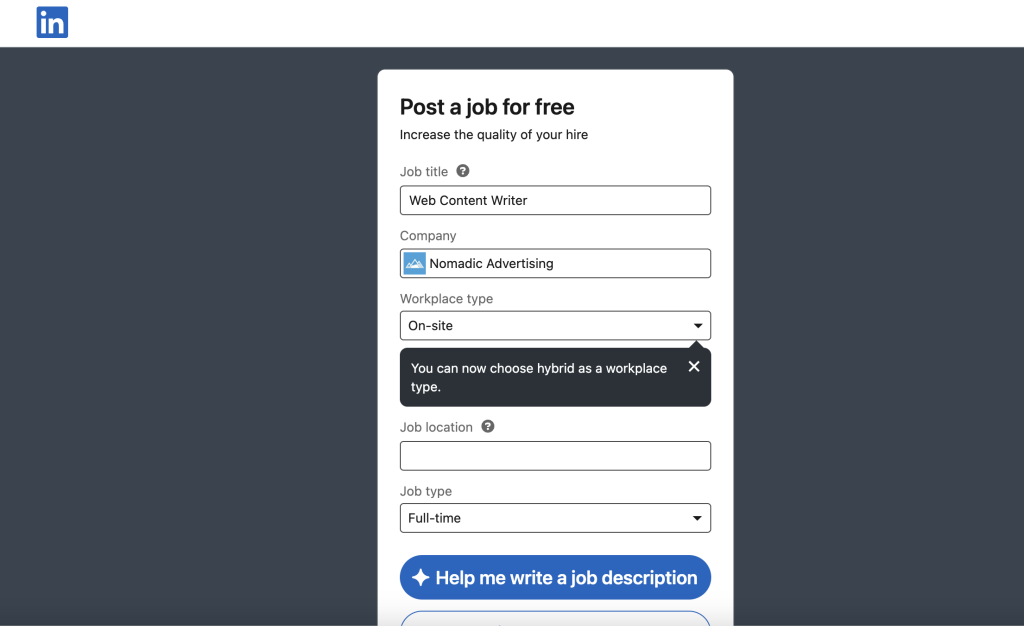
LinkedIn has over 810 million users in 200 countries around the world. So, it’s no surprise that it’s highly useful for job seekers and employers.
If you’re posting a single job on LinkedIn, you don’t need to make any payment. But, LinkedIn charges for having more than one job post open at a time.
The minimum job advert cost for a day on LinkedIn is $5. You can decide to increase the amount you intend to spend on your job ad daily, depending on your budget.
What does promoted mean on LinkedIn?
“Promoted” simply means pushing your job post to a larger audience. Using the “Promote” feature allows you to get more traffic to your job post. Generally, LinkedIn uses pay-per-click (PPC) to determine the cost of a promoted job post.
Regardless of LinkedIn’s method of billing for a promoted post, they don’t charge more than 50% of your daily budget in a day (2). So, if your budget for a day is $5, LinkedIn doesn’t charge above $2.5 for the ad.
According to LinkedIn, promoted jobs get three times more qualified potential employees than free job posts. This is because promoted job ads have a broader reach and are visible to more relevant and qualified candidates.
When creating a promoted job ad, you need to include the employee’s job title, job function, required skills, and other details that will help you reach your advertising objective.
LinkedIn ads types
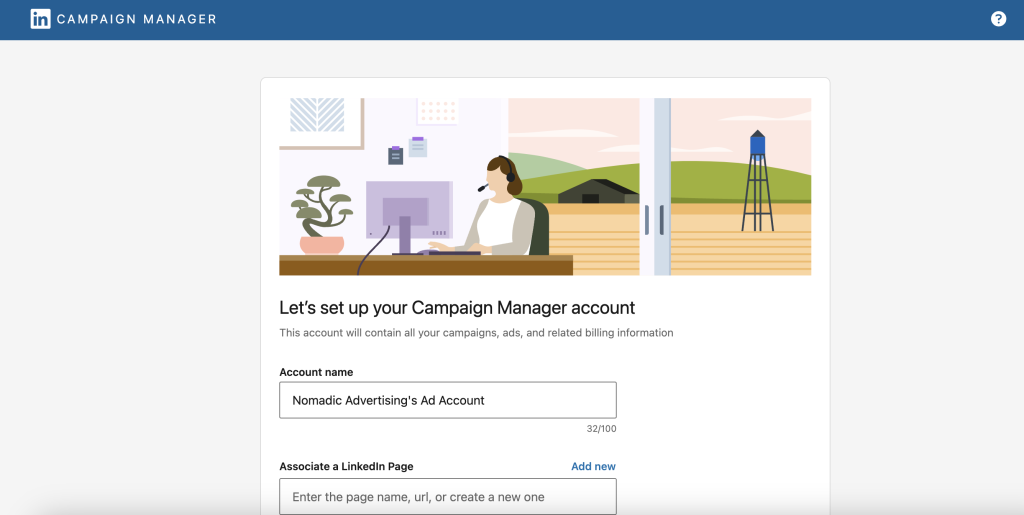
When running a LinkedIn ad, we advise that you always consider what ad suits your marketing objectives. To know what type of ad works, you can play around with the fundamental ad types — doing this helps you know what to stick to and what to change.
Different ad types suit different audiences. For instance, younger audiences may respond better to ads that appear visually creative in comparison to basic images. Here, we have categorized different types of ads you need to know and the best approach to them.
LinkedIn ads library
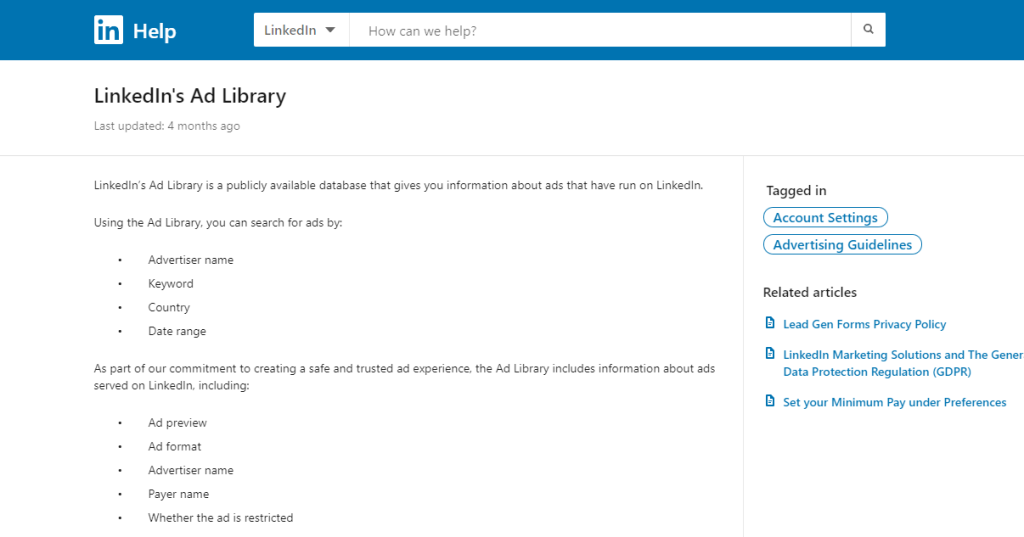
LinkedIn ads library is a repository that enables you to search for ads by keyword, country, advertiser name, and date range. It allows users to have an ad preview, check the advertiser’s name, and review the ad format.
Using the LinkedIn ads library allows you to view the competitor’s campaigns and understand market standards, helping your business identify areas of opportunity. It also serves as a safety net for businesses targeting the European market to ensure campaigns are compliant with EU standards.
LinkedIn dynamic ad
Dynamic ads are specialized ads tailored to each LinkedIn user based on their profile. The dynamic ad feature on LinkedIn allows members to create spotlight ads, follow ads, and job ads.
One of the most commonly used features of the dynamic ad is the spotlight ad. With the spotlight ad, you can share thought leadership, insights, and valuable content with your target audience.
LinkedIn event ads
LinkedIn event ads are generally cost-effective and allow you to build a strong network. They are specifically designed to promote events like workshops, seminars, webinars, and classes. Using this ad type can help you leverage your existing network and increase organic reach and engagement.
LinkedIn follower ad
LinkedIn follower ads are well-disguised personalized ads for brands, pages, or products. They may seem like recommendations, but a closer look will let you discover they are follower ads. Most experts opt for follower ads because they are relatively inexpensive and eye-catching.
LinkedIn ad budget calculator

If you have a challenging time calculating how much your LinkedIn ad budget should be, you should consider using a budget calculator. These calculators estimate the average budget for LinkedIn ads using the following factors:
- Ad spend per month: How much your company is willing to budget for a month or the year on running LinkedIn ads. This amount should be a rough estimate as you can only be certain if you need to increase or reduce your budget based on the ad campaign’s results.
- Average CPC: You can either estimate your click costs based on advertising history or input a target CPC. We usually advise choosing one based on your industry’s average.
- Lead conversion rate: Give an estimate of the rate at which people will respond to your ads and give their contact information.
Other metrics most ad budget calculators use are — qualified lead percentage, email sequence completion rate, up-sell take rate, average revenue per sale, product cost, and in-house management fees.
How to spend on LinkedIn ads: our recommendation

When launching an advertising campaign, we advise you to start small and start slow. This means you should carefully choose your target audience and know their interests before committing to a large budget.
Discover whether your ad will be eye-catching and offer real value to your target audience. If you’re just starting out, you will need to perform a couple of A/B tests to know what works and what doesn’t.
If you don’t want to get frustrated by the different technicalities and tests involved in running LinkedIn ads, consider hiring an expert. Getting a professional to get the work done will assure you results. From their previous experiences running LinkedIn ads, they will advise you on a budget and also give you realistic expectations for your campaign.
So, is LinkedIn advertising worth it?
LinkedIn ads are totally worth it if your audience is present on the platform. Most businesses and professionals run ads on the platform to reach out to a professional audience. It’s one of the best social platforms for promoting job listings, online events, or building a personal brand.
Need help with LinkedIn ads?
Do you need help running your first or next campaign on LinkedIn? Do you want to cut through all of the guesswork and get actual results from your campaigns? Get all the help you need from Nomadic Advertising. We are a LinkedIn ads agency with a 100% transparent approach when dealing with our clients. Reach out to us to get your FREE 30-minute strategy session tailored for you and your business.
FAQs
How much does it cost to post jobs on LinkedIn?
Posting jobs on LinkedIn costs a minimum budget of $5 daily. However, you can decide to set your budget to any amount that suits you. LinkedIn only uses less than 50% of your daily budget to run ads.
How much does it cost to advertise on LinkedIn?
LinkedIn advertising cost on average is $2.00 to $3.00 per click and $5.01 to $8.00 per 1,000 impressions. Sponsored in-mail campaigns cost $0.26 to $0.50 per send.
What is a good click-through rate on LinkedIn?
The average click-through rate for LinkedIn ads is between 0.39 to 0.65%. A very good CTR should be at least 1%, but any rates above that are extraordinary.
What is a good impression rate on LinkedIn?
A good impression rate on LinkedIn is any value that falls within 10,000 to 100,000 impressions. Any value above 100,000 impressions makes it an extraordinary or viral post.