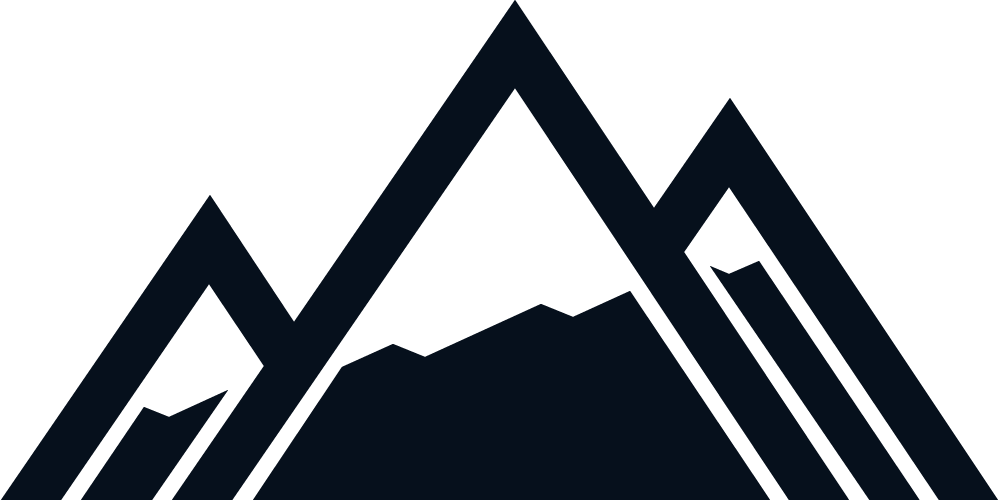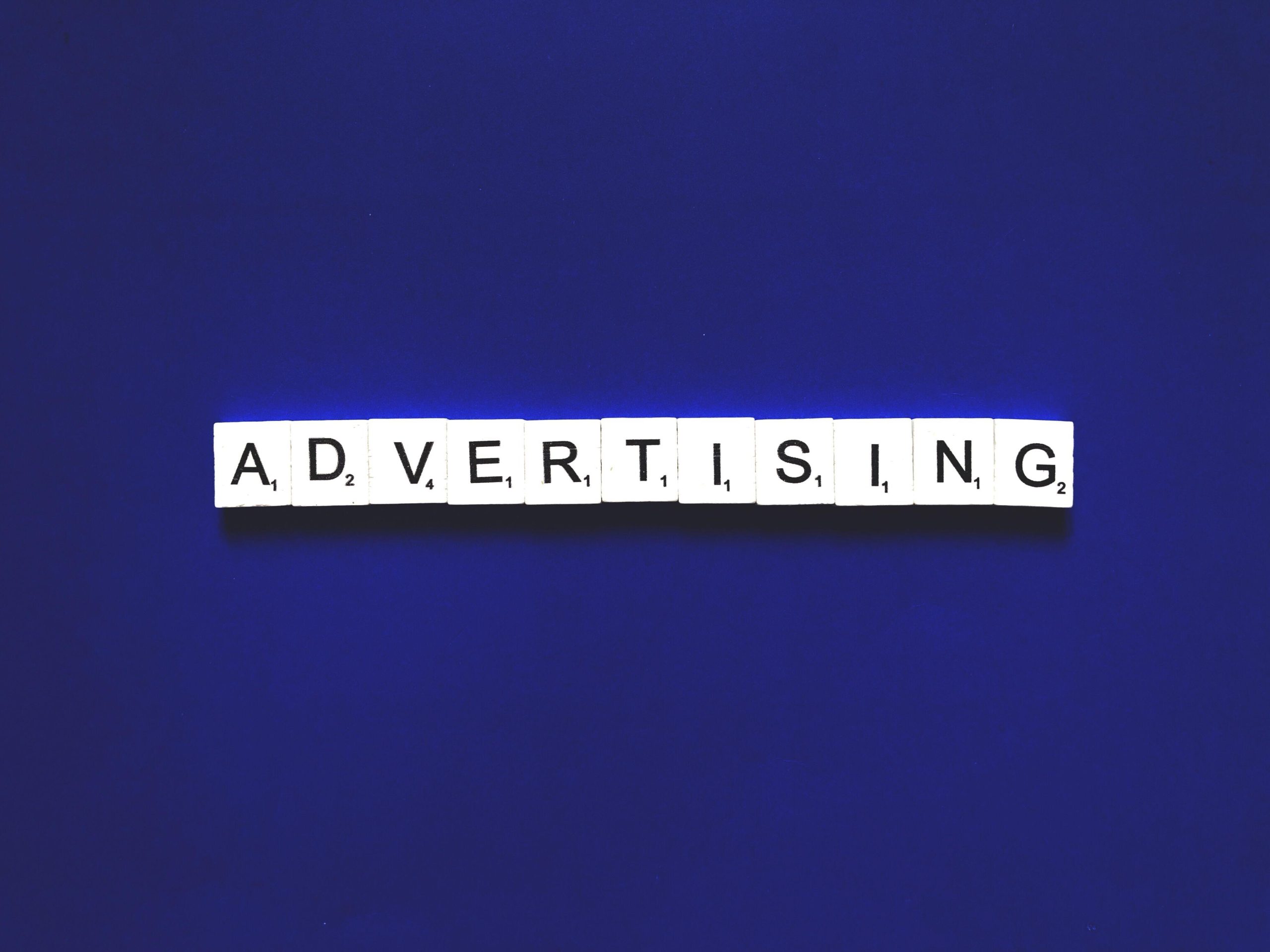It’s easy to think that only large businesses trying to attract customers on a global scale need to advertise online. While your business may operate locally and have a neighborhood brand, digital advertising can 10x your results. Instead of going around your community with flyers introducing your service-based business, allowing customers in your locality to find you online may be a better option. You can activate the power of local search ads to increase in-store sales and foot traffic to your business. Unlike traditional advertising methods, local search ads can make marketing your business a lot easier and help you attract and retain more customers, but what are local search ads?
Local Advertising 101
- Local advertising is a form of online advertising that uses paid search and display ads to target audiences within the business’ immediate environment.
- Local advertising enables you to create campaigns that are served to prospects across Google’s properties including Google Search Network, Google Maps, Display Network, YouTube, and Gmail.
- It is ideal for service companies and businesses that thrive on in-store purchases.
- Local advertising targets keywords with localized intent and uses geo-targeting options to reach customers in your business location.
- Although local advertising typically targets potential customers around your business, it can also be used for any location you choose such as affiliate locations or branches of your business.
Creating local PPC campaigns
PPC or pay-per-click is a digital marketing concept where businesses place ads on search engines like Google or Bing and only pay for them when a visitor clicks on the ad. Creating a local PPC campaign is a great way to target your immediate community and boost your business.
To create a local PPC campaign, first you’ll need to set up a Google My Business profile for your business. You’ll also need to fulfill the eligibility requirements for store visit conversion. Once this is done, you’ll see the option to set up a local campaign.
With a local PPC campaign, you’ll be targeting potential customers around your business using localized intent keywords like ‘near me.’ All you need to do is provide your shop locations, campaign budget, and ad assets. Google will automatically optimize your bids, ad placements, and asset combinations based on this data.
Radius targeting
Radius targeting allows businesses to choose to show their ads to potential customers within a close distance of their business instead of choosing entire cities, regions, or countries, which are unlikely to become clients. With radius targeting you can establish a specified mile radius around your business location(s) within which you want your ads to be shown. You can also add or exclude locations to ensure your ad is displayed to only relevant audiences. If your business has multiple locations, you can set up multiple radiuses for your ad-targeting.
Google local campaigns

Google local campaigns are PPC ads with local intent on Google. These campaigns are much more impactful than PPC campaigns with a globalized intent, particularly for local businesses like service-based businesses or businesses that need to drive in-store traffic.
Google local campaigns can be helpful for local businesses in the following ways:
- Your campaigns should be made up of local keywords, which will typically lead to conversions. If a local keyword matches what a user is searching for online, they’ll receive your ad as a response to their query. Once that happens, you’ll know you have targeted a local user that’s a potential lead, and you will be one step closer to turning them into a customer.
- Online audiences have the opportunity to get in touch with you online (being call-in leads), or can also pop up at your store, given they are close by (in-person leads). A local PPC campaign gives them various options to reach out to you, making it a convenient experience for everyone involved.
- There is less keyword competition when it comes to local PPC campaigns. With a low budget, you can rank higher for ad placements when compared to global ad campaigns. That means your ad would get seen more.
How to set up a Google local ads campaign
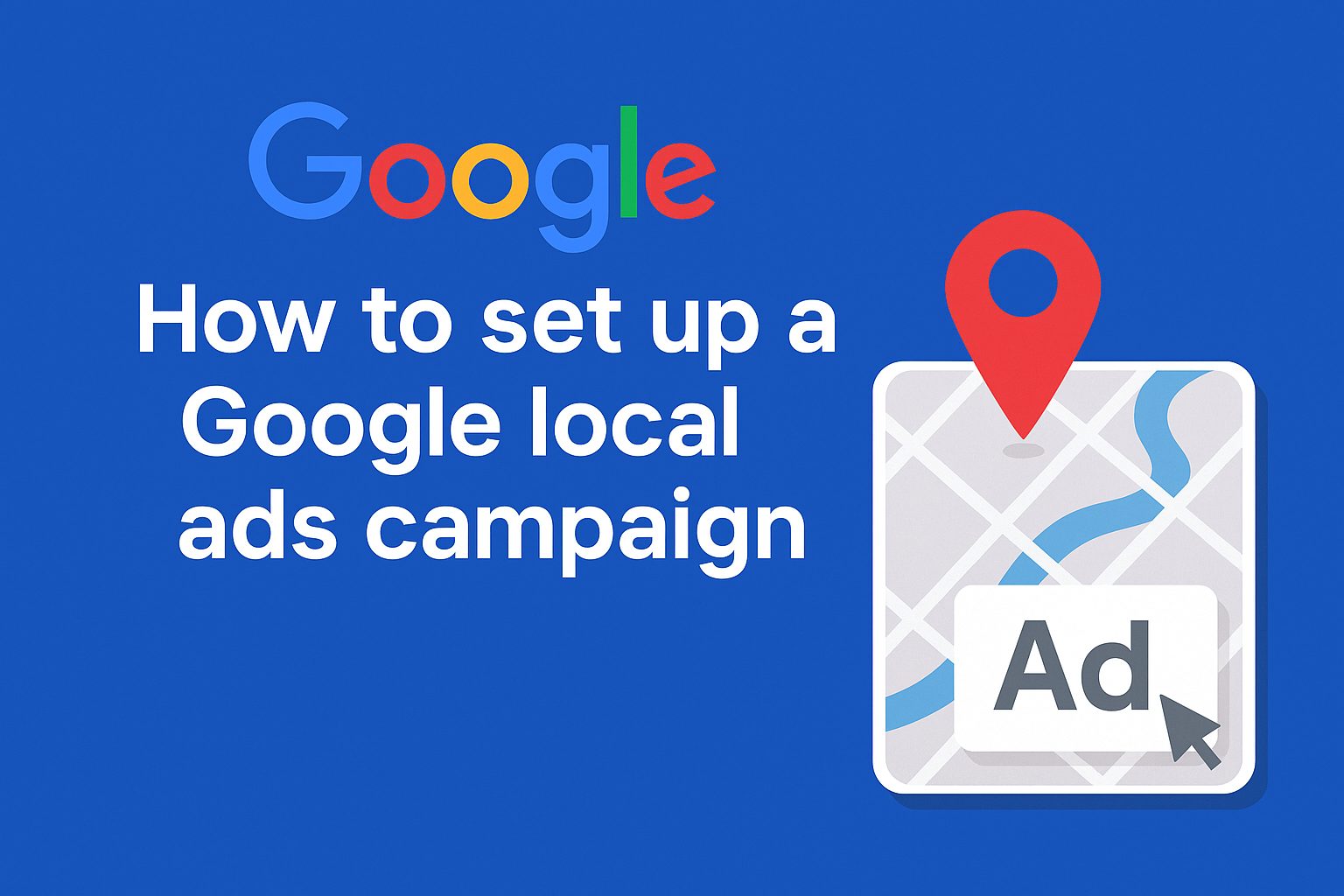
To create a Google local ads campaign, here are some steps you need to follow:
1. Sign in to your Google Ads account
2. Click on ‘Campaigns’ in the left-side menu
3. Click on the add (+) icon and select ‘New Campaign’
4. Select local store visits and promotions (if you have a Google My Business account. If you don’t, skip this step.)
5. Select Google My Business in the new window
6. Select your store locations or choose affiliate locations to select your product stores
7. Select ‘Use all locations in your linked Google My Business account’ and uncheck locations that you don’t want in your ad.
*You can also use an existing location group if you have created one.
*For affiliate locations, select the chain option and click the country of your location and the location’s chain.
*If you do not want radius targeting, exclude certain geographic locations.
8. Click “continue”
9. Enter your campaign name
10. Add the text and images for your campaign
11. Add a budget, bidding amount, and demographics, and update your campaign settings
12. Click “save” and “continue”
13. Review your campaign and its setting
14. Publish to launch your campaign.
Types of Google Local Search Ads

There are various types of Google local search ads that you can implement for your business. Here are the most relevant ones:
Local Services Ads
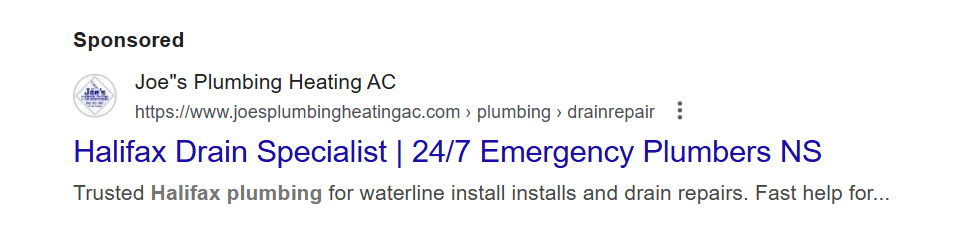
Local services ads are a type of Google local search ads that enable local service businesses in specific industries to collect leads through phone calls and messages. These ads are displayed on top of Google’s search results ahead of traditional ads and showcase the company’s name, city, phone number, reviews and ratings, opening hours, and more.
- Before setting up local services ads, you need to check the eligibility of your business. Businesses that pass this screening process receive a Google Guaranteed badge.
- Searchers can review your business ratings, qualification, and Google reviews before deciding to call you. This also gives you the opportunity to showcase your ratings and reviews in order to earn the customer’s trust.
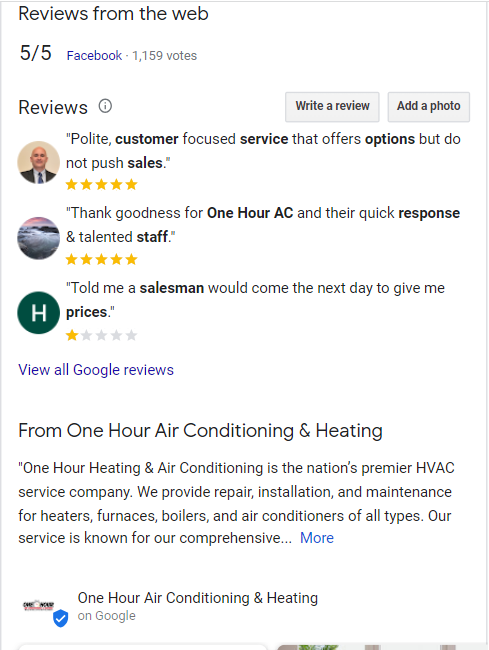
- Local service ads are also included in voice search responses on Google Assistant causing them to reach more users.
- When conducting local service ads, you’ll be paying per lead and not per click. You’ll only be charged for searchers who call or message your business through the local service ad. This can go a long way to reduce your ad budget as the cost per lead can be considerably lower than the cost per click (CPC).
- Local service ads also expand the reach of your paid search ads. Although they are sitting at the top of the search results, some searchers may check the paid search ads and organic listings. If your business appears in two of these categories, particularly local service ads and paid search ads, it can reinforce their decision to order your service.
- Unlike PPC, you do not have to manage your ads with keyword research, ad testing, and ad optimization making local service ads much easier to implement.
- Keep in mind: to get started with local service ads, you will need to pass Google’s business screening and meet the verification requirements for your business category.
Note: these ads are not available in every country and region.
Call-only campaign Google Ads
- Call-only ads encourage users to call your business. They are designed for mobile users with clicks adding your business phone number to their dial pad instead of directing them to a landing page.
- With call-only campaigns, mobile searchers can click to call your business directly. The ads include your business name, phone number, website URL and an 80-character description field.
- Like other kinds of local ads, call-only campaigns are displayed at the top of the search engine results page (SERP).
Google Ads for restaurants
- Google Ads for restaurants are local PPC campaigns designed to help restaurants drive sales.
- They can help you drive more traffic to your website, drive more foot traffic to your restaurant, and help you obtain more phone calls.
- As a restaurant, you can choose to use search advertising or display ads to target people looking for where to eat.
- Google Ads are very relevant for restaurants because most people will use Google to find a place around them to get food. With search ads, you can target these customers using text while with display ads, you can use images of your food and new menu items that connect with customers. These ads will display across Google networks to help you drive sales.
Another important kind of Google ad that is vital for restaurants looking to drive sales and in-person visits is remarketing ads.
- With remarketing banner ads, your restaurant ads would be shown to people who have visited your business before. They can also be shown to people who visit your website and leave without making a purchase.
- Remarketing ads are great for restaurants because it is easier to sell to previous customers. Also, it costs less to do so and people will always need to eat. You can use localized keywords to optimize your ads and target your restaurant location using Google Maps.
Geo-targeting Google Ads
- Geographic ad targeting or geo-targeting is when an advertiser chooses a specific location where they want their ads to appear.
- Geo-targeting helps businesses display ads to people who are most likely to convert based on their geographical location and its proximity to the business’ location.
- Geo-targeting increases the return on ad spend as it cuts out audiences that are unlikely to lead to conversion.
- If your business has multiple locations, you can include these locations in your geo-targeting campaigns.
- Geo-targeting also allows you to exclude locations that aren’t converting so that you better optimize your ad budget.
Google local listing Ads
- Google local listing Ads are the business listings that appear on the map in Google’s first page results.
- Google local listings are displayed when a user searches for a keyword accompanied by a city such as Ontario restaurants.
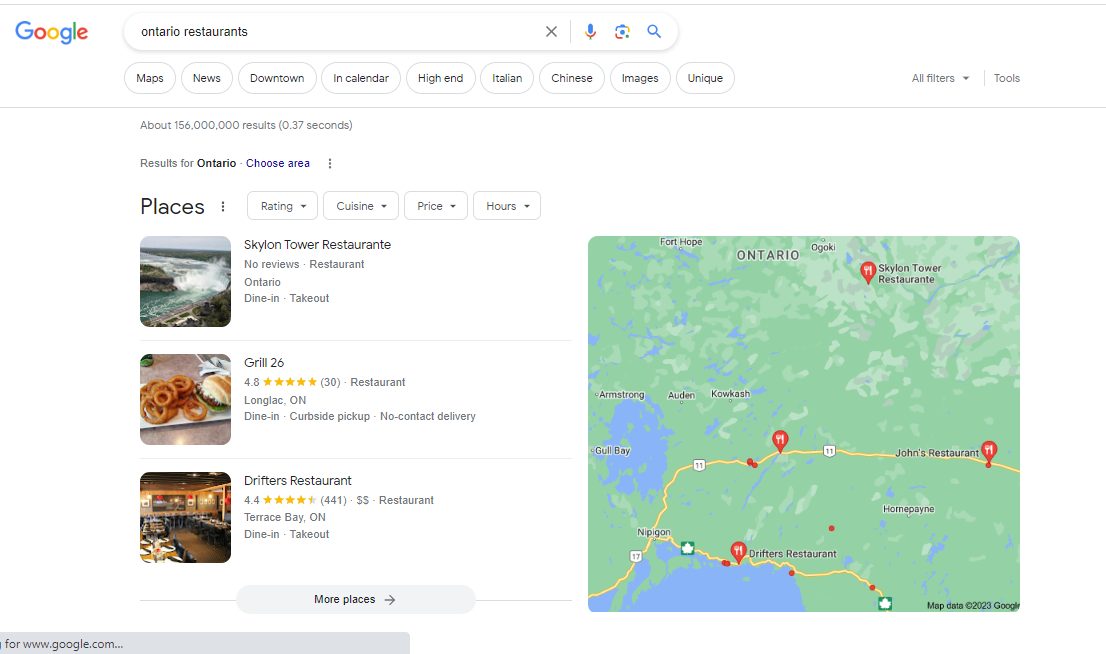
- Google local listing ads appear alongside sponsored pay-per-click ads and organic search results.
- Google local listings are selected by Google based on the relevancy of the business to the searcher’s intent when compared with competitors.
- You would need a Google Business Profile to stand a chance of showing up in the listing.
- Google local listings take into consideration how your business appears on other authority sites (like Yelp, LinkedIn, Yellow Pages, and more) and would pull the information from these sites as well as any reviews to determine if your business should show up in the listing.
- Your business details including business name, email, services, contact, operating hours, payment options, and so on should be consistent on all these platforms and on your Google Business Profile.
No matter which type of Google local search ads you choose, this is a great tool to target the niche audience you need and bring in leads that will hopefully turn into clients. However, the best way to get the desired results is to manage your campaigns and track their traffic, this will be your must powerful insight. We encourage you to do this regularly, be on top of all of your campaigns and the information gathered, and spend the necessary time polishing them to yield the best outcome, however time-consuming or difficult it can be. If it proved to be too complicated or if it’s keeping you away from your core business, you can always hire professional help to take care of this.
Examples of local campaigns
Here are some examples of the Google local ads types we have discussed to give you a better idea on how to proceed.
Local Services Ads
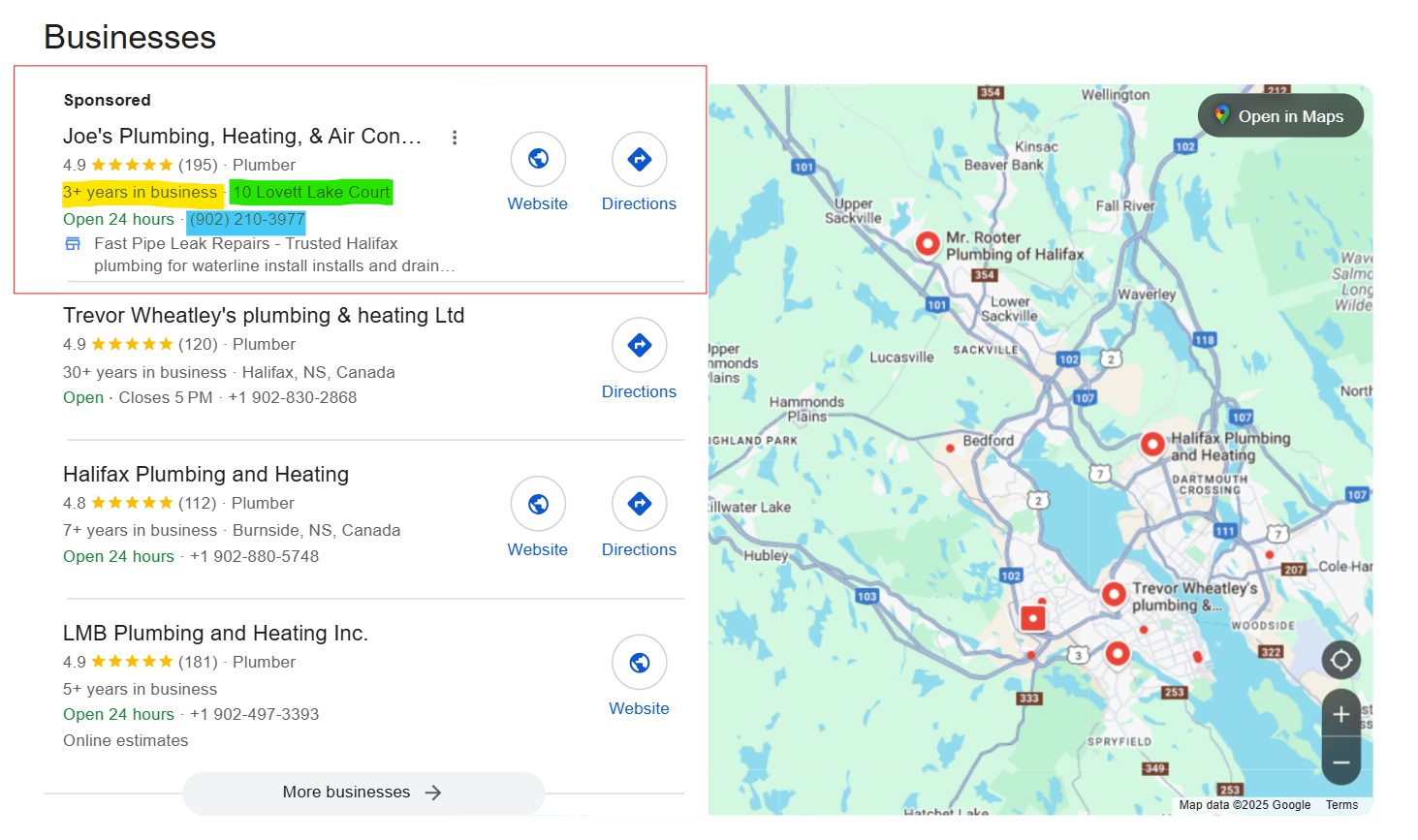
This Google local service ad shows the businesses’ qualifications as they tell us how long the company has been in operation. They tell us their service areas and provide us with their contact information. A customer can easily click to call any of these businesses and does not have to go to a landing page.
Call-only campaign Google Ads
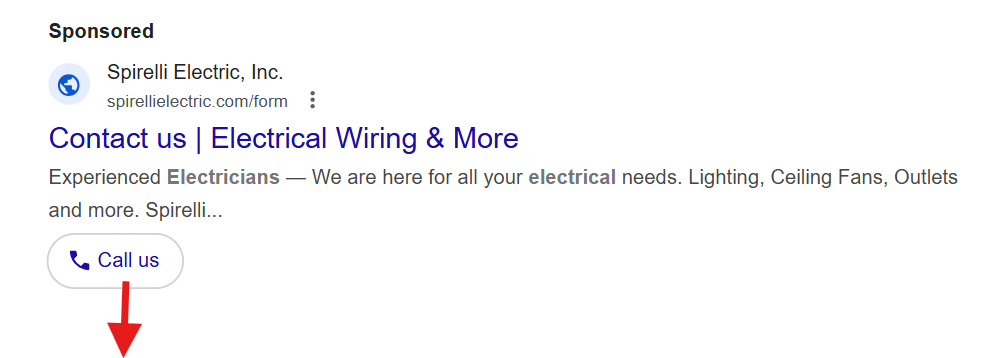
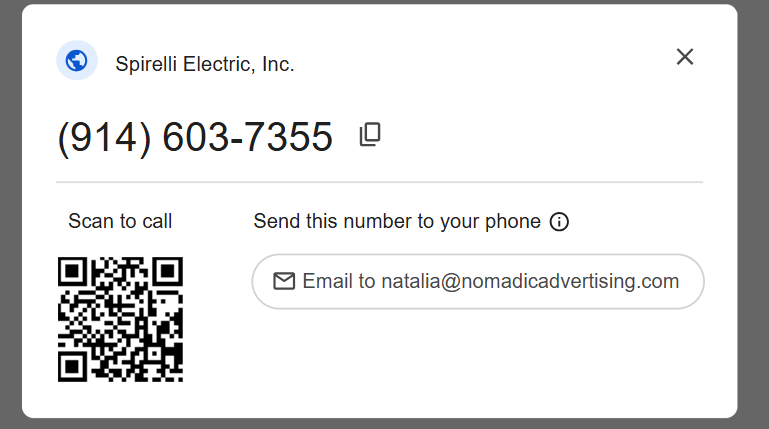
The button to call is very prominent in this ad. It then goes on to tell the customer what to expect from the business. It clearly prioritizes calling the business, making it effective for instant access to a sales team.
Google Ads for restaurants
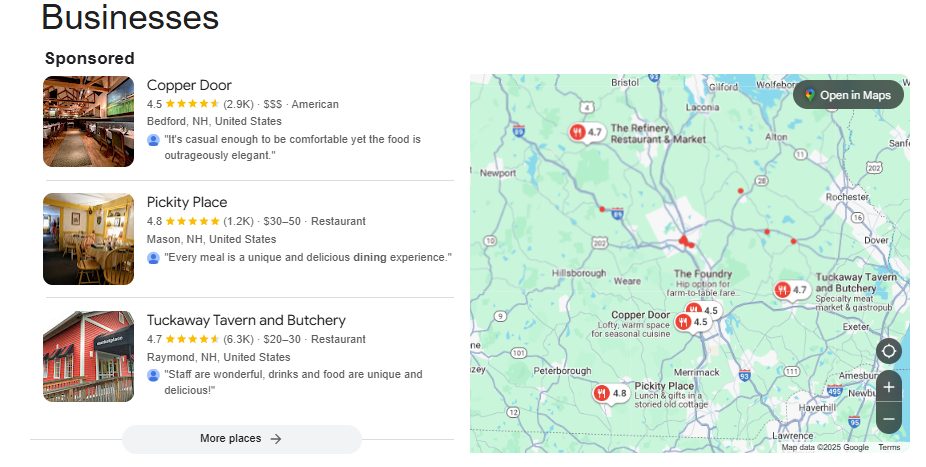
These ads use search advertising to showcase their restaurant offerings, making it easy for a hungry customer to locate the business through the search query “new hampshire restaurant” The ads display information about the business and are clearly optimized for a local audience.
Geo-targeting Google Ads
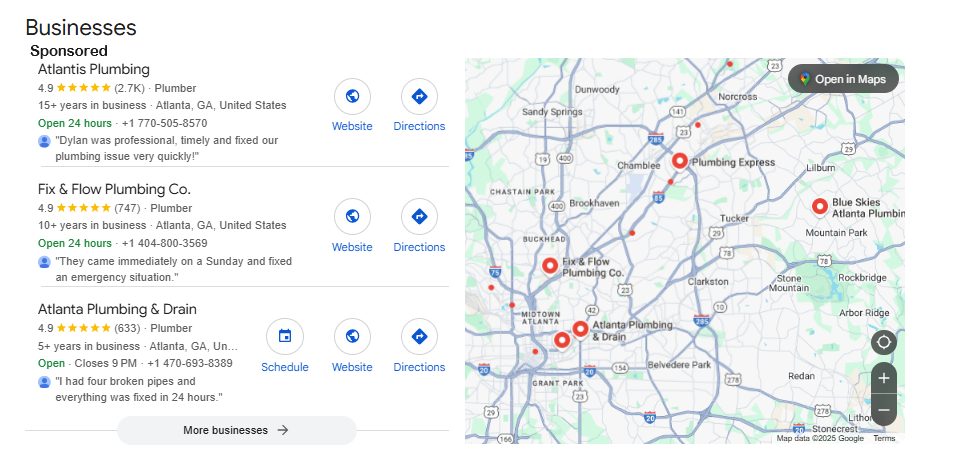
These ads use geo-targeting to display to people looking for plumbers in Atlanta. They showcase the number to call, and display operating hours, making them easily accessible to a potential customer either through a phone call or an in-person visit within the business hours stated.
All of these ads also display map listings containing vital information like the phone number, address, and operating hours, making it easy for customers to contact the businesses.
Are local advertising services necessary?
If you’re a business owner or a service provider with sufficient knowledge of local advertising strategies, then you may not need local advertising services. We hope that by following the information we’ve gathered here you can explore the different kinds of local advertising campaigns to see which ones work best for your business.
However, the reality is that you already have a core business. If your local ads campaign performs well, your responsibility as a business owner will only increase; if they are not yielding results, then you’ll have to spend even more time making sure they are properly set up. To ensure your campaigns perform the best they can, boost your online presence, and drive the desired traffic to your business, then we will be happy to help. We have advertising services that cover different platforms and are ready to create a customized strategy for your local campaigns. We will help you get your business from the ground up using local advertising strategies. Book a FREE 30-minute consultation with us to get started!
FAQ
How long does it take for Google Ads to work?
A Google Ads campaign can take 2-4 weeks to pick up momentum. After that, it can take 90 days to mature and between 4-12 months to grow into a strong campaign.
What is radius targeting?
Radius targeting is a campaign type that allows you to target customers within a specified distance of your business location
Where do Google ads appear?
Google ads appear on Google Search Network, Display Network, Google Maps, YouTube, Gmail, and on other Google search partners. The most common place is at the top of Google’s search results.
How can I find local customers?
You can find local customers using local advertising. This form of advertising allows you to target potential customers within your business location using localized keywords and radius targeting.