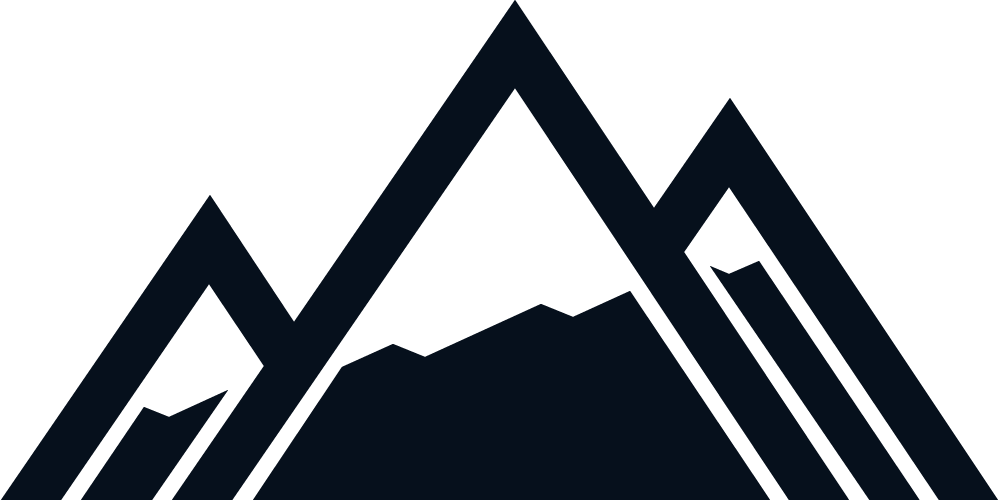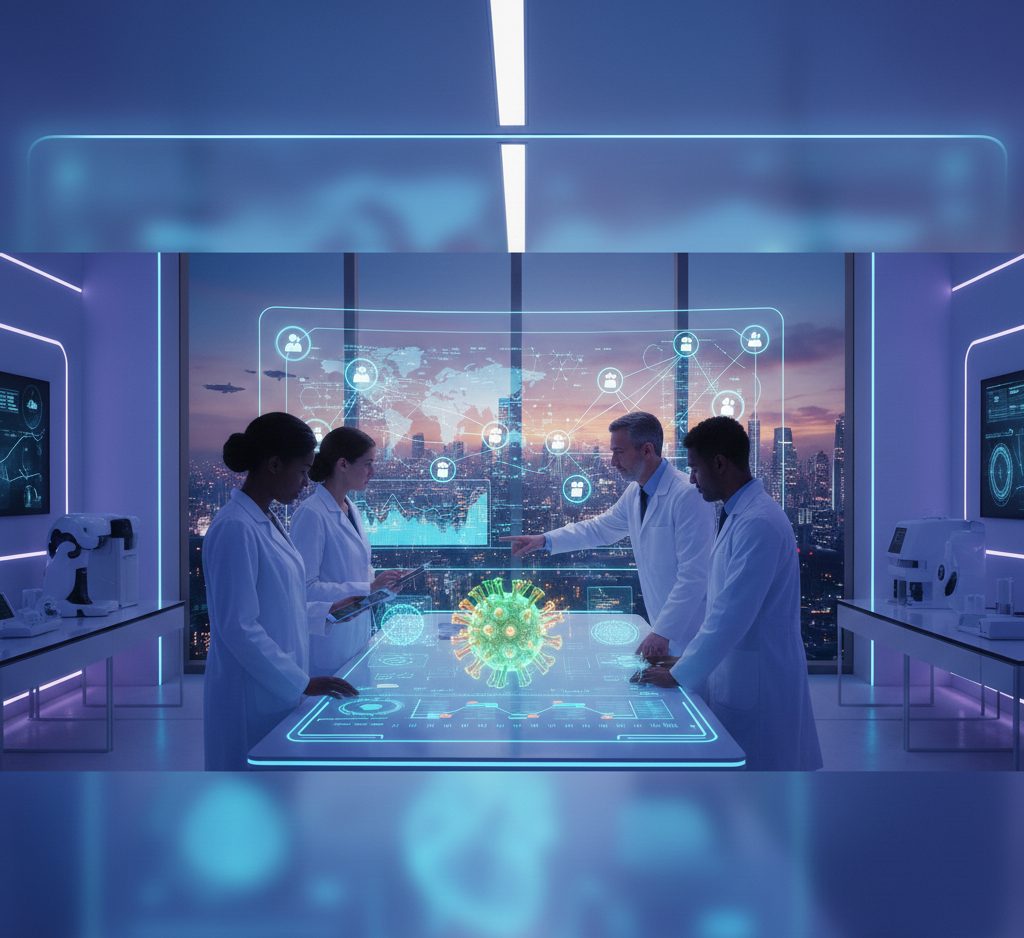Ever feel like your great Facebook content deserves a standing ovation, but the organic reach is more like a polite golf clap?
That’s where the magic of the Boost Post button comes in. It’s like having a seasoned caddy by your side, guiding your social media message directly to the green.
In this guide, we’ll break down everything you need to know about boosting Facebook posts: from the nitty-gritty of costs to a clear step-by-step process for boosting your posts and maximizing their reach.
Ready to turn your Facebook Page into a buzzing hub of activity? Let’s see you how.
What does it mean to boost a post on Facebook?

Let’s start with the fundamentals: what exactly is a Boost Post on Facebook?
In simple terms, it’s a way to expand the audience for your existing Facebook posts beyond their natural, organic reach. Think of it as giving your valuable social media content a helping hand to get noticed by more people who might be interested in your brand or business.
In essence, a boost post is a straightforward way to promote your Facebook post to a larger audience. This could include people who have previously interacted with your Facebook Page, friends of your followers, or even entirely new audiences based on specific targeting criteria.
What Types of Content Can Be Boosted?
- Most Organic Posts: You have the flexibility to boost various organic content types, including photos, videos, text updates, and links to blog posts or articles.
- High-Performing Content: Capitalize on the Boost Post feature by amplifying popular posts or evergreen content that continues to resonate with your audience.
Facebook Boost Post Restrictions
While boosting is a powerful tool, Facebook has certain restrictions to maintain a positive user experience. In reality, their rules can get very overbearing at times – here’s just a small snippet of them:
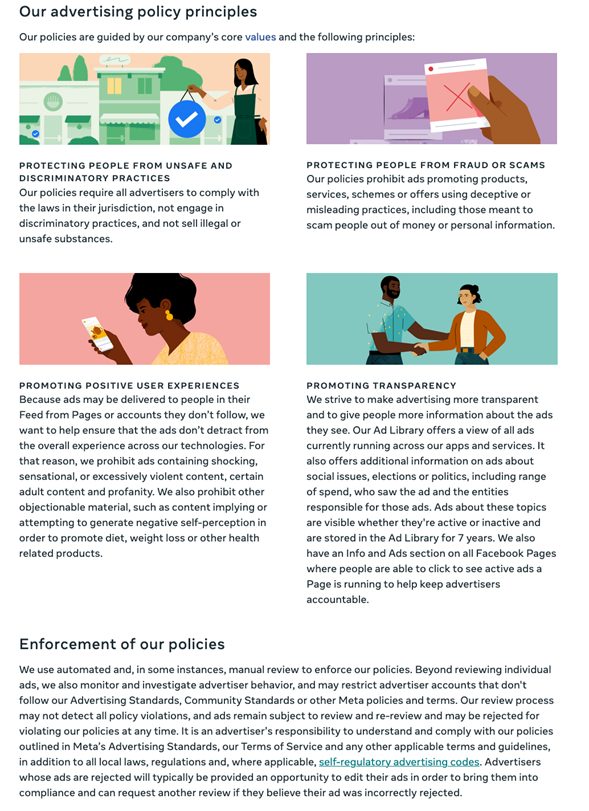
Here’s the main 3 rules to keep in mind:
- Content Limitations: Posts containing prohibited or sensitive content like hate speech, misleading claims, or excessive text on images might face reduced visibility or be ineligible for boosting.
- Targeting Constraints: While you can target based on interests and behaviors, targeting based on sensitive attributes like race or religion is strictly prohibited.
- Ad Format Exclusions: Certain ad formats, such as those promoting online gambling or third-party lead generation, are not allowed to be boosted.
Pro Tip: Are you feeling a bit lost in the weeds of Facebook’s ever changing ad policies? An expert digital marketing agency can be your trusty sidekick, helping you find your way through the complexities and ensuring your boosted posts hit the mark every time.
How much does it cost to boost a Facebook post?

Let’s talk about the investment involved in giving your Facebook post a little extra reach. The cost of a Boost Post isn’t a one-size-fits-all scenario. It’s more like a personalized quote, shaped by specific factors that let you customize your boost to align with your budget and business goals.
The Cost Drivers
Think of it like planning a concert: the size of the venue, the popularity of the band, and the length of the show all influence the final ticket price. Similarly, several factors impact the cost of your Facebook Boost Post:
Audience Reach
Are you aiming for a sold-out stadium or an intimate club performance? Reaching everyone in your city is a wider net than precisely targeting music lovers within a specific age range and interest in a particular genre. The more specific your audience targeting is, the higher the potential cost.
Industry Competition
Imagine you’re promoting a new indie band in a crowded music scene. You’re not alone in competing for your audience‘s attention. High competition often translates to a higher cost per click or impression.
Campaign Goals
What’s the purpose of your concert? Is it about introducing the band to new fans (awareness), getting the crowd pumped up (engagement), or selling merchandise (conversions)? Each objective has a different associated cost, with conversions typically being the priciest ticket.
Content Quality and Relevance
Facebook rewards posts that connect with your audience. If your piece of content strikes a chord with the target audience, you may enjoy lower costs and better overall post engagement. Think of it as crafting a hit single that keeps people listening.
2024 Cost Benchmarks
- Cost-Per-Click (CPC): The average CPC in August 2024 for a boosted post on Facebook is approximately $0.56.
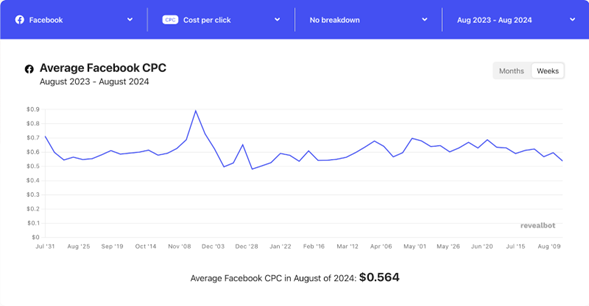
- Cost-Per-Mille (CPM): The average CPM for general Facebook ads is around $5.61, as reported by DataBox. This metric indicates the cost for every 1,000 impressions your ad receives and varies depending on factors like audience targeting and ad content.
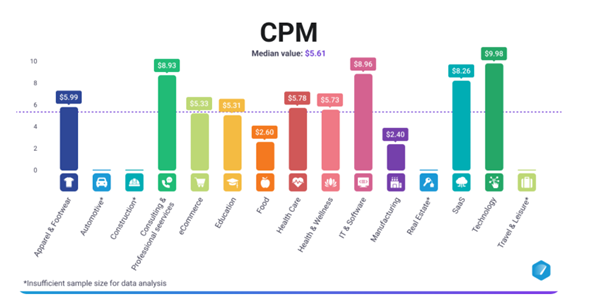
Budget Options: Flexibility is Key
Facebook understands that every business has its own rhythm. That’s why they offer budget options to suit your needs:
- No Real Minimum Spend: You have the freedom to start with any budget that feels comfortable – usually starting from $1.
- Suggested Starting Point: If you’re new to boosting, consider a daily budget between $10 and $50. This allows you to experiment and gather data to refine your approach.
In a nutshell:
The cost of boosting a Facebook post isn’t a fixed number. It’s a balancing act between your financial aspects, target audience, objectives, and the quality of your content.
So, how do you determine the ideal budget for your business?
Start small, track your results, and make adjustments as needed. A little experimentation can go a long way in maximizing the impact of your Boost Post campaigns and achieving those all-important business goals.
How to boost a post on Facebook?
You’ve got your stellar Facebook post ready to go. Now, let’s turn that spotlight on and get it seen!
Here’s your step-by-step playbook for boosting a post on Facebook:
1 – Pick Your Star Performer: With your Ad account, head over to your Facebook Page and find the post you want to give a little extra love.
2 – Hit the “Boost Post” Button: You’ll spot a shiny blue “Boost Post” button right below your chosen post.
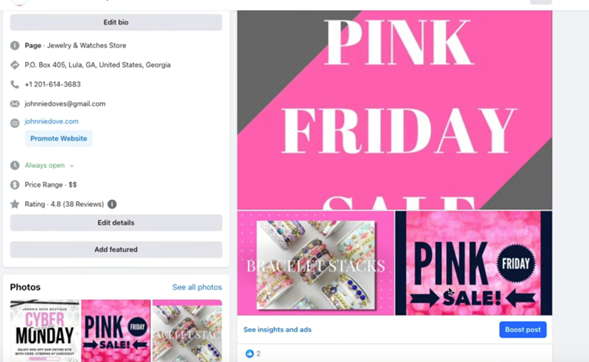
3 – Set Your Sights: What’s the main goal for this boost? Do you want more eyes on your post (Reach), more likes and comments (Engagement), or to drive traffic to your website (Traffic)? Choosing the right objective will help Facebook optimize your boost for maximum impact.
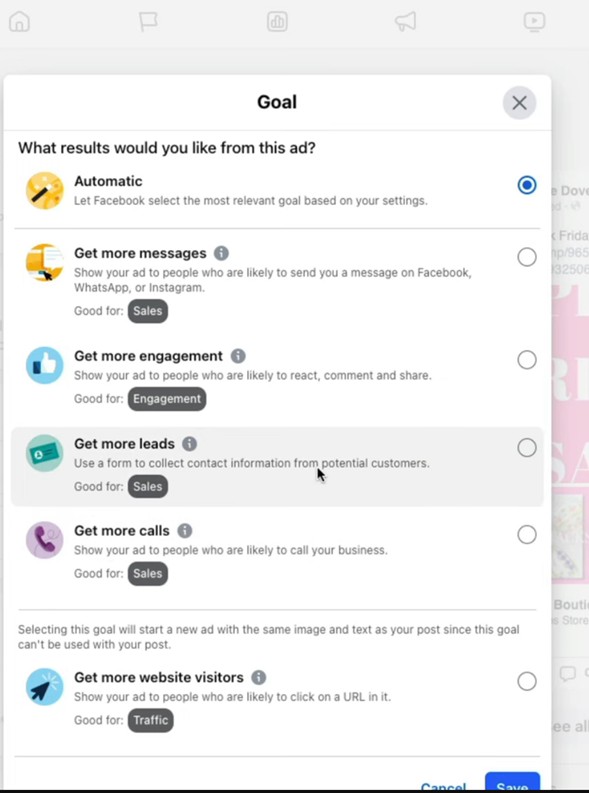
4 – Find Your Crowd: Time to zero in on your ideal audience. You can target people who already like your Page, friends of your followers, or even create a custom audience based on interests, demographics, and behaviors.
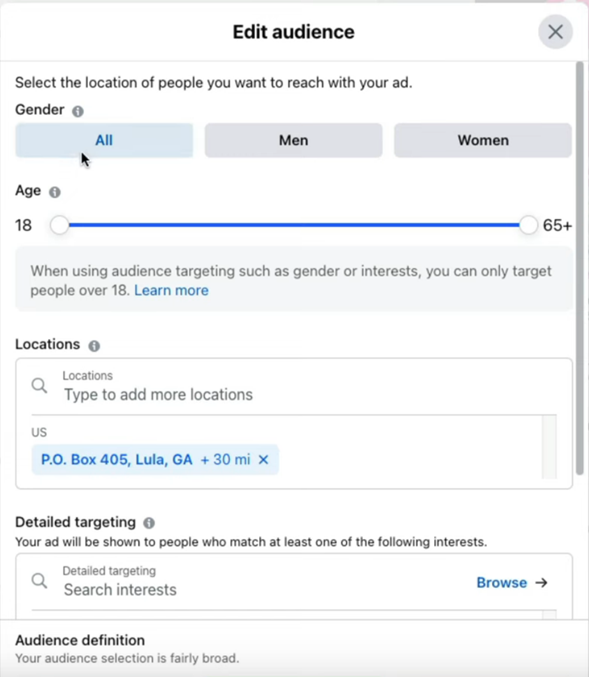
(Image taken from Sprout Social).
5 – Budget & Duration: Decide how much you’re willing to spend on this boost. Remember, you can start small and adjust as needed. Also, choose how long you want your post to be boosted – a few days, a week, or even longer.
6 – Call to Action: Add a little extra encouragement with a call-to-action button. It could be “Learn More,” “Shop Now,” or whatever action you want people to take.
7 – Review & Launch: Take a final look at your boosted post preview to make sure everything looks perfect. Then, hit that “Boost Post Now” button and watch your reach expand!
Pro Tip: Boosting directly from Meta Business Suite lets you manage all your Facebook and Instagram promotions in one place. Plus, you can set up automatic boosting for certain types of posts, making your social media strategy even more efficient.
How to stop boosting a post on Facebook?

Changed your mind about a boost post? No problem, putting the brakes on is easy.
1 – Check Your Facebook Page: Locate the boosted Facebook post you want to stop.
2 – Look for the “Stop Boosting” Button: If you see a “Stop Boosting” button, simply click it, and you’re done.
3 – If the Button is Unavailable: If you don’t see the “Stop Boosting” button, it might be because your boost post is part of a larger ad campaign or the boost duration you set initially is still in effect.
4 – Head to Ads Manager: In this case, access Ads Manager through your Facebook Page or Meta Business Suite.
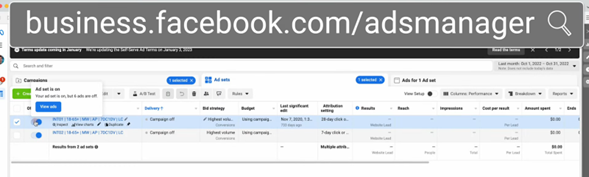
5 – Locate Your Campaign: Find the campaign associated with your boosted post.
6 – Turn Off the Campaign: Switch the campaign‘s status to “Off”. This will immediately stop your boost post from running and prevent any further ad spend.
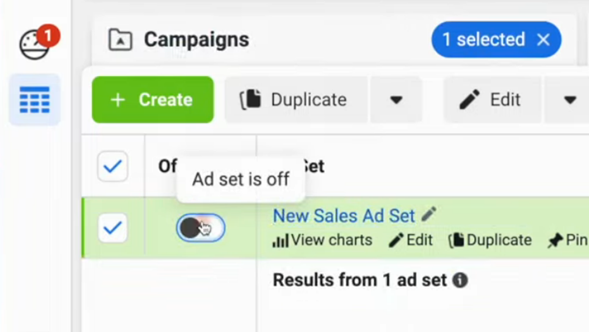
Remember:
- Facebook might continue to show your boosted post for a short period even after you’ve stopped it.
- You may still see some charges for any engagement that happened before you stopped the boost.
Pro Tip: If you set a specific duration for your boost post runs when you started, you might not be able to stop it early. So, double-check your settings before boosting to ensure you’re comfortable with the timeframe.
Is Facebook post boosting worth it?
Boosting a Facebook post remains a cost-effective strategy for increasing audience engagement and visibility in 2024. For business owners with broad business objectives, such as growing brand awareness or driving video views, boosting is a simple and accessible tool.
It’s particularly helpful when you need to amplify captivating content over a short period of time to reach a wider audience size.
For generating social proof or getting quick traction, boosting is a smart move that doesn’t require deep technical skills. It’s especially useful when aligned with specific business goals that focus on engagement and reach.
Facebook boosted post examples
Let’s explore a few Facebook Boost examples where the boost post feature increased post engagement and visibility by promoting an original post to a relevant audience.
1 – Hubspot
This Facebook boosted post is effective because it clearly promotes a free SEO tutorial with a direct call to action. The visual is simple yet relevant, helping the post achieve high engagement through 14K likes, 1.2K comments, and 2.1K shares.

2 – Adobe
This boosted post highlights Adobe Premiere Pro’s editing capabilities with an engaging video example that directly appeals to creators. The clear “Learn more” button encourages users to explore how they can improve their own video projects using Adobe’s tools.
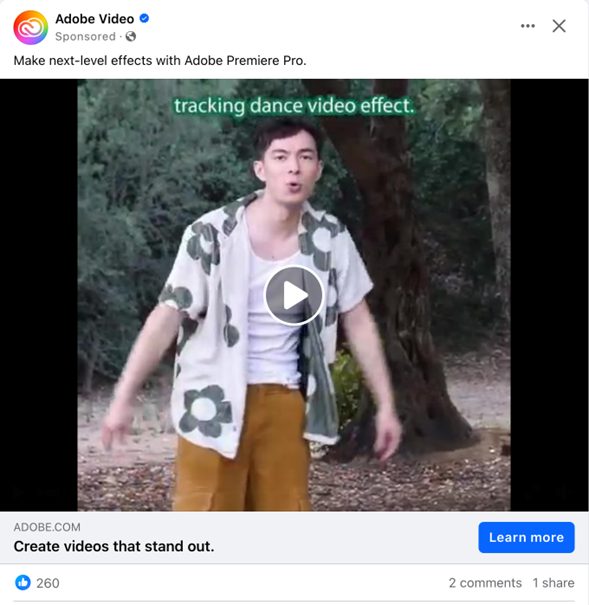
3 – Zapier
This one from Zapier appeals to professionals by promoting time-saving automation with a clear, no-cost offer. The strong messaging and “Get Started Free” button make it easy for users to take action quickly.

Boosted post vs Facebook ad
If you’re a business owner juggling social media efforts, it’s natural to wonder which strategy will give you the best bang for your buck – boosted posts or Facebook Ads.
While both have their strengths, let’s look at their key differences:
Spotlight Your Star Content
For those looking to quickly promote high-performing posts, a boost campaign can be a quick and simple way to increase visibility.
Boosting is ideal if your content creation is already resonating with your audience, and you just need that extra push. It’s great for engaging those who are already familiar with your brand and turning a good post into a widely seen one.
Why Facebook Ads Might Be Your Next Step
On the other hand, if you’re aiming to grow your reach beyond your current followers, Facebook Ads allow for advanced audience segmentation. You’ll have greater control to target specific demographics and behaviors, and to drive specific actions like sales or lead generation.
Ultimately, the best choice depends on your specific goals and budget. If you’re looking for a quick win with your current audience, boosting a post can be a great option. If you’re ready to take your reach to the next level and bring in new, potential customers, it’s time to start crafting a killer ad campaign.
Key Takeaways
- Facebook’s Boost Post feature expands your content‘s reach beyond organic audience limits.
- Costs for boosting vary based on audience targeting, competition, and content quality, but benchmarks suggest an average CPC of $0.56 and a CPM of $5.61 in 2024.
- The process for boosting includes selecting a post, setting objectives, choosing your audience, and determining budget.
- Boosted posts work well for quick promotions, while Facebook Ads offer more advanced targeting options.
Looking for social media services?
At Nomadic Advertising, we help make sure your social media isn’t lost in the shuffle. We craft strategies that turn your Facebook posts into conversations and conversions.
Ready to see the difference?
Book a free 30-minute consultation today and let’s take your social media to the next level.