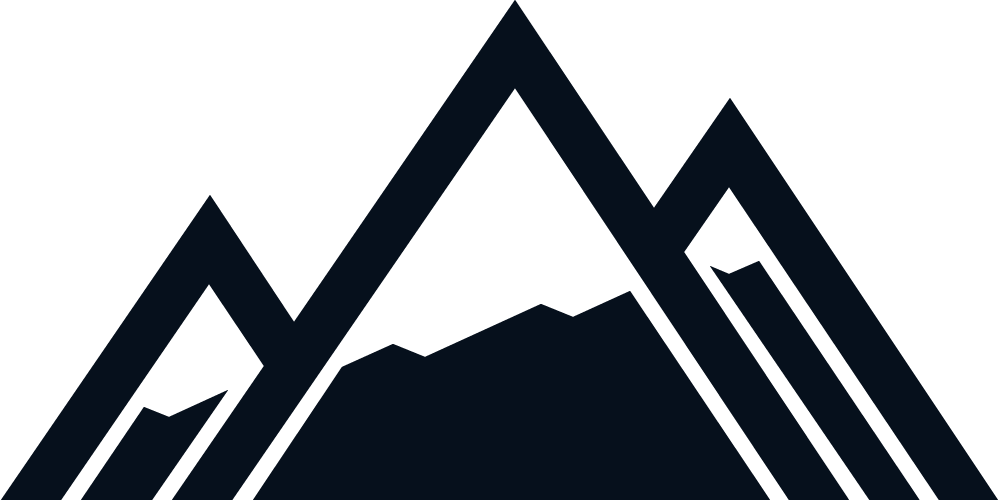Setting up and running Google Ads campaigns may seem complicated for many businesses, especially when deciding on a budget. Once you get your budget right, your business will get quicker results, develop better brand awareness, and have full control over campaigns.
In this article, we will provide a detailed review of Google Ads and the easy ways to know what campaign budget works best for you. Stick around and get all the information you need to run your next Google Ads.
What does PPC stand for?
PPC means pay-per-click and it’s a digital advertising model where the advertiser pays anytime their ad gets a click. In essence, you are paying for targeted visits to your website. If used correctly, PPC can yield significant profit margins. For instance, if you pay $2 per click, but a conversion is worth $200 or more, you get lots of profit.
PPC ads can be in texts, images, or videos. In some cases, they could be a combination of two or all three forms. The different types of PPC can be on search engines, social media platforms, and websites.
Search engine ads are one of the most common forms of PPC. They allow advertisers to bid for ad placements when a person searches a keyword related to their offer. These advertisers could be selling a product or a service.
How does PPC work?
PPC follows these basic processes for businesses:
- Choosing your campaign type, depending on your marketing objectives
- Carefully reviewing and targeting the right audience and Google Ads schedule
- Providing a suitable Google Ads budget or bidding technique
- Including destination website
- Building your Google Ads
What does CPC stand for?
CPC and PPC work hand-in-hand. CPC is cost per click and describes the amount in your PPC campaign. Factors that determine this amount are:
- Your maximum bid
- Quality score
- Ad Rank of other advertisers using the same keyword
We will explain these terms in the coming sections.
To a great extent, your Google Ads ROI (Google Ads Return on Investment) depends on how much you pay per click and your traffic quality. Your business traffic should be affordable and drive meaningful value to your business.
The average CPC varies depending on the industry, business, and network you’re running your Google Ads. Industries with higher-priced conversion rates, like law and finance, tend to have expensive CPCs.
How does CPC work?
For Google Ads, here are the steps to set up or edit your CPC:
- Click the Campaigns icon
- Select ad groups from the campaigns drop-down menu
- Choose the right ad group from the list
- Select the pencil button under the “Default max. CPC” bid column
- Enter an amount
- Click Save
Creating a Google Ad budget
Creating your Google Ads budget requires considering many factors, including how much money your business generates and what you’re willing to spend. Here are the aspects you must consider when creating your ad budget to yield the best results:
Google sponsored ads cost
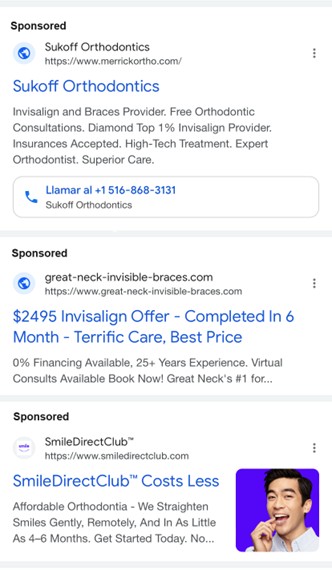
Clients often ask us for a specific number to put towards their ad campaigns. Startups usually target $500 – $1000 per month in Google Ads, but that monthly budget can sometimes be low. According to WebFX, Google Ads can cost between $ 1,000 to $10,000 a month, with a cost-per-click of $1 to $2 on Google Search and $1 on Google Display Network.
In our professional opinion, oftentimes the elements that determine Google sponsored ads’ daily budget are:
- Industry
- Customer lifecycle
- Trends
Industry
Your industry is a strong consideration when setting your daily budget. Some industries are more competitive than others, so they cost more and require larger budgets. For example, accounting, real estate, healthcare, and legal have the most competitive keywords.
According to WordStream [1], here’s a list of different industries and their average CPC on Search Network:
- Auto: $2.46
- B2B: $3.33
- E-commerce: $1.16
- Education: $2.40
- Finance and Insurance: $3.44
- Health and Medical: $2.62
- Legal: $6.75
- Real Estate: $2.37
- Technology: $3.80
- Travel and Hospitality: $1.53
Customer lifecycle
It’s important to always consider your customer’s lifecycle when determining PPC cost. For instance, it takes a longer period for potential customers to go through the process of decision-making for bigger ticket offerings. During that period, the clients may visit your website multiple times, download content, and even engage in webinars before taking a final step.
Trends
Advertising market trends constantly change, so it’s important to stay up to date. Understanding current trends will help you understand the primary needs of your target audience and how you can meet them with Google Ads. As consumer trends change, the average CPC may constantly change.
Google PPC charges: What you should know
When using Google Ads, you automatically get charged on the first day of every month or when your balance reaches its payment threshold. A payment threshold is the least amount of advertising charges that get accrued before billing. To see your payment threshold, visit the “Billing Summary” page.
Your total charge cuts across advertising costs and any unpaid balance from the last month. A rule of thumb for knowing your charged amount is adding the current costs to the outstanding balance. The current advertising cost includes tax and fees, if applicable in your country.
If the total advertising cost for your business is higher than your payment threshold, the additional cost gets added to the current balance of the next charge.
Google cost per impression
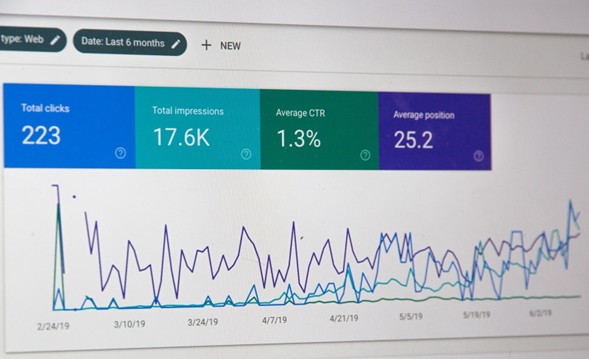
Google cost per impression (CPM) or cost per mille, describes the cost of 1,000 ad impressions on a webpage. It helps you evaluate how much you need to pay for 1,000 impressions on a single webpage. So, if a website publisher charges $2 CPM, the advertiser pays $2 for every 1,000 impressions.
An impression signifies an ad view. So, for businesses, CPM can be an imperative part of increasing brand awareness and recognition. When placed on relevant websites, CPM ads allow advertisers to reach relevant target audiences, which increases their campaign’s effectiveness.
Calculating your CPM
Here’s the formula for cost per impression to know when creating your advertising budget:
CPM = (Total ad spending/number of ad impressions) x 1000
When calculating your CPM, you should know there is no good or bad number as it is all relative, it also depends on your industry, for example.
Lowering your CPM
If you’re trying to save money on CPM, here are some tips to guide you:
- Create Google Ads with high relevance: Google wants its users to have the best experience. So, even advertising algorithms ensure people see ads that may spark their interest.
- Choose the appropriate number of ads: The right number allows visitors to remember your brand. You want to make sure your ads aren’t too intrusive.
- Use social proof to your advantage: People prefer to trust other people than companies when it involves a new product. With that knowledge, you can mention that an opinion leader in your industry trusts and uses the product.
Cost of keywords for Google Ads

Keywords are the foundation of Google Ads campaigns. Without the right keywords, your business can’t get the best results.
Regardless of the kind of search engine ads you’re running for your business, these four search intents are imperative:
- Informational
- Navigational
- Transactional
- Commercial investigation
Both informational and navigational search intents hardly result in any major conversions, while transactional and commercial investigation intents can drive high conversion rates. This is because both intents will have users looking to investigate the products further before purchasing.
Since search intents can differ, the audience that views them also differs. So, the right keywords will always be essential.
The type of keyword and intent you bid will affect your price. For instance, if you operate in the legal industry, as of 2020, some keywords have increased their prices, such as certain types of accident lawyers.
It’s also advisable to add negative keywords when building your ad. Negative keywords are phrases you don’t want to pay for as they result in wasted clicks and increase Google Ads costs. Apart from negative keywords, we advise businesses to consider bidding for highly specific long tail keywords as they appeal to searchers you want and can reduce cost.
Factors that influence the average cost of keywords.
The two major factors that could affect the cost of keywords are:
- Degree of competition: Reviewing competition data gives an insight into advertisers bidding on keywords on Google. When reviewing using a Google tool, the competition can either be low, medium, or high. As the competition increases, the bidding price also rises.
- Network choice: There are two groups of the Google network — Search Engine Network and Google Display Network. The Search Network is for search result page search sites partnering with Google and Google websites. On the other hand, Display networks are Gmail, Blogger, YouTube, and other partnering sites. Choose a network and narrow the demographic to specific states, cities, or zip codes.
Free tools that estimate the cost of keywords
There are only a few free tools available online that meet the required expectations. Here are some we’ve gathered for you:
- Google’s Keyword Planner: This tool is always available within your ad account to help find new long-tail keywords and historical data on a search term. It helps you browse different words or phrases and select what’s relevant. It’s also possible to get forecasts to know how well each of those keywords will perform in the future.
- SEMrush Keyword Magic Tool: Similar to Google’s Keyword Planner, this tool provides information on search volume, cost per click, trend, and competition. The tool also includes insights into organic search results and copies using the same keywords.
- Keywords Everywhere: This tool is a free browser extension add-on that provides the monthly search volume, competition data, and cost per click.
Google’s quality score
Google’s quality score is a rating of the quality and relevance of your keywords and PPC ads. In the ad auction process, the rating is important for determining cost per click, and when multiplied by the maximum bid, it determines ad rank.
Your quality score depends on the following:
- Click Through Rate
- Relevance of every keyword to its ad group
- Relevance of ad text
- Historical Google Ads account performance
- Relevance and quality of your landing page
Why it’s important to improve your Google Quality Score
From our analysis of PPC accounts, there’s a direct impact of your Quality Score on your Google Ads. A good Quality Score will set you up for a higher ROI because higher scores relate to lower cost per conversion. Cost per conversion is a metric that determines how much you pay when a site visitor takes action and does not just click.
How you can increase your Google Ads Quality Score
Quality Score determines how much your ads appear on the Google search engine. So, you must learn how to boost it whenever necessary. Here are some ways to do so:
- Perform keyword research: Get to know new and relevant keywords to add to your campaigns, including the long-tail ones that build overall traffic.
- Carefully organize keywords: Divide your keywords into organized groups, helping them stay attached to individual campaigns.
- Refine your ad text: Review your PPC ad copies more focused on specific ad groups. Highly effective ads or copies get higher CTR, which is one of the most suitable ways of improving your Quality Score.
- Optimize landing page: Adopt landing page best practices to provide a seamless experience for website visitors.
Google Ad Rank

Your Google Ad Rank determines your company’s ad position and whether the ad will be effective. Ad Rank rank is calculated based on the following metrics:
- Bid amount
- Auction time ad quality (CTR, Ad relevance, and landing page experience)
- Ad Rank thresholds
- Search context
- Competitiveness of the auction
Bid amount
Your bid amount determines the chances of getting a higher Google Ad Rank. However, if you’re just starting, you may think it’s wise to bid more to show up higher. But even though that could work in certain scenarios, it’s not a go-to formula. Google still strongly considers factors like ad quality and context.
Auction time ad quality
Your action time ad quality is how effective your ad is for the search, including the expected clickthrough rate, landing page experience, and ad relevance.
Ad Rank thresholds
Your Ad Rank threshold controls how well you compete in an ad auction. Factors that determine Ad Rank thresholds are:
- Ad quality: To maintain the best ad experience for consumers, Google makes lower-quality ads have higher thresholds[2]. So, higher-quality Google Ads pay less for the same position.
- User signals and attributes: Attributes like location and device type (mobile device or desktop) determine thresholds.
- Ad position: If an ad appears higher on a search result page (SERP), it has higher thresholds than ads that don’t.
- Related auctions: Ad Rank thresholds can depend on auctions for related queries. So, for example, the thresholds for [wedding ceremony] may be informed by actions for terms like [marriage ceremony] and [couple ceremony]
Search context
The context of the user’s search term can relate to location, time of the day, or device (mobile or desktop). Since the user’s search context affects ranking, it’s important to regularly review your search terms, make adjustments to include better keywords, and optimize campaigns for different devices.
Competitiveness of the auction
In every auction, you compete with advertisers for your ad to show up for relevant searches. Google ignores ads that are not eligible, but if two ads have similar ad ranks, both will have the same opportunity to win the position.
Google Ads agency pricing

Google Ads agencies can be the best bet for your business, especially if you’re experiencing low conversions. However, before hiring one, you should consider the operation of your business. If you run a small business, working with an agency may be out of your budget, but if you can afford the campaign cost, it’s a good decision.
Pro tip: Before deciding to run ads, it is crucial to have a well-optimized website and an organized selling system (follow-up leads). If you don’t have this, your efforts may be futile.
There are many decisions and tests in a Google Ads campaign that only professionals can help with. Also, Google’s ranking algorithm constantly changes, and there could be adjustments to competitor bids on top industry searches. Handling those changes alongside your day-to-day can be stressful and hurtful to your business.
Good Adwords agencies can provide the following:
- Deep data insights
- Industry experience
- Expertise beyond Google Ads management (SEO and content marketing experience for most cases)
Adwords management fees: do agencies charge extra?
Every Adword agency follows a different pricing strategy. However, there are three main fees:
- Advertising fee: For increasing competition and staying relevant in your industry, Google charges based on a set CPC, and the average cost varies by industry.
- Setup fee: Apart from the basic advertising fee, many agencies will charge for setting up your Google Add campaign. Lots of work goes into these campaigns, including conversion tracking, ad copy creation, and keyword research. At Nomadic Advertising, we offer Adwords services with no setup fees. So, if you’re looking for an agency that provides all the support you need, we are always here to help.
- Management fee: The management fee is how much the agency charges you for their services throughout their contract period. Some agencies combine Google Ads charges with management services and bill the client a huge amount. The problem with that approach is that clients cannot know exactly what they pay to the agency and how much they pay for Google Ads. For this reason, we remain transparent with our workflow at Nomadic Advertising, allowing clients to know what they pay and the value they receive.
Now, can you calculate how much Google Ads cost per month?
With a clear knowledge of how much Google charges per click and all the factors that affect their fee, we can develop a working formula. Our formula considers your Ad Rank, which involves relevant keywords, bid, and ad quality.
We need to calculate the CPC, which is usually a major part of the advertising fee.
CPC = (Ad Rank of competitor below you / Quality Score) + 0.01
Over the month, your total number of clicks will determine your total Google Ads cost. Other fees like Adwords management agency charges can also influence the cost.
Looking for an AdWords management company?
Looking for an Adwords management company to help with strategies for the execution and tracking of your Google Ads campaigns? Look no further. At Nomadic Advertising, we work with a team of professional ad managers with experience with all forms of lead tracking. We also don’t believe in locking you and your business in lengthy contracts. So, we have a policy of transparency that we consciously uphold. Book a consultation with us today to see how we stand out.
Sources
1) https://www.wordstream.com/blog/ws/2016/02/29/google-adwords-industry-benchmarks
2) https://support.google.com/google-ads/answer/7634668?sjid=15052260425318458741-EU