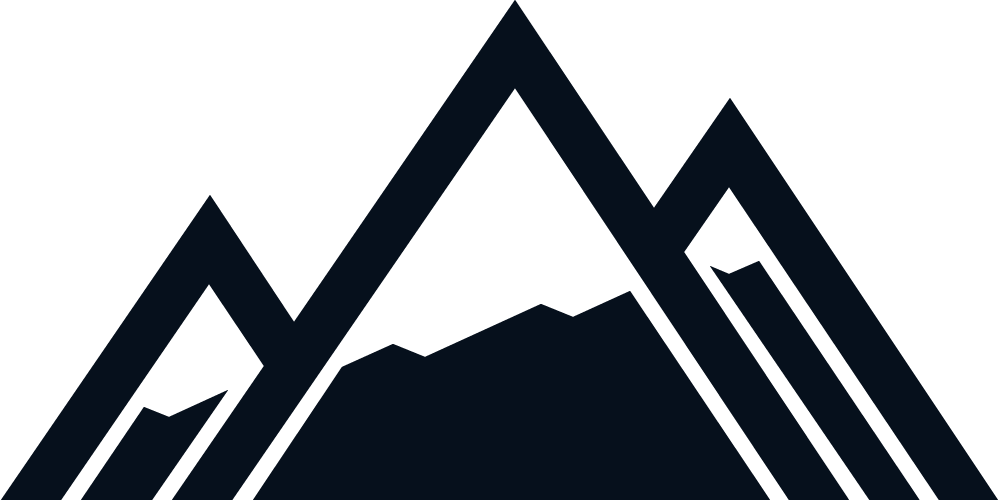Online advertising has become an important part of marketing for businesses of all sizes. Google ads and Facebook ads are the two best-known online marketing platforms, widely used across several industries and niches. Google ads have more exposure because they appear on search engines, YouTube, and other websites, while Facebook advertisements are more targeted.
Taking full advantage of the pros of each platform requires some inside knowledge and today we are here to bring you just that!
Google Ads could be used to increase a company’s visibility. Facebook advertising, on the other hand, could be better suited for brands seeking to increase awareness and engagement with their target audience. Understanding the differences between these platforms can assist you in choosing the best one to help you reach your business objectives. Let’s dive right in to make sure you go for the option that best suits your company’s needs.
Google Ads 101
Google ads is an online advertising platform that allows people to display their ads on Google search engine results pages and other websites. The platform operates on a pay-per-click (PPC) basis, which means that you only pay a fee when a user clicks on one of your adverts. Google ads use keyword targeting. When someone inputs a keyword related to your business in their search queries, your ad will appear on the search results page.
What are Facebook Ads?
Facebook advertisements are a strong tool that we use to assist businesses in developing their brand and interacting with their customers. We use the Facebook campaign platform to design and display ads to specific audiences on Facebook and Instagram. Facebook has a large user base, various visually appealing ad formats, and comprehensive targeting features. We use all these features to reach our clients’ ideal audience, establish a strong online presence and promote sales.
How do they work?
Although both of these big advertising platforms assist businesses in reaching their target audiences, they operate in different ways. Let’s analyze how both platforms operate so you can get the most out of your advertising budget.
Google ads
A Google ads campaign functions by allowing brands to develop and display advertisements on Google’s search engine results pages and other websites. You can use keyword targeting to bid on relevant terms linked to your products and services. Your advertisement will then appear on the search results page when a customer inputs those search terms.
The ad rank of your campaign determines its placement on the search engine results page. Google determines the ad rank based on your bid and ad quality score. Google advertisements also provide advanced targeting options, including location, device, demographics, and more. We use these features to tailor our adverts to a specific audience, increasing our chances of converting clicks into leads or sales for clients.
The Google ads dashboard
The google ads dashboard is where we create and manage ads on the platform. It is accessible at ads.google.com. The dashboard template provides an easy-to-use interface for creating, monitoring and optimizing ads in real time. You must first create a Google Ads account and log in before accessing the Google Ads dashboard.
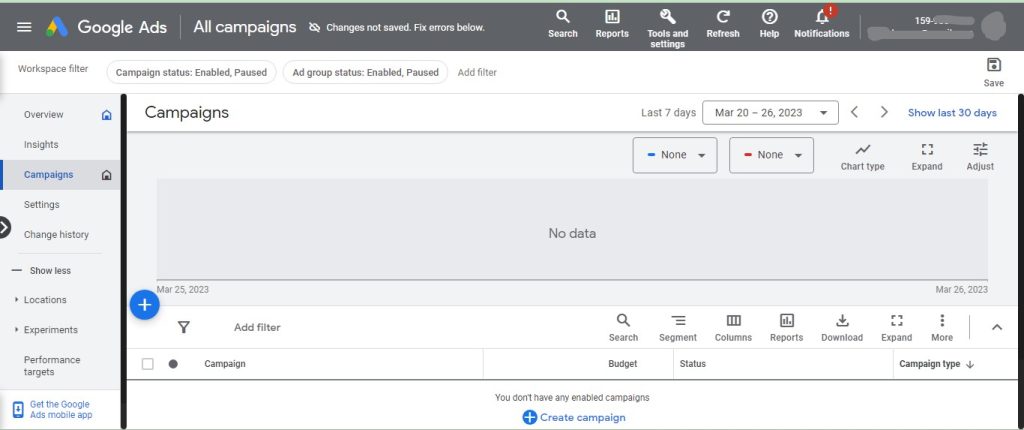
Once logged in, you can view the performance of your campaigns, create new advertisements, and modify your budget and target demographic. The dashboard includes a campaign creation wizard that walks you through the process of building an ad campaign step by step. The dashboard also provides real-time stats and reporting, allowing you to track ad success and ROI (return on investment). Then, you can analyze your data using Google analytics.
Facebook ads
We use the Facebook ads platform to create an effective campaign and advertise them on Facebook Messenger, third-party applications and websites, and Instagram. The platform provides a variety of engaging ad formats, including picture advertisements, video ads, carousel ads, and others.
Facebook advertisements include various targeting features, such as demographics, lookalike audiences, and more. This allows brands to reach their ideal audience. The platform also uses a pay-per-click (PPC) approach, which means you only pay when someone clicks on your ad. With over two billion active users, Facebook offers a massive potential audience for businesses to reach.
The Facebook ads dashboard
Businesses may build, manage, and track their Facebook advertising campaigns using the Facebook Ads Dashboard. This dashboard provides precise information about the audience demographics and their purchase intents. We use this information to refine our targeting options and create more effective ad campaigns.
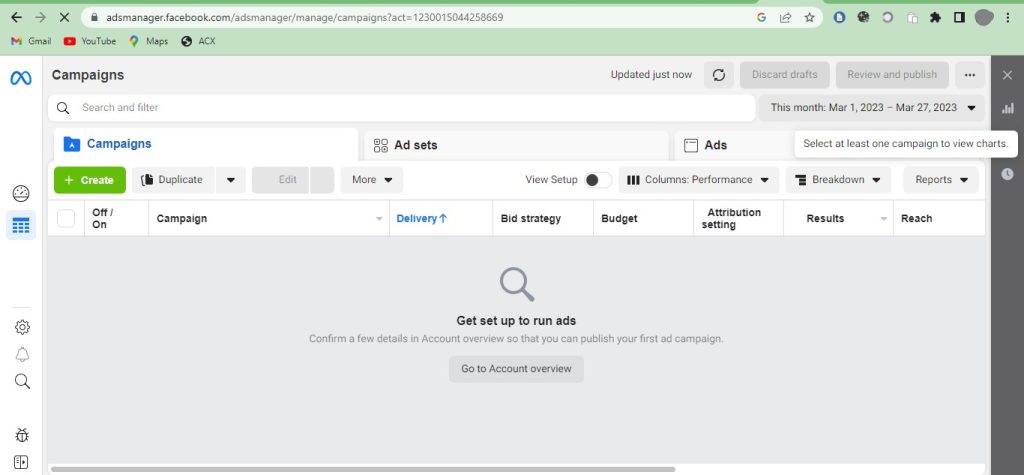
The Facebook Advertising Dashboard is a valuable resource for businesses that want to advertise on Facebook and its partner apps. By providing a centralized location for ads management and real-time performance tracking, the dashboard allows us to create effective ad campaigns.
When should you use them?
We use Google and Facebook local ads as they are very effective tools for targeting customers in specific geographic locations. Both have various advantages and are appropriate for different situations. Here is a breakdown of each option and when best to use it.
Google local ads
Google local ads, also referred to as Google my business ads, are advertisements that appear in search results and on Google Maps. These ads are intended to assist local businesses in increasing their online presence and attract customers looking for their products or services. When we want to improve local SEO, as a marketing management company, we use Google Ads.
We can boost your local search rankings and increase your chances of showing on Google Maps by claiming and optimizing your Google My Business listing. Google advertisements also allow us to target customers in your area looking for your products or services. If you have a physical location, this can help you drive more foot traffic to your store.
Facebook local ads
Local ads display on the Facebook social network and target users in a specified geographic location. Facebook local ads can help in boosting brand exposure. You can also use them to reach out to potential customers in your area and show them your brand’s message and values. You can target individuals most likely to be interested in your products or services using Facebook ads’ several targeting features. You can also drive online sales using the Facebook marketplace.
Creating campaigns
Campaign creation is an important aspect of any digital and social media marketing strategy. It entails creating a well-targeted and well-planned campaign to effectively reach potential clients. In this section, we’ll guide you on how to set up pay-per-click (PPC) campaigns on Google and Facebook.
Google PPC campaigns
Here is a step-by-step guide on how to create a google PPC campaign without the google Adwords wizard:
1. Set up your Google ads account
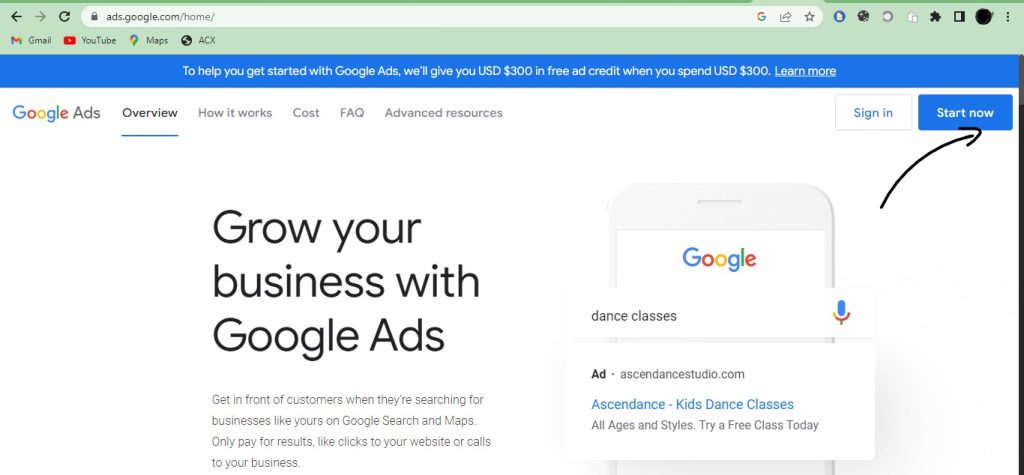
To create a google ads account, visit the platform’s homepage and click the “Start now” button. Follow the instructions to set up your account.
2. Choose your campaign type
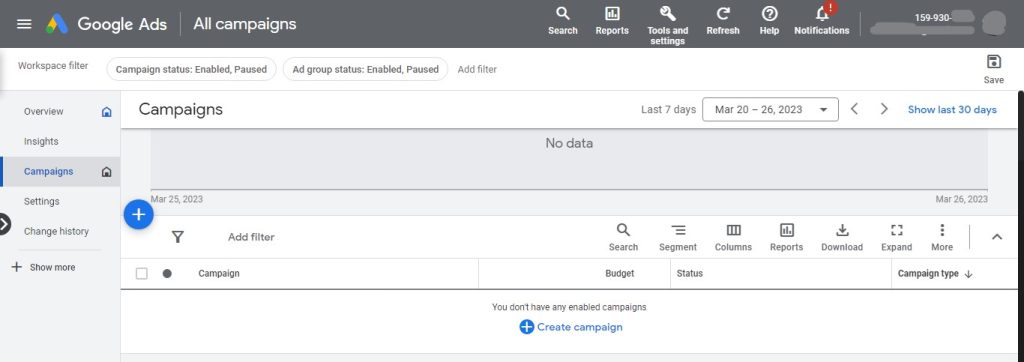
Once you have logged into your account, click on the “create campaign” button. Select your objectives and the type of campaign you want to create.
3. Set your campaign settings
After choosing your campaign type, you need to set your campaign settings. These include your campaign name, location targeting, language targeting, bidding strategy, daily budget, start and end dates, etc.
4. Create your ad group
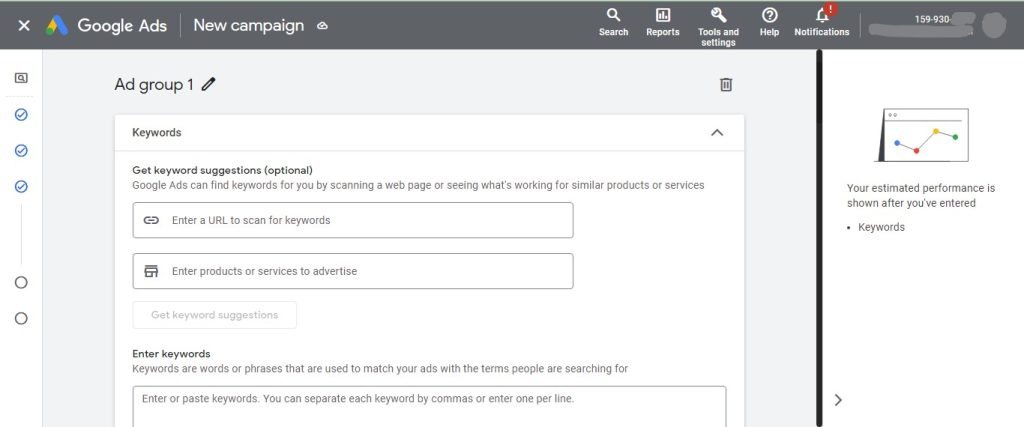
An ad group is a collection of ads that share a similar target audience and keywords. To create an ad group, click the “New Ad Group” button and give it a name.
5. Create your ad
Now it’s time to create your ad. Choose the ad format you want to use(text, image, video, etc.) and enter your ad copy, images, and other elements. Be sure to follow Google Ad’s guidelines.
6. Choose your keywords
Select the keyword you want your ad to appear for in search results. Use the Google keyword planner tool to find relevant keywords for your business.
7. Set your bids and launch your campaign
Finally, set your bids for keywords and launch your campaign. Google ad dashboard provides an ad preview tool that lets you see how your ads will look before they go live. Monitor your results and adjust your bids and ad copy as necessary to improve performance.
Facebook PPC campaigns
Here is a guide on how to create Facebook PPC campaigns.
1. Access the Facebook ads manager
You need to access the Facebook ads dashboard to create a Facebook campaign. Log in to your business Facebook page and navigate to the ads manager. You can do this by clicking on the “manage ads” option in the dropdown menu in the upper right corner of your Facebook homepage.
2. Create a new campaign
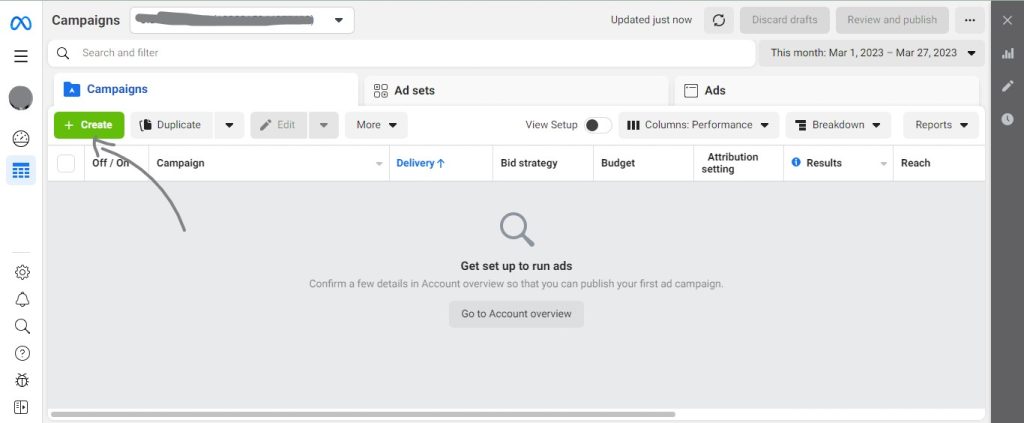
Once you’re in the ads manager, click on the “create” button to start a new campaign. You’ll be prompted to select your campaign objective. This includes driving traffic to your website, generating leads, or increasing brand awareness. The objective you choose will determine how Facebook optimizes your ad. Fill in the required information and all fields.
3. Defining your target audience
The Facebook ads dashboard provides a range of options we use in defining our target audience. These include demographic data, interests, behaviors, and more. You can also create custom audiences based on your customer data.
4. Set ad placements
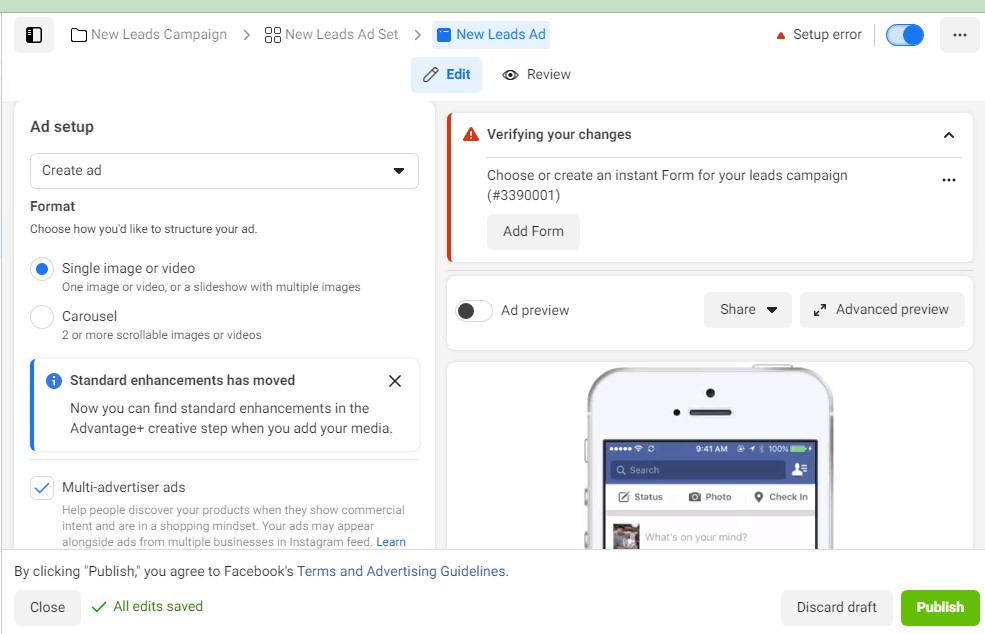
Choose where you want your ads to be shown, such as Facebook newsfeed, Instagram stories, or Messenger. You can also select automatic placements to let Facebook determine the best placement for your ad.
5. Create your ad
Choose your ad format. Facebook offers a variety of ad formats, including image ads, video ads, carousel ads, and more. You can choose the format that best suits your campaign objective and creative needs. Once you’ve chosen your ad format, you can create your ad content using Facebook’s built-in ad creation tools. These tools allow you to upload images or videos, write copy, and add a call to action button to your ad.
6. Set budget and schedule
Determine the amount of money you want to spend on your ads and choose a start and end date for your campaign. You can choose between a daily or lifetime budget and select the dates and times you want your ads to run.
7. Placing your ad
Once you’ve completed all the steps, you can preview your ad to ensure that everything is correct. Then, click on “publish.” Facebook will review your ad to ensure it meets its advertising policies before it goes live on Facebook and its partner networks.
8. Set payment method
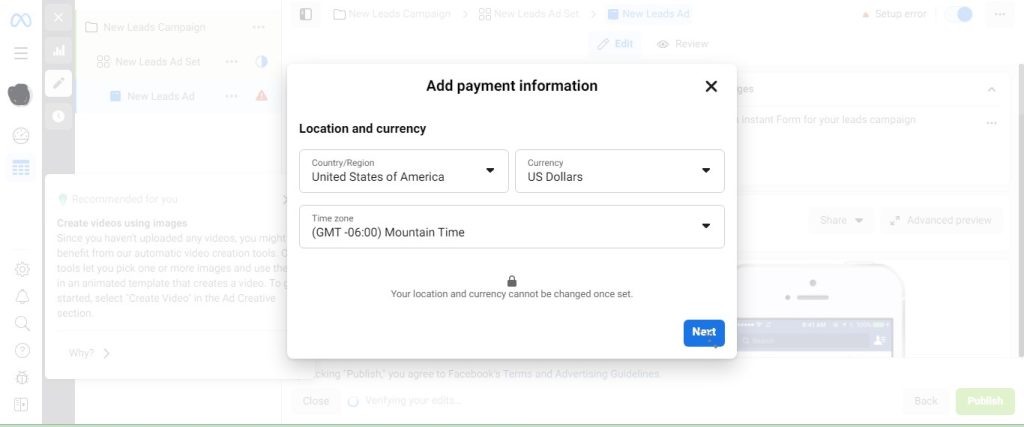
If you haven’t set up your ad account yet, you’ll need to do so at this point. You’ll be asked to enter some basic information about your business, such as your name, address, and payment method.
9. Monitor performance
After your ad has been approved, monitor its performance in the ads manager dashboard. You can track metrics such as impressions, clicks, and conversions and adjust your ad to optimize performance.
Engagement
Engagement is critical in any advertising campaign, and both Google and Facebook provide various methods for engaging with your target audience. Understanding the strengths of each platform allows us to create highly engaging campaigns that drive business growth.
Google ads engagement
Google ads are well-known for their ability to reach ideal customers. The platform provides several engagement metrics, including click-through rates (CTR), conversion rates, and quality scores. The quality scores assess ads’ performance according to the keywords they target. We use Ad extensions such as site links, calls to action, and call extensions to make ads more engaging and create a better user experience.
Facebook ads engagement
Facebook advertisements have been designed to be highly interactive. Facebook allows businesses to target certain demographics based on criteria such as age, gender, geography, and interests. Its engagement metrics include clicks, responses, shares, comments, and video views.
These metrics help us understand how users interact with our ads and how we can improve our campaigns to increase engagement. Facebook also offers tools like the Facebook pixel, which tracks user behavior on a website after clicking on an ad. This feature enables businesses to optimize their campaigns depending on user behavior, increasing engagement and conversions.
Optimization
Optimizing your PPC campaigns can provide various advantages, including a better return on investment (ROI). You can ensure that you are reaching your target demographic in the most effective way possible by regularly monitoring and enhancing your campaigns.
Here are some tips on how to optimize Google and Facebook ads.
AdWords optimization
AdWords campaign optimization can result in lower expenses, increased click-through rates, and improved conversion rates. To optimize your AdWords campaign, start by;
- Monitoring your keywords regularly and modifying bids based on performance.
- Use negative keywords to prevent ads from presenting irrelevant search phrases.
- Create ad groups with highly targeted ads and landing pages to increase ad relevancy and click-through rates.
- A/B testing your ad copy and landing pages. This will help you discover the most effective combinations.
- Use ad extensions to provide more information and increase ad visibility.
- Track and analyze campaign performance to discover areas for improvement and make necessary adjustments.
Facebook ads optimization
By optimizing your Facebook Advertising strategy, you can make sure they produce the best outcomes for your company and increase engagement rates. We optimize our Facebook ads by;
- Defining our target demographic and ensuring our advertisements are highly relevant to them.
- Using eye-catching graphics, videos, and compelling ad language to captivate attention and drive clicks.
- Test various ad forms and placements to determine what works best for our client’s target audience.
- Track user activity and optimize for conversions by using the Facebook pixel.
- Use advanced targeting tools on Facebook, such as custom audiences.
- We regularly review and alter our ad performance, including bidding tactics and budget allocation.
Benefits
Using Google and Facebook advertising channels can offer numerous benefits to businesses of all sizes. They help businesses increase their visibility, reach new customers, and drive sales, making them vital assets to digital marketing strategies. These digital marketing platforms can help a firm grow swiftly when used correctly.
Benefits of Google ads
Google advertisements have various advantages, making them an effective business advertising platform. It enables businesses to tailor their adverts to a highly relevant audience based on keywords, location, device, and other factors.
This means that brands may reach out to potential customers actively looking for their products or services, leading to higher conversion rates and a better ROI. Google Ads provides business owners with customizable budgeting options, allowing them to set a daily or monthly budget that meets their needs.
Responsive display ads
Responsive display ads are a unique Google Ads feature that allows businesses to modify ads throughout the Google display network. They employ machine learning to automatically modify their size, structure, and appearance to match different ad slots. They reach a broader demographic more effectively.
Benefits of Facebook ads
One of the major benefits of this PPC campaign is the Facebook video ads. This is a popular ad format we use to showcase our client products or services in a visually compelling way. They can be used to tell a story, demonstrate a product or share a customer testimonial, making them highly effective at driving engagement and conversations.
Facebook engagement ads are also designed to encourage users to interact with a brand’s content. This includes liking, commenting, or sharing a post. They are highly effective at increasing brand awareness, generating leads, and driving average conversion rates. This makes them a valuable tool for businesses looking to improve their social media presence.
Examples
It is crucial to have a thorough understanding of how to make successful PPC campaigns. Here are some examples of effective Facebook and google campaigns:
Google ads example
YouTube ads
This is an example of a YouTube ad. YouTube ads are video ads that appear before, during, or after YouTube videos.
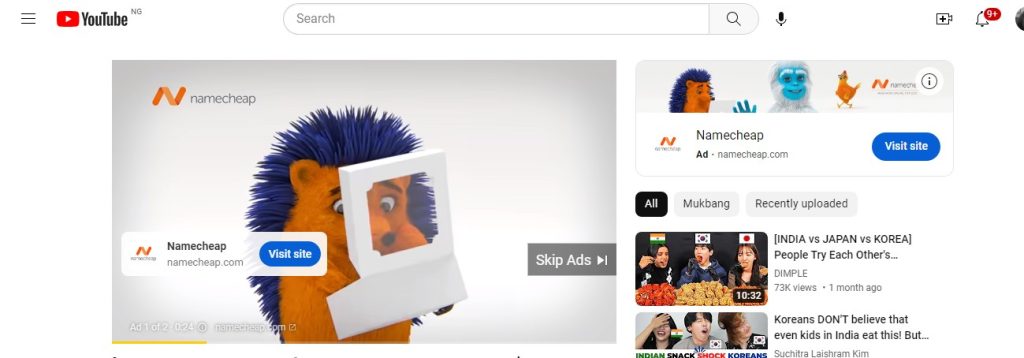
Search Ads
This image shows how research for running shoes can trigger an ad for a company selling running shoes. Google search ads are usually displayed at the top of the search engine results page.
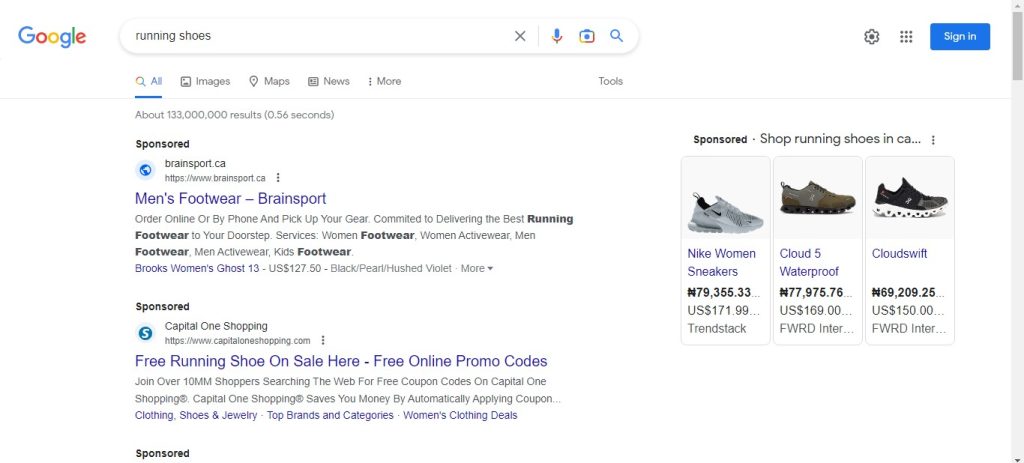
Display Ads
This image is an example of a display ad for a finance company. The display ad has a call-to-action link inviting visitors to learn more about the finance company’s services.
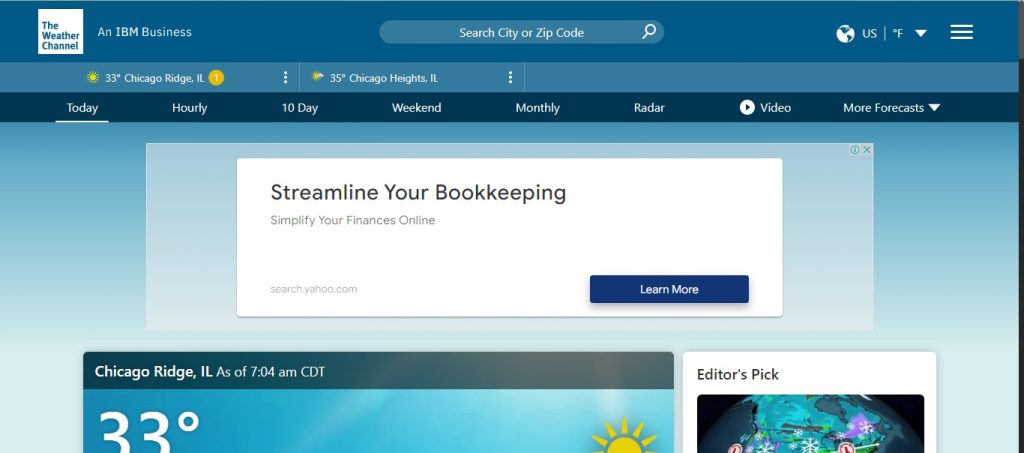
Facebook ads example
Video Ads
This is an example of a video ad. Adobe Photoshop created this video ad to showcase how individuals can use its app for creative edits.

Lead Generation Ads
This example shows a university using a lead generation ad to get users interested in an MBA online degree to visit their website and enroll. The ad includes an image of the Heriot-Watt University cityscape and a clear call to action: “Apply now.”
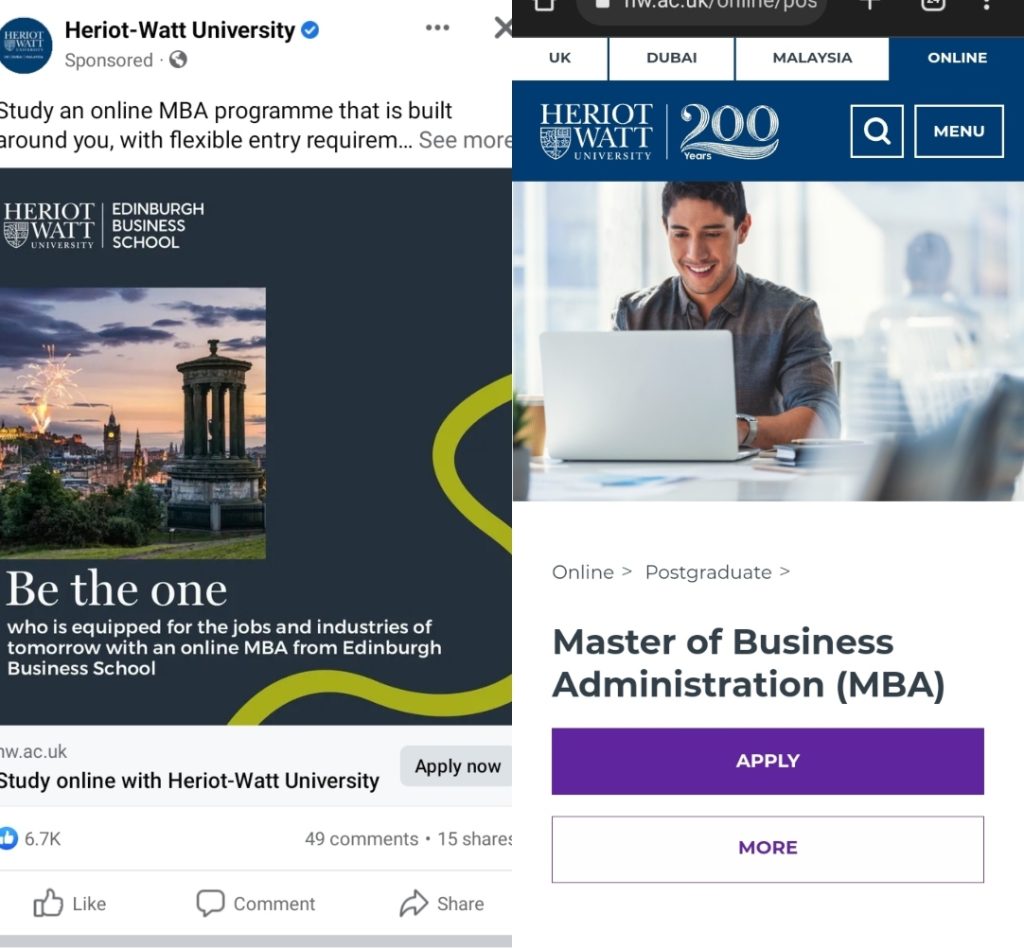
Carousel Ads
This example shows the university of Dundee using a Facebook carousel ad to showcase its students and learning environment. This is to encourage individuals interested in studying human anatomy to enroll at the university.
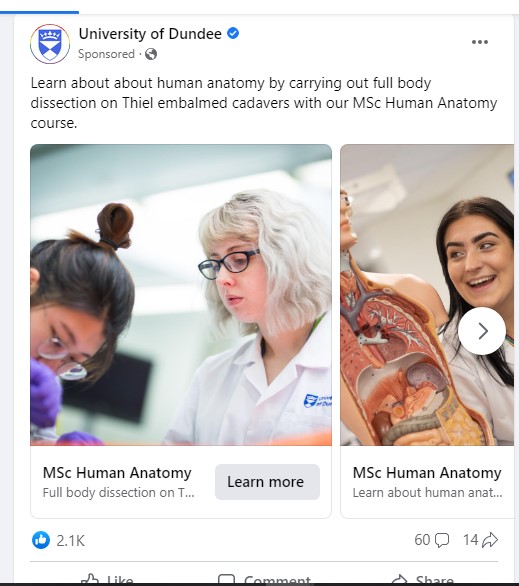
To wrap it all up…
Creating an effective PPC campaign is essential for every business aiming to expand its customer base and boost its online presence. We use Google and Facebook ads and social media marketing to help our clients reach their target audience and increase sales.
If you are interested in creating your own ads campaign, be sure to check out out PPC management services to get a customized strategy that can reach your target audience, solidify your online presence and increase your leads. Click here to contact us and book a FREE 30-MINUTE consultation to learn more about how we can help expand your business using PPC advertising.
Key Takeaways
Here are major points to take note of:
- Google Advertising is ideal for reaching out to active audiences searching for your products or services.
- PPC advertising is an effective digital marketing strategy to drive organic traffic to your website and increase conversion rates.
- Facebook Ads are great for effectively reaching a specific customer base by interests and demographics.
- You should prioritize engagement, demographics, and optimization to create successful campaigns on the two major PPC platforms.
- Frequently modify your campaigns by conducting A/B tests and adjusting your targeting and ad.
- Track your ads performance and customer journey using analytic tools to get valuable insights and understand what works best for your business.