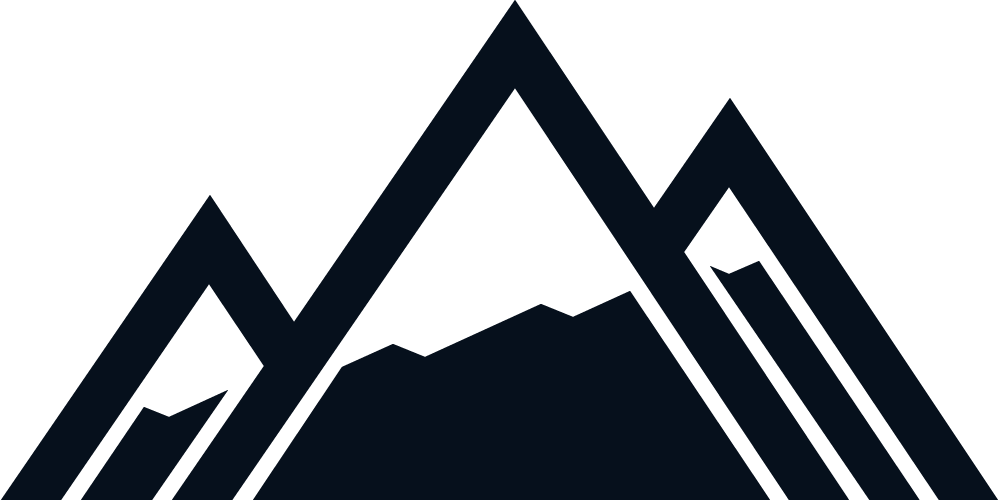LinkedIn isn’t your average social network; it’s a thriving ecosystem of professionals. Your company’s page is your voice in this space, your chance to make a statement. But amidst a chorus of voices, how do you reach the right ears?
LinkedIn offers tools like dynamic ads, lead gen forms, and sponsored content, each serving different needs for your business.
Let’s walk you through these options and show how to combine them to create a campaign that truly works for your business.
What is Linkedin advertising? 
LinkedIn is the world’s largest advertising platform for professionals, making it the ideal choice for B2B marketing.In fact, as of September 2024, the platform has an incredible one billion users:
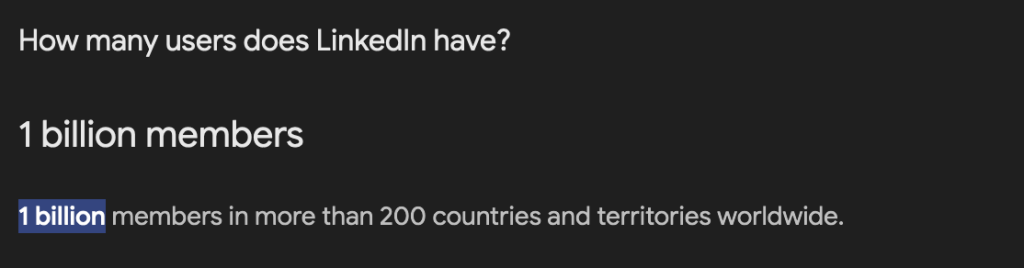
Unlike other platforms, LinkedIn allows businesses to target a specific audience based on job titles, company size, and industry. This precision helps businesses reach the target audience that is most likely to engage with their content, ensuring their ads are seen by decision-makers and industry leaders.
Why use it?
What sets LinkedIn apart is its objective-based advertising.
Businesses can design campaigns to achieve specific marketing goals, such as lead generation, website traffic, or brand awareness. By aligning these campaign objectives with the right LinkedIn ad types – such as Sponsored Content or Dynamic Ads – advertisers can adjust their campaigns to meet business-specific outcomes.
Additionally, LinkedIn offers flexibility in advertising costs, allowing businesses to control their budget and adjust spending based on campaign performance. This combination of precise targeting and adaptable ad formats makes LinkedIn a powerful tool for reaching the right audience.
Let’s look at these costs in more detail.
How much is Linkedin advertising?

We’ve done some research for you to really hone in on exact figures, and here’s what LinkedIn ads will run you, according to Databox:
- Cost Per 1000 Impressions (CPM): Roughly $30.19
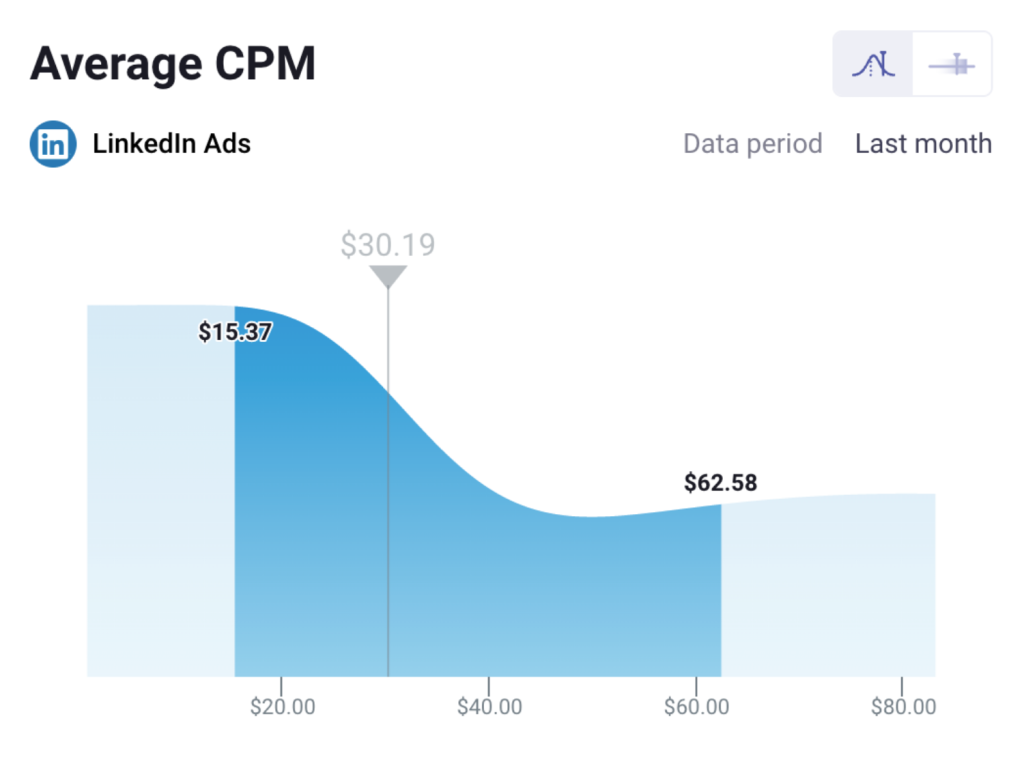
- Cost Per Click (CPC): About $3.44
- Sponsored InMail (CPS): Around $0.80 to $1.00 per message.
You’ll also need at least $10 of a daily budget to run your ads, with a minimum lifetime budget of $100 per campaign. Cost per impression can go up if you’re targeting high-demand audiences, but things like ad relevance and targeting matter more than just your budget
Pro Tip: You might have just read “CPS” and “CPM” with a confused look on your face and you’re thinking you’d rather focus on growing your business. If that’s the case, we recommend letting an expert digital marketing agency look after all your LinkedIn needs.
What are dynamic ads?

Imagine your ideal clients scrolling through LinkedIn, and there it is – an ad that feels like it was crafted exclusively for them.
This is the beauty of Dynamic Ads in action. These ads pull information directly from a user’s profile – like their name, photo, or company – then dovetail those details into the ad itself, creating a hyper-personalized experience. There’s a few different types too.
Spotlight Ads: A Personal Connection
Spotlight Ads feature your product or service alongside the user’s profile information, creating a direct, one-to-one connection that encourages users to click through to your landing page or website
Follow Company Ads: Grow Your Brand
Looking to build your follower base? Follow Company Ads help boost your LinkedIn company page followers while increasing brand awareness.
Content Ads: Generate Leads
Currently available for managed LinkedIn accounts, Content Ads are ideal for driving content downloads, like white papers or reports, and generating leads directly from the ad.
The Bottom Line
Dynamic Ads have been known to deliver 2x the click-through rate of regular display ads by creating a personalized experience based on user data.
Whether it’s building followers, driving traffic, or boosting content downloads, Dynamic Ads help achieve your marketing objectives.
Let’s see some of them in action.
Dynamic ads examples
Example 1:
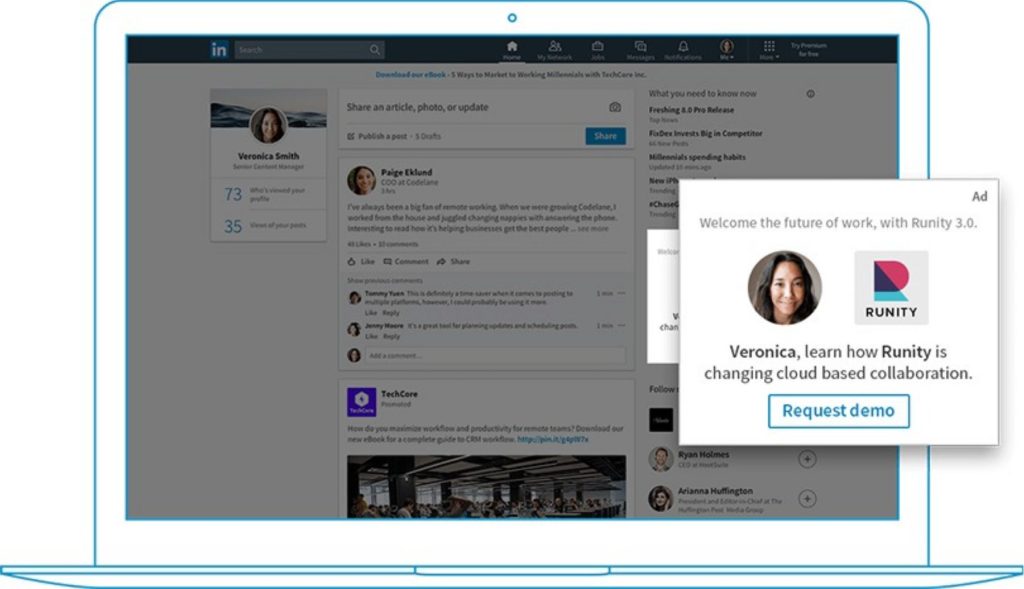
This LinkedIn Dynamic Ad works because it’s laser-focused and strategically positioned on the right side of your feed – making it noticeable, but not annoying. It uses your profile picture and name to create a personal connection, making it feel less like an ad and more like a direct invitation. That personal touch builds trust, making you more likely to engage.
And that “Request demo” call to action is spot-on. It’s a clear directive that aligns with a conversion-driven strategy.
Example 2
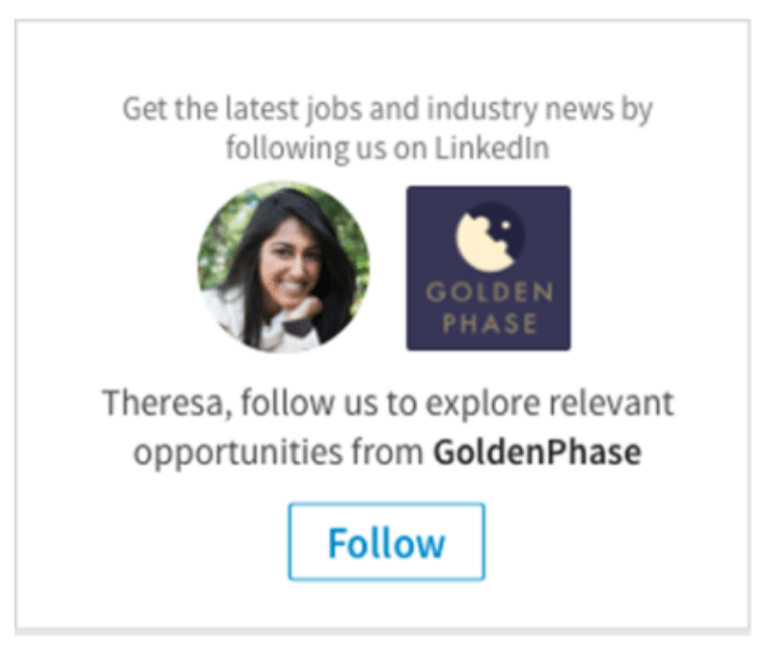
This Follower Ad is a perfect example of growing your audience on LinkedIn. It uses the user’s name and profile picture to create a more personal, attention-grabbing experience.
At the top of your marketing funnel, Follower Ads work well to build brand awareness and get more eyes on your content. These ads help introduce your company to potential followers who are likely to engage with your posts and updates regularly.
LinkedIn sponsored content

Sponsored Content takes your best organic posts and puts them in front of a bigger, targeted audience. Think of it as giving your content wings.
Here are the different types:
- Single image ads: Simple yet impactful, great for showing off your finest product or sharing a message with a strong visual.
- Document ads: Offer valuable resources like ebooks or white papers, capturing leads while building trust.
- Video ads: Grab attention and tell your brand’s story in a dynamic, engaging format.
- Carousel ads: Create an interactive experience with multiple images or cards, perfect for highlighting different products or services.
- Event ads: Promote your LinkedIn events directly to your target audience, driving registrations and boosting attendance.
But what do they look like in action?
LinkedIn sponsored content examples
Let’s see how some businesses are making waves with Sponsored Content:
1 – Adobe
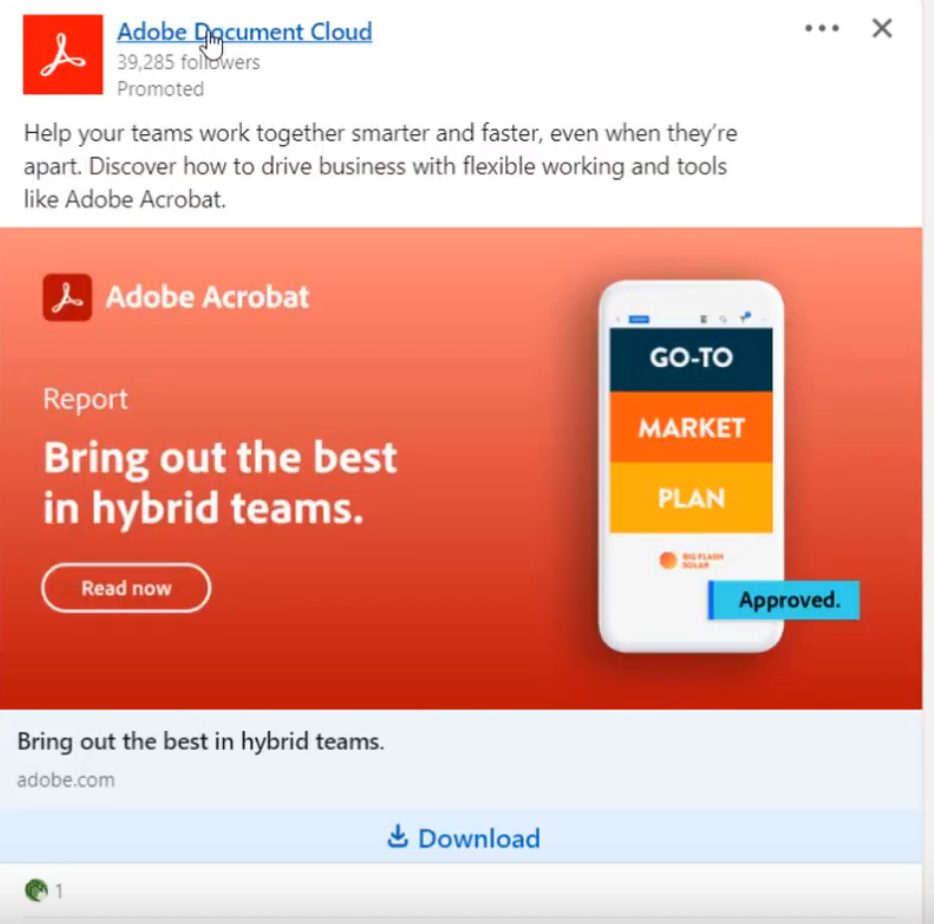
This Adobe ad cuts right to the heart of the struggle: hybrid teams need tools that actually make their lives easier. This is a relatable message highlighting common challenges, along with solutions that actually sound helpful.
The “Read now” button is a smooth invitation to learn more without being salesy – perfect for those who want to dip their toes in before committing. The “Download” CTA is more aimed at those who are already fans of Adobe.
2 – DevOps Fusion

This second example focuses on connecting DevOps professionals with resources that help unify software development and operations. By using the user’s profile image it creates a personalized, relevant ad that encourages engagement from those seeking actionable solutions in the DevOps field.
Pro Tips for Sponsored Content:
- Link your ads to a landing page or form to guide users smoothly through the process.
- A/B test your headlines, visuals, and call-to-actions to see what performs best.
- Use first-person copy and keep your headlines under 150 characters to grab attention quickly.
LinkedIn sponsored messaging
LinkedIn Sponsored Messaging is a great way for businesses to directly engage with their audience by sending message ads straight to users’ inboxes. Unlike traditional display ads, these are more personal, allowing businesses to craft quality conversations by including personalized details like the recipient’s name or job title.
In fact, our research found that they were up to 8 times more successful than cold email outreach, which is a remarkable statistic when you think about it:
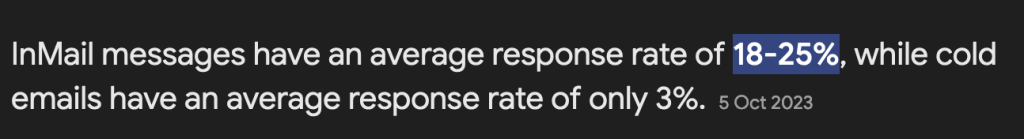
By addressing direct messages that feel relevant to the recipient’s role, businesses can create meaningful interactions that lead to stronger responses. Properly crafted messaging, with clear calls-to-action and concise content, makes it feel more like a conversation rather than just another ad.
LinkedIn sponsored inmail examples
Let’s look at a couple of examples of how businesses have used Sponsored Messaging to drive meaningful interactions.
Example 1:
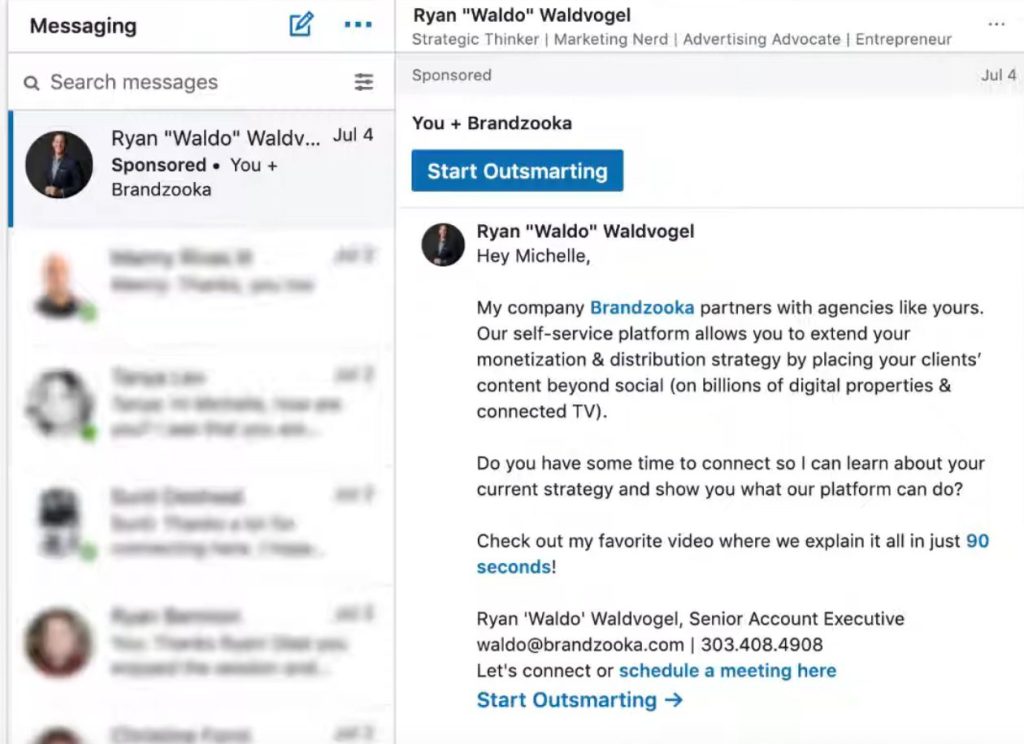
This Brandzooka InMail gets it right on several levels:
- Clarity & Conciseness: The message is direct and waste-free, focusing on the partnership potential and core value proposition.
- Value-Driven: It clearly states the benefit – expanding monetization and distribution beyond social media.
- Call to Action: The invitation to connect and learn more is direct and compelling.
- Engagement Boost: The explainer video offers a quick and easy way to understand the offering.
Example 2
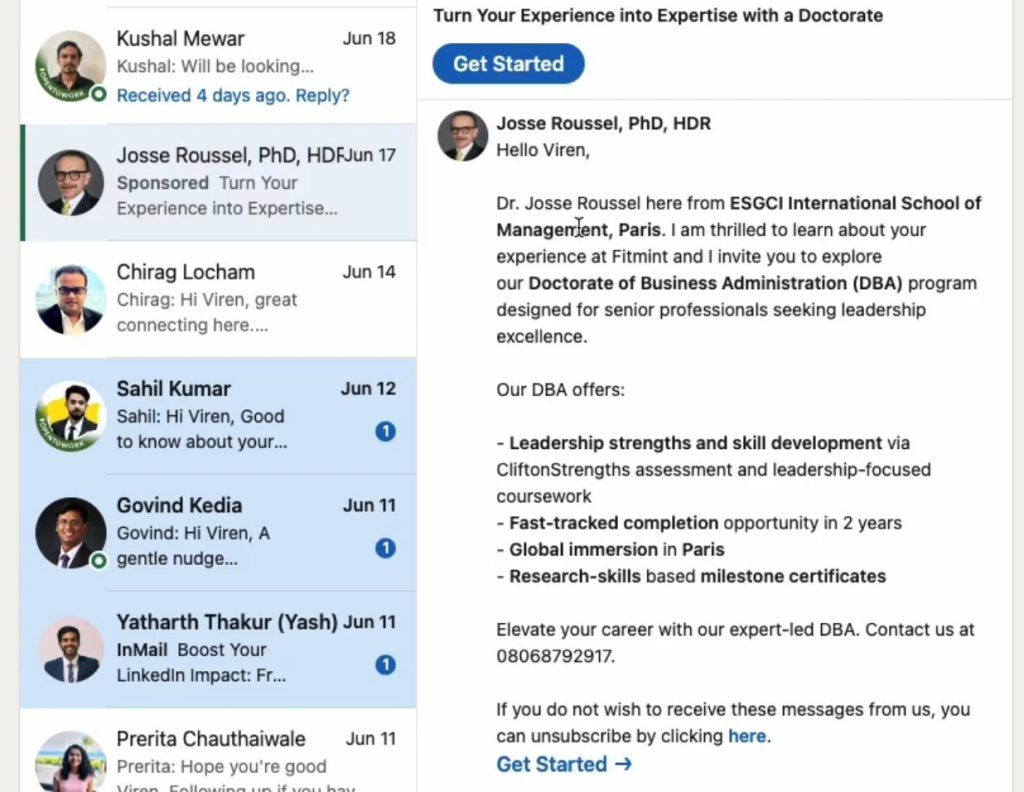
This Sponsored InMail also does a great job personalizing the message by addressing the recipient by name and mentioning their specific experience, creating a direct connection.
However, the phrase “Elevate your career” feels like a cliched copy; we would recommend using a more unique phrase to maintain the personal touch throughout the message.
LinkedIn Lead Gen Forms
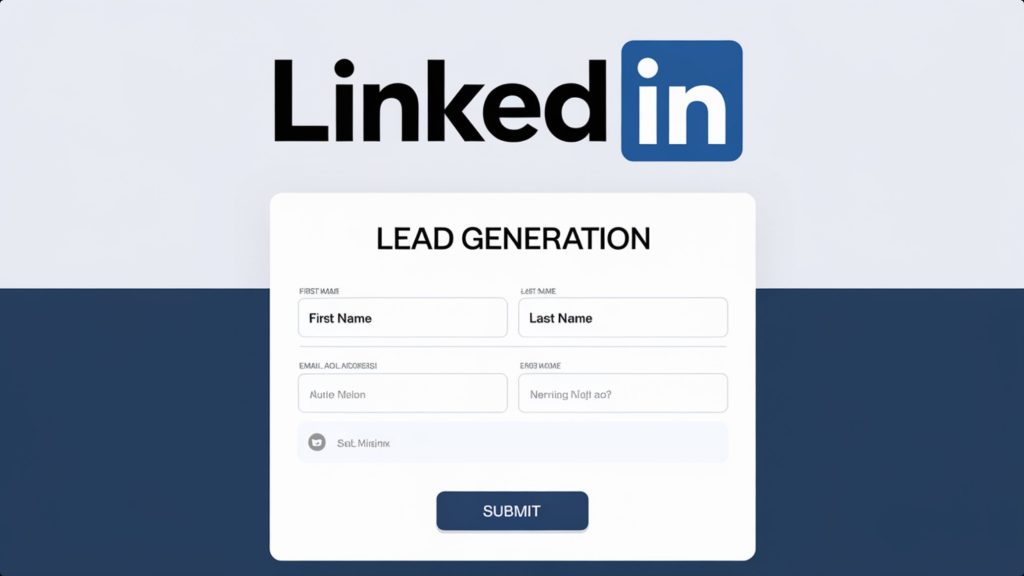
LinkedIn Lead Gen Forms are your secret weapon for effortlessly capturing leads right within the platform. These Gen Forms make it easy for people to express interest in your offering.
How Do LinkedIn Lead Gen Forms Work?
When someone clicks on your ad, a pre-filled form pops up, making it simple for them to provide their email address and other key info. LinkedIn’s conversion tracking lets you monitor each step, so you can refine your generation strategy for even better results.
What types of forms are most effective?
Consider using lead gen form examples like offering downloadable content, webinar registrations, or even free consultations. In our experience, these create a compelling generation objective that encourages people to share their details. It’s a form of advertising that sparks meaningful conversations with your ideal prospects.
Lead gen form LinkedIn examples
Here’s a couple of them that caught our eye:
Example 1

This Salesforce ad cleverly uses a Lead Gen Form to offer their “State of Marketing” report as a lead magnet. It works because it offers valuable insights that marketers crave, and the form makes it incredibly easy to download the report without leaving LinkedIn.
Example 2
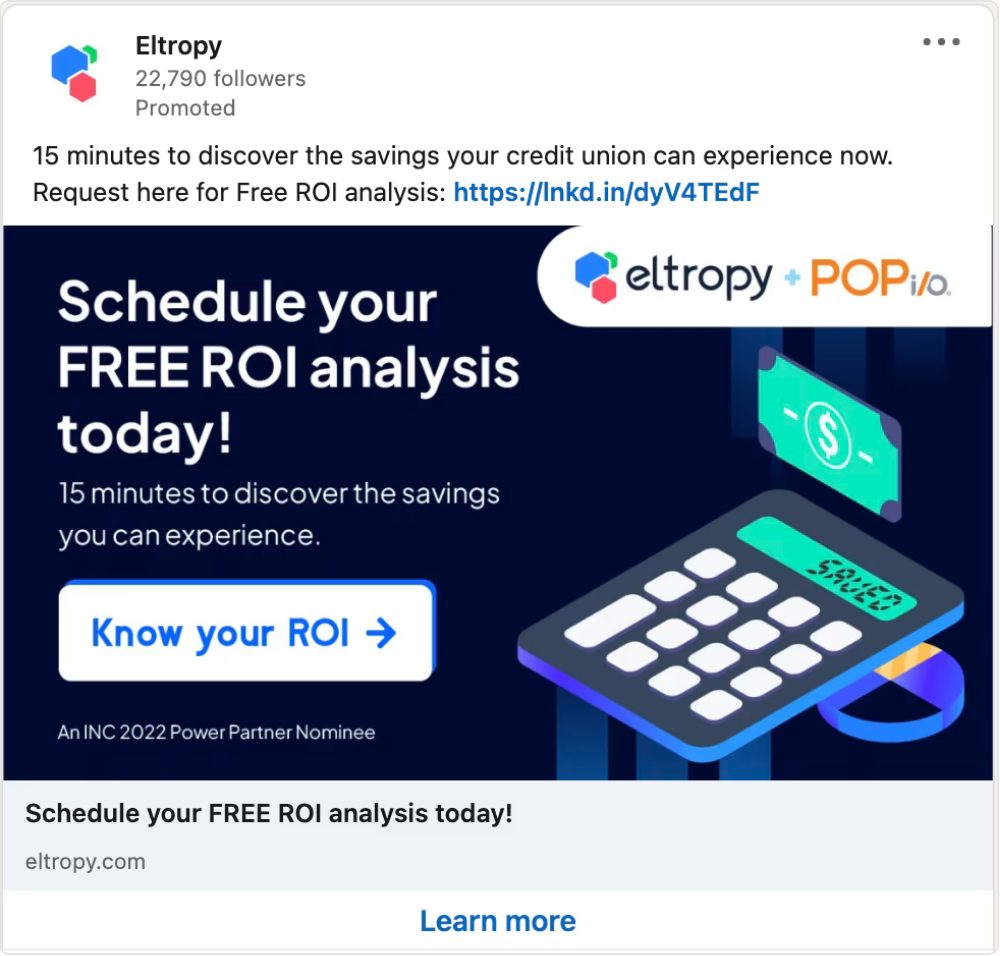
This Eltropy ad speaks directly to credit unions, highlighting the potential for savings in just 15 minutes. Additionally, clicking on “Learn more” will load a pre-filled form, saving time for the end user.
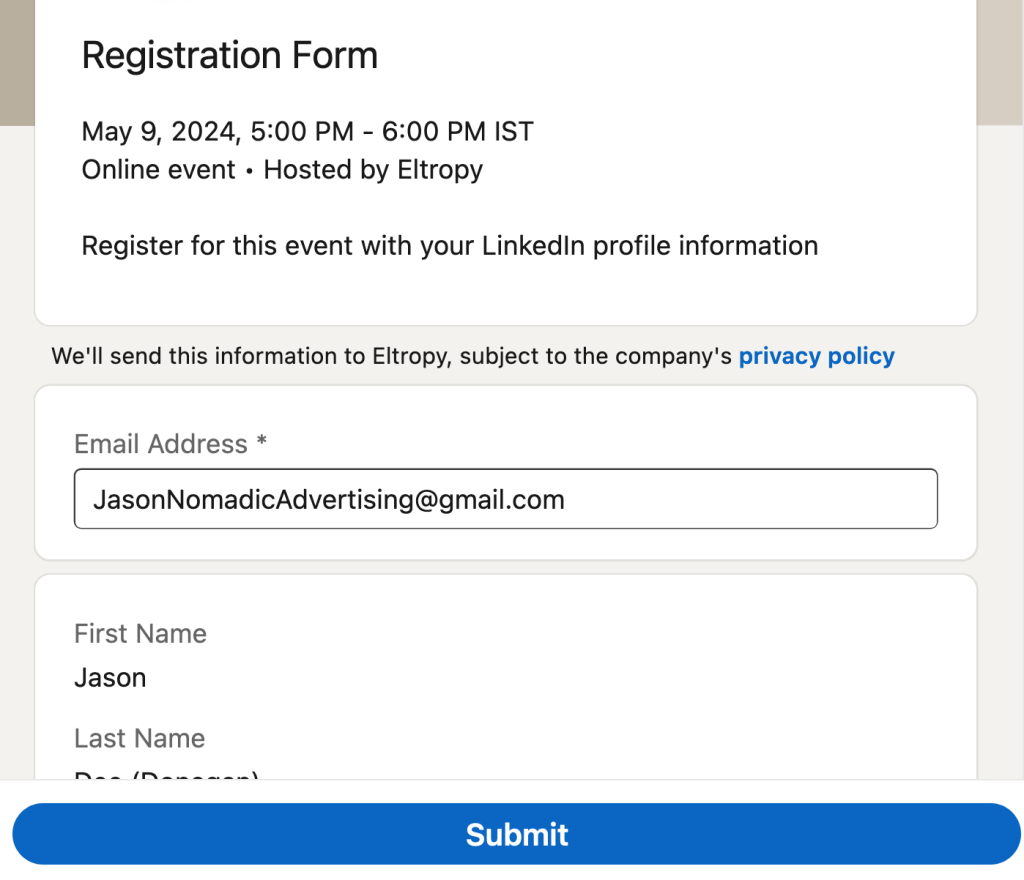
We can’t think of a more boring online task than filling in forms – can you? We think it’s this use of pre-filling the forms with the user’s LinkedIn details that really makes Lead Gen ads shine on the platform.
Linkedin text ads
LinkedIn Text Ads generally have a click-through rate (CTR) of around 0.024%, meaning 2.4 clicks for every 10,000 impressions.That doesn’t sound great initially, right?
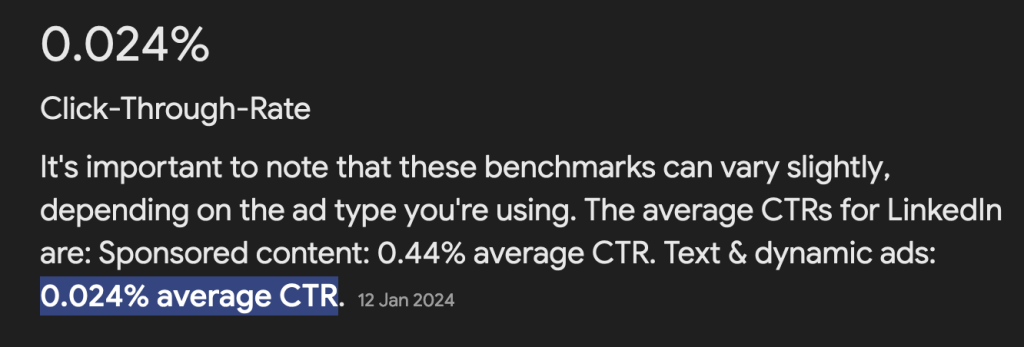
But while the CTR is lower compared to other types of ads on LinkedIn, Text Ads are cost-effective, with a cost per click (CPC) average cost ranging from $3 to $6.
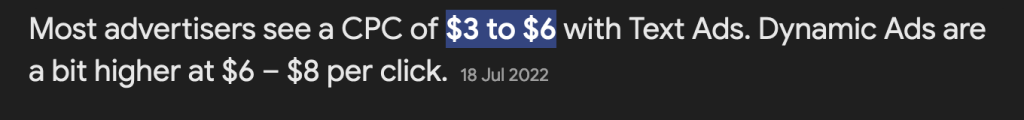
This makes them ideal for businesses running an advertising campaign on a budget. Even if no one clicks, your logo is still frequently visible, offering strong brand visibility across the platform without additional costs.
Let’s show you some of them in action.
Linkedin text ad examples
We have three examples in one image here:
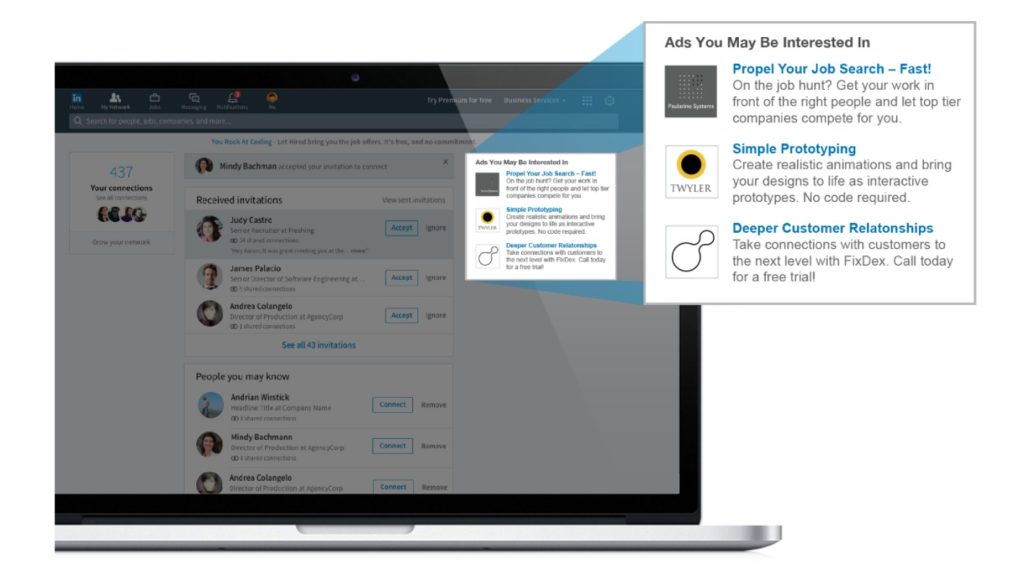
Let’s analyze a few takeaways we noticed:
- Conciseness is key: With limited space, these ads focus on a clear value proposition and a strong call-to-action.
- Visual appeal matters: Notice how the “Simple Prototyping” ad includes an eye-catching graphic to strengthen its message.
- Targeted messaging: These ads likely appear based on the user’s profile and interests, increasing their relevance and the likelihood of clicks.
Pro Tip: It’s important to keep in mind that LinkedIn text ads are available on Desktop only. But we think this is an advantage as many professionals will be using LinkedIn solely on their laptop.
Linkedin conversation ads
Next, let’s cover ads that let you engage prospects directly through their inbox with personalized, interactive messages. They offer multiple call-to-action buttons, making it easy for recipients to choose their next steps.
Here’s what you need to keep in mind for LinkedIn conversation ads:
1 – Goal-setting is key: Choose your primary objective: drive traffic to your website or collect leads directly on LinkedIn.
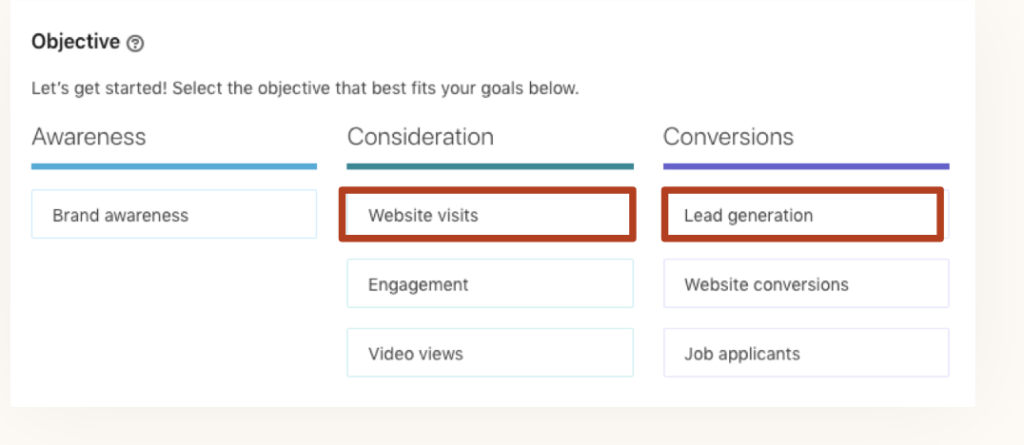
2 – Select a familiar face: Choose a sender your audience recognizes and trusts, such as a company executive. We believe that choosing a “like for like” profile is important here. In other words, if you’re targeting marketing executives you should choose your VP For Marketing’s profile.
3 – Reach the right crowd: Use LinkedIn’s targeting capabilities to reach your ideal audience while excluding past conversions.
4 – Budget wisely: Think about how much you’re comfortable spending each day, or set a total budget for the whole campaign.
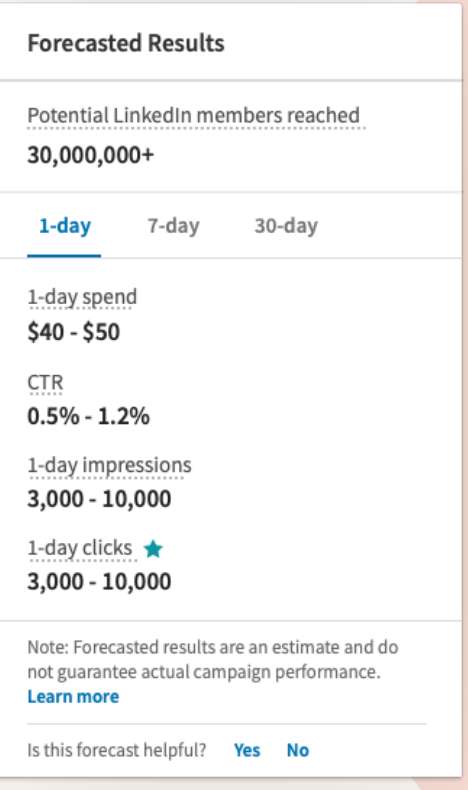
5 – Craft engaging messages: Write concise, personalized messages with a conversational tone, using macros for added personalization – each message can have up to 500 characters.
6 – Empower choice: Include up to five call-to-action buttons per message, offering multiple engagement paths (we recommend offering downloads, demos, etc.).
7 – Track and improve: Monitor performance metrics, A/B test different elements, and optimize based on LinkedIn’s insights.
Here’s a couple of real world examples.
Linkedin conversation ads examples
Example 1
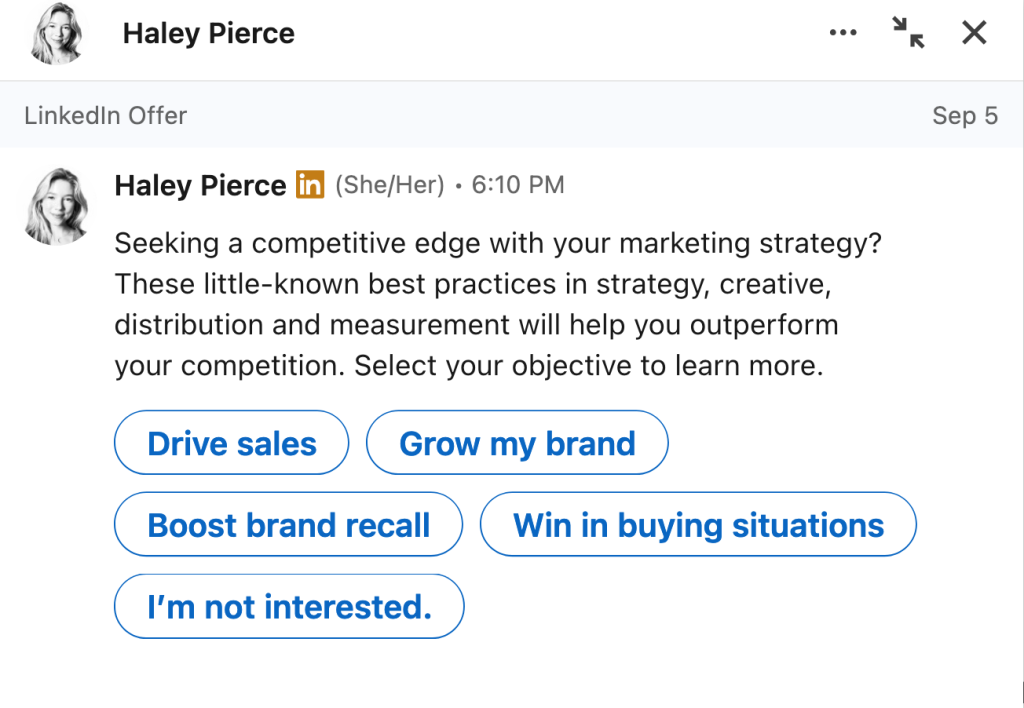
When our writer checked his LinkedIn inbox he found many of these Conversation Ads from LinkedIn themselves.
The message begins with a question – that’s always a strong start. And the copy remains tight and intriguing with phrases like “little known strategies” before closing on a strong note.
The choice of blue colored CTA boxes is also a savvy one. We remembered why many companies use it in branding when we did a quick Google search:
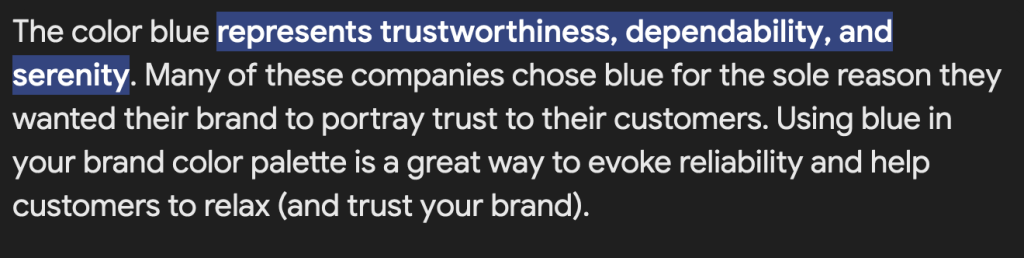
Example 2
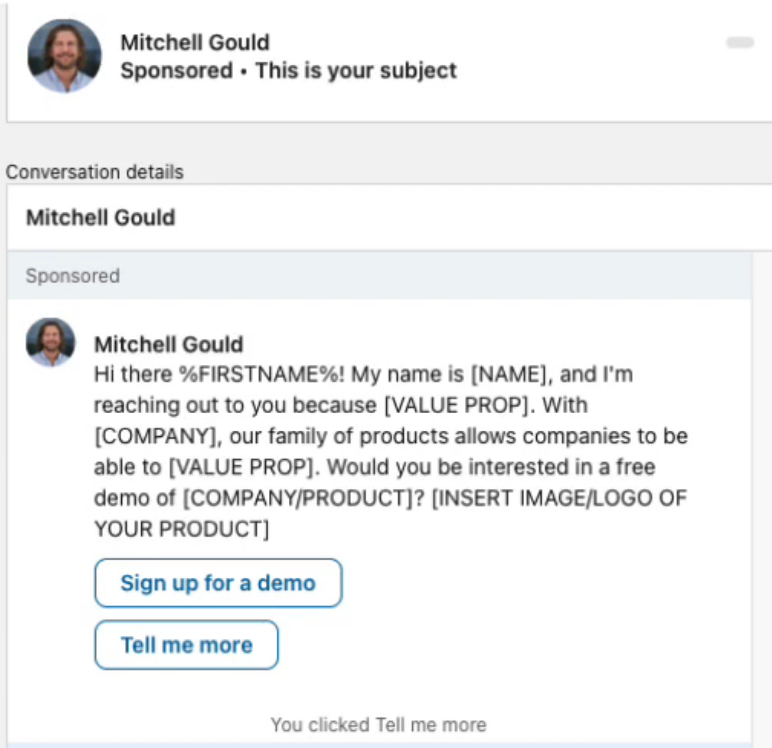
And for the second example we liked how YouTuber Michael Gould showed how to break down the proposition to the reader. Additionally, it shows that sometimes you don’t need to use all 5 of your CTA options and less is more.
LinkedIn advertising best practices
Here’s the best practices and some final tips for each LinkedIn ad type that we’ve covered:
Dynamic Ads:
- Use audience-based targeting like job title or seniority to create more relevant and engaging ads. Dynamic ads benefit from using user profile data to personalize the experience
Sponsored Content:
- Experiment with multiple formats, like carousel or document ads, to reach different segments. Varying content types can help identify what works best for your audience
Sponsored InMail:
- Emphasize exclusivity in your message. Creating a sense of urgency or providing insider access can significantly increase engagement
Lead Gen Forms:
- Simplify your forms by keeping only essential fields. This reduces friction and increases the likelihood that users will complete the form
Text Ads:
- Try minimalistic visuals and short, focused headlines. Given the limited space, simple and clean designs often perform better in driving clicks
Conversation Ads:
- Use time-sensitive offers to create urgency. Presenting limited-time promotions can push users toward immediate action, which can drive higher engagement rates
How effective is LinkedIn advertising?
LinkedIn advertising has proven to be very effective for businesses aiming to reach specific professional audiences. In fact, it’s almost 3 times better for generating leads when compared to Facebook and X.
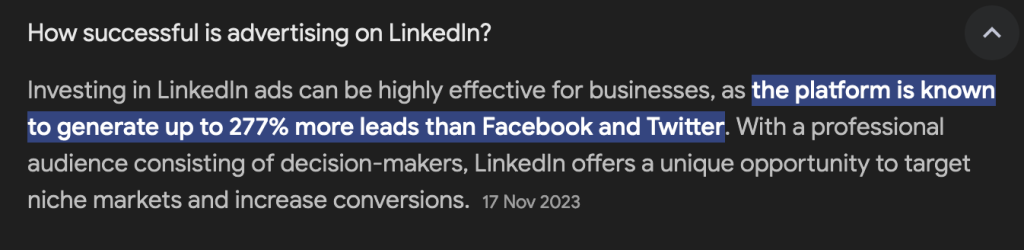
With precise targeting options based on job titles, industries, and companies, LinkedIn also allows businesses to engage directly with decision-makers and industry leaders.
And – as we’ve seen – LinkedIn Sponsored Messaging has shown to be up to 8 times more effective than traditional cold email outreach.
Additionally, LinkedIn’s ad formats are designed to help businesses achieve goals such as lead generation, increasing brand visibility, and driving website traffic.
In a nutshell: compared to social media platforms like Facebook, X or Instagram, LinkedIn offers a more specialized approach to connect with professionals.
Need help with LinkedIn Ads Management?
LinkedIn advertising can feel like climbing a complex mountain—filled with twists, turns, and paths that can lead you astray.
At Nomadic Advertising we’ll be your guide, ensuring every decision brings you closer to real results and qualified leads. We’ll show you how to turn those “Who’s viewed your profile” notifications into “Who’s signed your new client contract.”
Let’s set up a free 30-minute consultation and together we’ll turn your LinkedIn connections into real opportunities.
Key Takeaways
- LinkedIn offers multiple ad types: Dynamic Ads, Sponsored Content, Sponsored Messaging, Lead Gen Forms, Text Ads, and Conversation Ads.
- LinkedIn’s targeting is based on professional attributes like job titles and industries, ideal for B2B marketing.
- LinkedIn advertising costs: Average CPC $3.44, CPM $30.19, with minimum budgets of $10 daily and $100 per campaign lifetime.
- Personalization is essential across all LinkedIn ad formats.