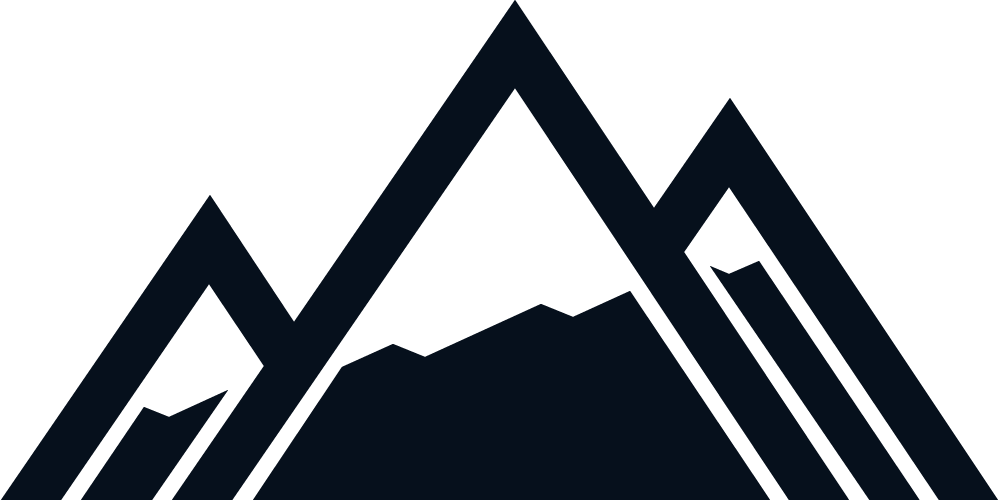Sponsored Messaging on LinkedIn gives your business a direct line to decision-makers. With tools like Sponsored InMail and Message Ads, you’ll be able to reach potential customers where they’re already engaged.
This guide is your action plan for building campaigns that get noticed and get results. Let’s explore real-world wins, time-tested strategies, and tangible tips to boost your B2B marketing and make your digital campaigns pop.
What Are Sponsored Messages on LinkedIn?

Let’s start with some eye-opening numbers.
Did you know that Sponsored Messages on LinkedIn boast open rates averaging 50%?
And that they have impressive click-through rates of about 3.2%? (Stat source)
That’s a stark contrast to traditional email, which often struggles to get noticed in a crowded inbox.
So, what exactly are these Sponsored Messages?
Two distinct options are at your disposal, each designed to help you achieve specific marketing objectives:
- Message Ads (formerly Sponsored InMail): This tool is perfect for personalized, one-way conversations. You can craft messages customized to a person’s interests and needs, delivered directly to their LinkedIn Messaging inbox. These ads include a clear call-to-action but don’t allow for direct replies.
- Conversation Ads: Looking for more engagement? Conversation Ads offer a two-way experience, allowing recipients to interact with your message using pre-set conversation flows. This is ideal for dynamic campaigns where users can engage with multiple CTAs based on their responses.
Both types land directly in your target audience’s LinkedIn Messaging inbox, where they’re already in a professional mindset and ready to connect. Sponsored Messages are part of the larger LinkedIn Ads ecosystem, giving you the ability to launch targeted advertising campaigns and reach the right people with the right message.
Pro Tip:
LinkedIn is a seriously under-rated tool you can add to your marketing arsenal. But – if you’re short on time and expertise in this field – partnering with an experienced digital marketing agency is a smart move. They’ll handle the strategy and execution so you can focus on growing your business.
What does InMail mean on LinkedIn?

What Is InMail?
InMail started as LinkedIn’s one-to-one direct messaging tool to help your marketing efforts. Now, it’s a premium tier feature that allows businesses to engage with a professional audience through personalized messages and professional conversations using LinkedIn Messaging. It differs from traditional email marketing by offering a more direct and personal approach.
How Many InMail Credits Do You Get?
Your monthly InMail message credits depend on your LinkedIn Premium plan:
- LinkedIn Premium Career: 5 credits
- LinkedIn Premium Business: 15 credits
- Sales Navigator: 20 credits
- Sales Navigator Teams: 30 credits
- Sales Navigator Enterprise: 50 credits
- Recruiter Lite: 30 credits
- Recruiter Professional: 100 credits
- Recruiter Corporate: 150 credits
Credit Return Policy:
If the recipient responds to your InMail within 90 days, LinkedIn will return the credit to you—whether their reply is positive or negative. This means you won’t lose an InMail credit just because the recipient declines. However, if they don’t respond, the credit is not returned.
Why Use InMail?
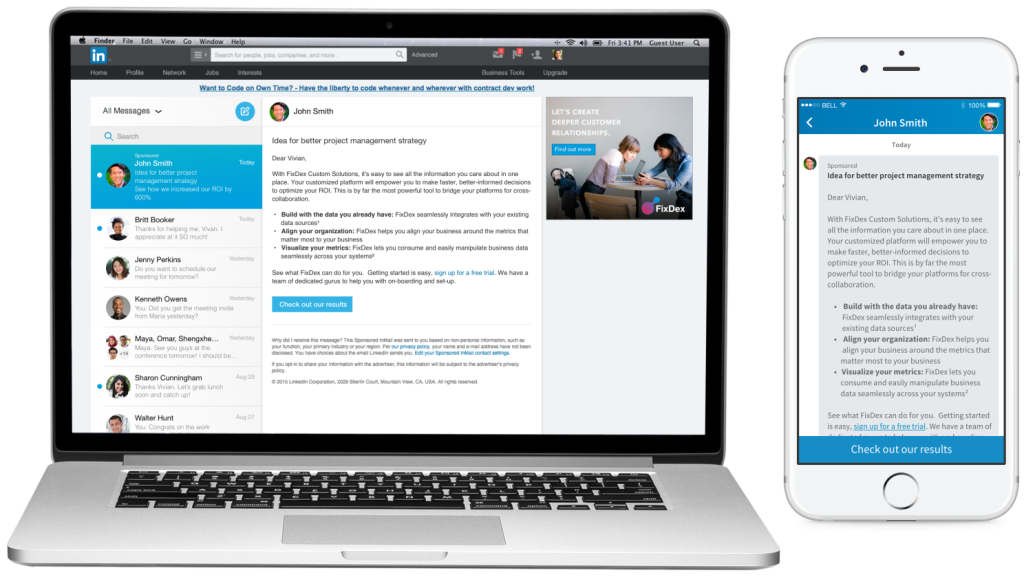
Unlike cold email marketing, InMail messages are delivered only when the recipient is active, ensuring conversion rates are higher than other methods. In fact, InMail open rates can reach up to 85%, outperforming traditional email marketing campaigns.
How Can Businesses Use InMail?
InMail lets businesses send personal messages to a professional audience that are personalized to the recipient’s needs. For example, a B2B company can send a direct message to a tech executive with a customized proposal: “See how our solution can help lower your IT expenses by 20%.”
How Sponsored InMail Campaigns Work

Now that you understand what Sponsored InMail is, let’s look at how it performs when implemented. With the right strategy in place, these campaigns can ensure your message lands in front of the right audience at the perfect time.
Creating a LinkedIn InMail campaign

Launching a LinkedIn Sponsored InMail campaign takes a bit of finesse, but when done right, it can be a game-changer.
Let’s walk you through the steps to make sure your message hits the mark.
- Set Clear Campaign Objectives
Before anything else, define exactly what you want to achieve. Whether you’re driving qualified leads, promoting a webinar, or looking for new hires, having a solid campaign objective sets the tone. Knowing your goal upfront ensures that every part of the campaign—from the InMail message to the conversion tracking—aligns with your desired outcome. - Nail Audience Targeting
One of the biggest perks of Sponsored InMail is LinkedIn’s strong targeting options. You can zero in on your ideal audience by factors like company size, job title, or even specific skills. Imagine targeting decision-makers in tech firms with just a few filters! LinkedIn lets you customize your audience based on demographics, profile language, and even industry, making sure your message reaches the people who matter most. - Pick a Profile With PurposeWhen deciding on the face of your campaign, it’s important to match the person’s background and industry expertise to the audience you’re targeting.For example, if you’re targeting C-suite executives in tech, the message is more effective when it comes from a VP of Engineering or someone with a similar senior-level background. On the other hand, if you’re reaching out to mid-level marketers, a message from someone in the marketing department with practical experience in content strategy or digital marketing may chime with them better.
- Craft the Perfect Message
Now, onto the fun part: crafting your InMail message.
- Subject Line: With only 60 characters, you’ve got to be punchy. Aim for a subject that makes them want to open your message.
- Body: While LinkedIn allows up to 1,900 characters, brevity is your best friend—especially for mobile readers. Personalize your message with custom fields like the recipient’s name or company size to keep it engaging.
- Banner Image: If you’ve got a 300×250 pixel image handy – make sure to use it. This space can show your brand or a key offer, catching attention right away. LinkedIn will even add a default visual if you skip this step, but it’s always better to add your own banner creative.
5. Create a Clear Call-to-Action (CTA)
The last thing you want is for your audience to wonder, “What now?” A strong CTA drives the next step—whether it’s downloading an eBook, registering for an event, or booking a demo. Keep it straightforward, with action phrases like “Register Now” or “Request Your Free Guide.”
6. Track and Optimize
As your campaign rolls out, track conversions, open rates, and click-through rates to see what’s working. This data is your secret weapon. If you’re not seeing the engagement you want, try A/B testing different messages or adjusting your targeting options. Over time, these tweaks can lead to qualified leads and higher conversion rates.
Linkedin sponsor message examples

Example 1
Consider the challenge of capturing the attention of busy executives, the kind who are constantly inundated with information.
École Polytechnique faced this very hurdle.
Their solution? A clever mix of building awareness with Sponsored Content, while using Sponsored InMail to deliver personalized messages directly to key decision-makers.
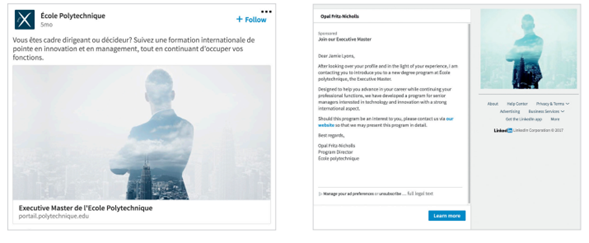
Sponsored InMail allowed them to speak directly to busy senior leaders, demonstrating the program’s direct relevance to their goals. This focused one-on-one approach generated remarkable engagement: over 50% opened the InMails, and over 30% took further action.
The bottom line? They sidestepped the usual channels and delivered their message right where it mattered, achieving an incredible 800% ROI. It’s a clear example of the impact of personalized communication on a platform like LinkedIn.
Example 2:
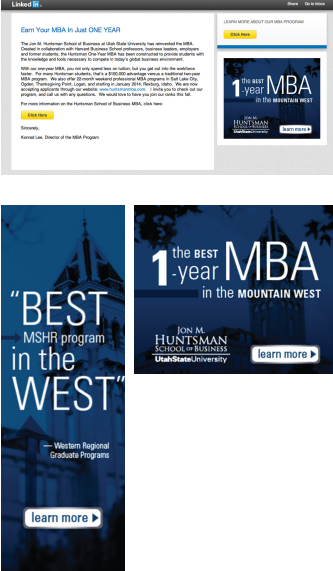
Utah State University also had a clear mission: connect with the most promising graduate school candidates. They turned to LinkedIn, using Display Ads and Sponsored InMails to zero in on recent grads in their region with business, IT, or HR backgrounds.
Beyond just ads, USU also leveraged Sponsored InMails to deliver in-depth program details directly to potential students. This strategy, coupled with laser-sharp targeting, led to a 20:1 ROI, a 71% conversion rate, and high engagement with InMails.
Cost of LinkedIn InMail Campaigns

So, how much will all of this cost you?
Let’s answer some important questions you might have:
What is Cost-Per-Send (CPS)?
Cost-Per-Send (CPS) is LinkedIn’s pricing method for Sponsored InMail, where you pay for each message delivered directly to a professional’s inbox.
It’s tricky to pin down an exact cost-per-send (CPS) figure because LinkedIn operates on a bidding system. Basically, you’re competing with other advertisers to get your message in front of the same audience.
But here’s what we do know:
- The average CPS for Sponsored InMail ranges between $0.26 and $0.50.
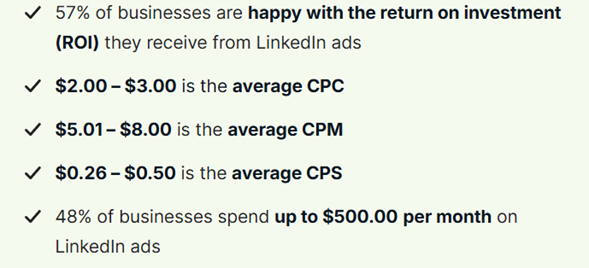
- Some businesses report spending as much as $2.00 per send, but that’s on the higher end.
- Several factors can influence your actual CPS, including your target audience, the quality of your InMail content, and the overall competition in the bidding arena.
Lets keep the math simple and say sending 1,000 messages at $0.40 per send would cost $400. This approach is ideal for lead generation, product launches, client relationship management, and even recruiting.
How Flexible Are the Budgets?
LinkedIn allows you to start with a daily budget of $10 or a $100 lifetime budget. So – for example – if you’re running a campaign for DIY home services and notice property managers engaging more, you can shift your budget & schedule to invest more in what’s working.
This flexibility keeps your spending efficient and ensures you’re focusing on the best-performing segments.
How Does It Compare to Other Platforms?
Facebook Ads typically cost between $0.50 to $2.00 per click, but LinkedIn targets business professionals more directly. If, for example, you’re promoting B2B software, LinkedIn can yield higher-quality leads compared to Facebook’s broader audience.

Google Ads costs vary, with CPCs ranging from $1 to $2, but competition for certain keywords can increase prices even further – for example, in sectors like Finance you’re going to need very deep pockets.

And Instagram Ads typically cost between $0.40 and $0.70 per click. While Instagram may be great for brand engagement, LinkedIn is often preferred for B2B campaigns due to its ability to target professionals in a business environment. This can lead to more qualified leads and stronger results for B2B-focused businesses when compared to broader platforms like Social Media.

What Does This Mean for Your Business?
LinkedIn Sponsored InMail‘s pricing is highly competitive with some platforms and it ensures access to an audience that’s warmed up and ready for business discussions. This ensures your spending stays focused on the right audience for a better return on investment.
Crafting Effective Sponsored InMail Campaigns
To get the most from your Sponsored InMail, it’s important to focus on both how you engage your audience and the actions they’ll take next. From compelling subject lines to strong CTAs – let’s show you the key elements for stronger engagement and campaign success.
LinkedIn InMail subject line examples

Creating subject lines for LinkedIn InMail that grab attention and encourage high open rates requires a thoughtful mix of personalization, curiosity and a dash of psychology.
Personalization-Driven Subject Lines:
Personalization allows you to connect with the recipient by referencing specific aspects of their activity or expertise. This makes the message feel relevant and bespoke to the individual, which increases the chances of it being opened.
- “Quick question about your recent post on [Topic]”
This subject line refers to something the recipient has recently shared on LinkedIn. It signals that you are engaging with their content directly, making the conversation feel relevant. This can prompt them to respond since it shows you’ve taken time to pay attention to their insights. - “Loved your insight on [Industry] trends”
By complimenting their knowledge, you establish rapport immediately. This taps into the psychological principle of reciprocity—when people feel appreciated, they are more likely to respond positively.
Each of these examples relies on familiarity with the recipient’s content, activity, or reputation. They show that you’re invested in what they do, rather than sending a mass-produced message.
Curiosity-Inducing Subject Lines:
Curiosity-driven subject lines aim to pique the recipient’s interest by suggesting there is something new or intriguing for them to discover. The goal is to create a sense of anticipation without giving away too much upfront.
- “Are you considering new opportunities, [First Name]?”
This subtly hints at the possibility of growth or change in their career. By posing it as a question, you prompt the recipient to reflect on their current situation and consider your message. - “What’s next for you in [Industry]?”
This open-ended question invites the recipient to think about their professional future. It appeals to their desire for career progression or exploration of new opportunities
Curiosity works by creating a gap in the recipient’s knowledge that they want to fill. These subject lines open that gap and encourage them to find out more by opening your message.
Crafting Effective CTAs for LinkedIn InMail
- Keep It Short and Clear. In the LinkedIn Message Ads environment, where users are likely quickly scanning, a CTA must be short and direct to grab attention. For LinkedIn InMail, this translates to simple CTAs like “Join Now”, “Get Started”, or “Download Free Guide”.
- Leverage Action-Oriented Verbs. Using verbs like “Get,” “Try,” “Join,” or “Download” is essential for driving immediate action.
- Create Urgency with the Right Language. Words like “Now” and “Today” create a sense of urgency, encouraging recipients to act immediately. In a LinkedIn InMail setting, using phrases like “Download Now” or “Claim Your Spot Today” can increase clicks by appealing to the fear of missing out (FOMO), a psychological driver proven to increase conversions.
- Focus on User Benefits. A CTA should make it clear what the user is getting. Instead of “Sign Up”, use “Get Free Access” or “Download Your Guide“.
- Personalization and Relevance Are Key Tailor your CTA to the specific recipient when possible. For instance, in LinkedIn InMail, a more personalized CTA like “Unlock Your Free [Industry-Specific] Insights” can increase engagement by making the action feel more relevant to the user’s needs
Optimizing Landing Pages for Conversions After InMail

1. Craft an Engaging Experience
Ensure the landing page maintains an engaging experience by matching the tone and visuals of the LinkedIn Sponsored Message. This creates a smooth transition and keeps users focused.
2. Use High-Quality, Professional Visuals
A high-quality, professional image increases credibility and helps build trust, especially for business professionals. Clear, polished visuals increase the likelihood of conversions.
3. Keep the Message Simple
Present a single message with one clear single CTA. Avoid clutter to guide visitors directly to the intended action.
Best Practices for LinkedIn Sponsored Messaging Success
Let’s leave you with some final tips:
1. Personalization Boosts Engagement
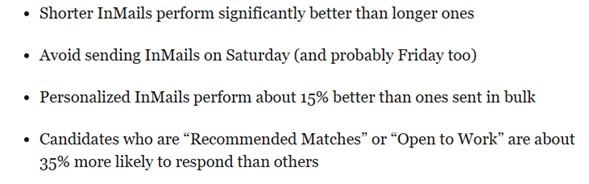
Remember when we mentioned the impressive 50% open rate stat earlier? Well, by adding personalization—like referencing a recent promotion—you can increase engagement by 15% compared to generic messages.
2. Timing Is Key
Want better responses? Send messages between 9 AM and 10 AM, Tuesday to Thursday, when people are most engaged.
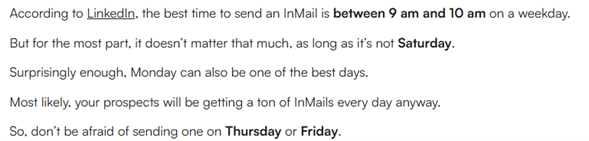
Sending messages on weekends (and even Fridays to be honest)? Not so much – we recommend you give those days a miss.
3. Shorter Messages Win
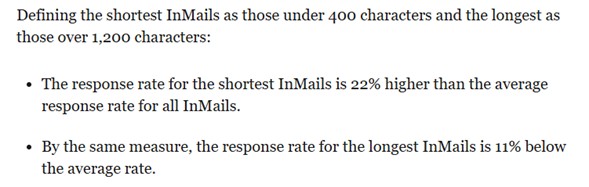
Keep it brief! InMails with 200-400 characters perform 16% better, while longer messages see an 18% drop.
4. A/B test different audience segments to maximize response rates.
InMails sent to “Recommended Matches” see a 35% higher response rate:
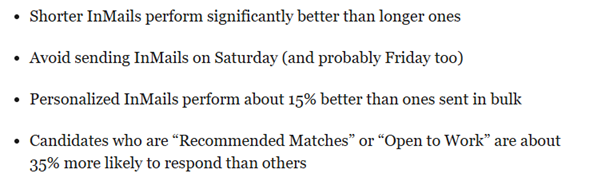
While “Open to Work” candidates respond 37% more than others:
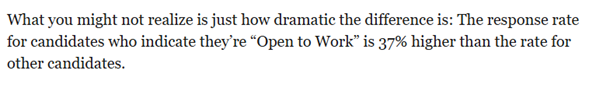
A/B testing these segments against broader audiences can help you refine your targeting and increase your engagement.
Is Your LinkedIn Strategy Ready for Real Results?
We’ve walked you through the process of optimizing LinkedIn Sponsored Messaging, and now it’s time to apply that same level of personalization to your marketing strategy.
Just like LinkedIn’s precision targeting connects you to the right professionals, we’ll shape our approach to reach your audience with clarity and impact.
Ready to see results? Book a free 30-minute consultation and let’s help you craft a LinkedIn campaign that soars.
Key Takeaways
- Sponsored Messages on LinkedIn, including Sponsored InMail and Message Ads, offer high engagement rates with 50% open rates and 3.2% click-through rates.
- Cost-Per-Send (CPS) for Sponsored InMail typically ranges from $0.26 to $0.50, making it cost-effective for targeted B2B marketing – especially when compared to platforms like Instagram, Facebook and even Google Ads.
- Effective strategies include personalization, timing messages for weekday mornings, keeping content brief (200-400 characters), and A/B testing different audience segments.
- Optimizing subject lines, calls-to-action, and landing pages is a must for maximizing campaign success and conversions.