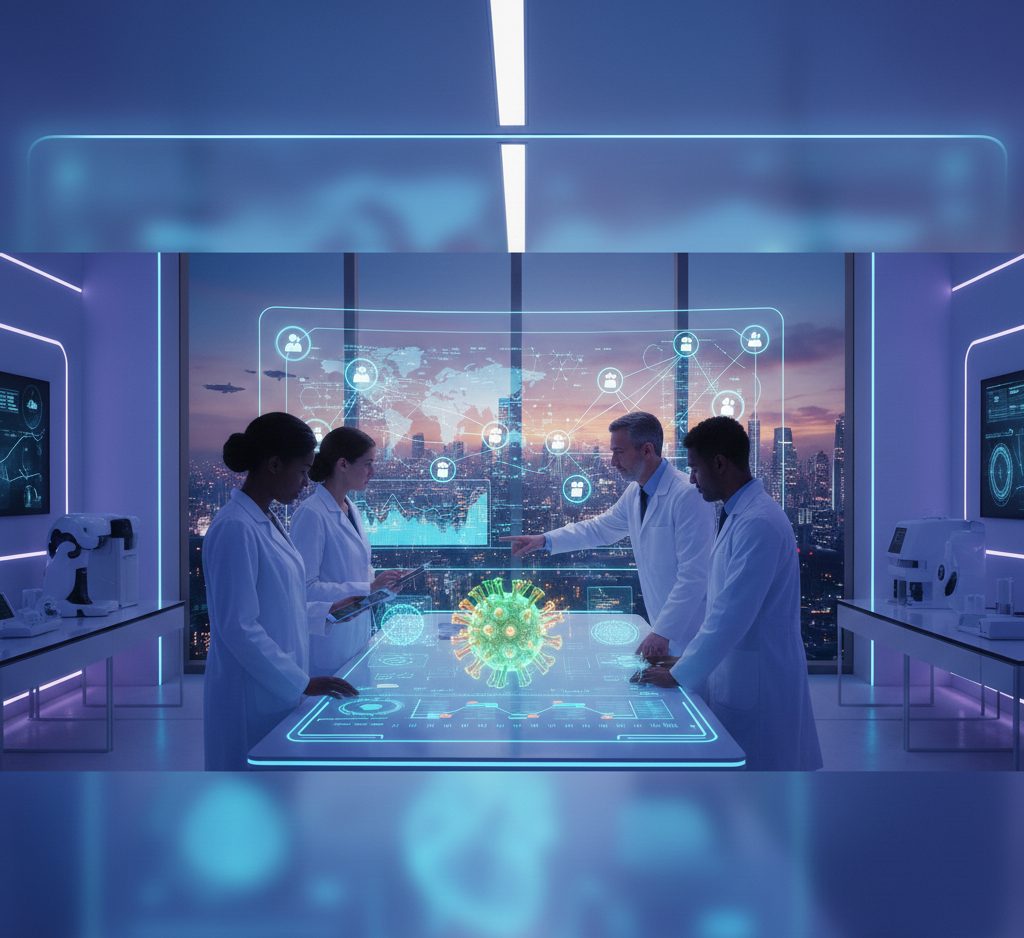As William Shakespeare once said: “To follow, or not to follow, that is the question.”
Alright maybe Shakespeare didn’t say it, but it’s still a question that clouds the mind of a lot of SEOs. So today, we’re here to clarify any doubts you might have about dofollow and nofollow links.
But first, let’s look at follow and nofollow link attributes.
Follow (DoFollow) links
“Follow/dofollow” is an attribute attached to inbound links that signal a search engine crawler to follow the link. When an inbound link has the “follow” attribute, the crawler sees it as a useful, relevant link.
In Layman’s terms, follow/dofollow links tell other readers, “Hey, this page is cool and useful, so go check it out.” With the “do follow” attribute, the linking page gains credibility votes, referred to as “link juice.” The more link juice a page gains, the more domain authority and, in turn, higher target keyword ranking.
Remember that all links are dofollow by default, so you don’t have to assign this attribute manually when you’re linking.
How dofollow links help you with rankings
Google has over 200 ranking factors as we speak, which affect how high or low your content will rank on the internet. High-quality backlinks and helpful content are at the top of the list, crowned as the king of ranking factors.
Let’s say you have an excellent piece of content on your website. Though it’s a major ranking factor, your content won’t reach the top of SERPs with the power of great words alone. You’ll need quality links to provide credibility to your content. A 2020 case study by Backlinko shows that the toppers of the SERPs in Google had 3.8 times more backlinks than the rest of the content in the top 10s. And that’s just one of many credible sources that quote the value of quality follow links.
You might be thinking about why content alone isn’t enough. Well, look at it this way: with the number of tools and resources available on the market nowadays, creating quality content is far easier for anyone. The addition of counting content credibility via inbound links is what separates the major players from the newbies. Inbound links give the content an upper hand in a sea of content.
Here are a few ways in which search engines evaluate your dofollow backlinks:
Referring domain diversity
If you’re getting regular links from one domain, that’s not exactly a good thing. Building relationships with different webmasters within your niche is the best practice. Having a mix of dofollow, nofollow, UGC, and sponsored links can diversify your link profile. Search engine authorities value that natural look.
Source authority
If the link you received was passed down from a website with high authority in a similar niche, said link will provide more value to your website in terms of credibility. On the other hand, links from spammy, low-quality sites will only ruin your website further.
Link placement
The best place to put an inbound link is within the first 200 words of the content. Also, one has to ensure not to get hidden links, as they are considered spammy tactics and might result in a penalty.
Link relevancy
Google checks for relevancy in two ways:
- If the anchor text refers to the topic being linked
- If the link is relevant to the context where it’s been inserted
Organic link building
Search engines prefer websites that build a natural backlink profile using approved link-building methods (guest post is the most preferred). However, any link scheme (buying links or reciprocal exchanges) can penalize your website.
Nofollow links
Nofollow links look and behave similarly to dofollow links, like appearing as a hyperlink, opening a new tab, and all that jazz. But there’s a catch.
The “nofollow” attribute instructs the search engine crawlers not to follow the link. And since the search engine bots don’t follow the link, you don’t get the link juice from these links. There used to be a time when Google crawler bots would deem no-followed links as unreliable since the linking site was unwilling to provide a vote of approval (redirect) to the linked site.
In 2019, the nofollow attribute was updated from a directive to ignore to be counted as a hint. So here’s the quote with which Google cleared it up nicely: “By shifting to a hint model, we no longer lose this important information, while still allowing site owners to indicate that some links shouldn’t be given the weight of a first-party endorsement.”
According to the Google Webmasters Guidelines, the most frequently used nofollow link types are:
- Comments
- Forum links
- Paid links
- Sponsored content (affiliate links)
- Widgets
How nofollow links help you (and others)
Now you might be thinking, “hey, nofollow links aren’t that important since the search engines don’t think they’re as valuable as dofollow links. So what’s the point of building such links?”
Let me take you back to the early days of link building when Google struggled with a backlink abuse problem to give you a better answer.
How nofollow links saved Google
Blogs became a popular online medium in the early 2000s. To make every bit of profit out of the situation, spammers began to comment on blog posts just so they would link back to their websites, regardless of relevancy.
As a result, the SERPs were flooded with irrelevant and/or bad content from spammy websites since anyone could come up for any searches if they had enough links pointing back at them, mostly from blog comments. To counter this issue, Google came up with the nofollow attribute in 2005. So you could call the nofollow attribute “the savior of Google.” With it, the situation was finally under control, and Google could go back to maintaining the quality of the SERPs, providing everyone with the best results they could hope for.
So even when a nofollow link isn’t passing any authority, it ensures readers get what they want. In addition, it’s helping to maintain a favourable climate for the SERPS atmosphere by providing legitimate search engine rankings.
How to check the attribute of a link
The process to check if a link is followed or nofollow is very simple. If you’re using Google Chrome, right-click on a page and hit “inspect element”. In the case of Mozilla Firefox, the option is “view page source.” Once you’re there, press Edit>Find and search for “dofollow”/ “nofollow.” You can find all instances of the attribute you’re looking for.
To make things even easier, there are a few extensions or backlink checkers for both browsers that can help you keep track of all the dofollow or nofollow links on your website. The extensions automatically highlight links on the page you’re visiting.
Final verdict
The competition of dofollow vs. nofollow links can be considered a draw. However, despite the differences between nofollow and follow links, they help a website owner in their way.
So if anyone asks you, “dofollow vs. nofollow – which type of links do you prefer?” make sure to answer, “Why not both?”
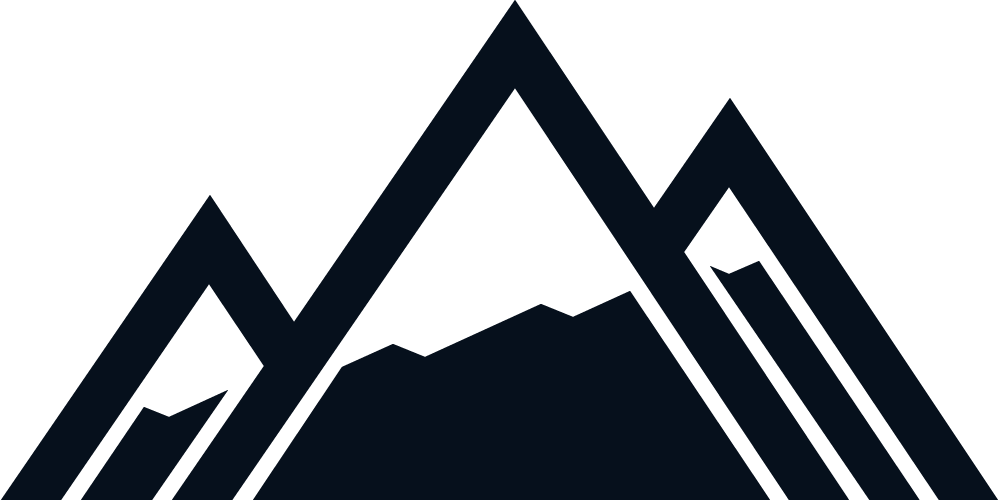
![5[1]](https://nomadicadvertising.com/wp-content/uploads/2022/09/51.jpg)